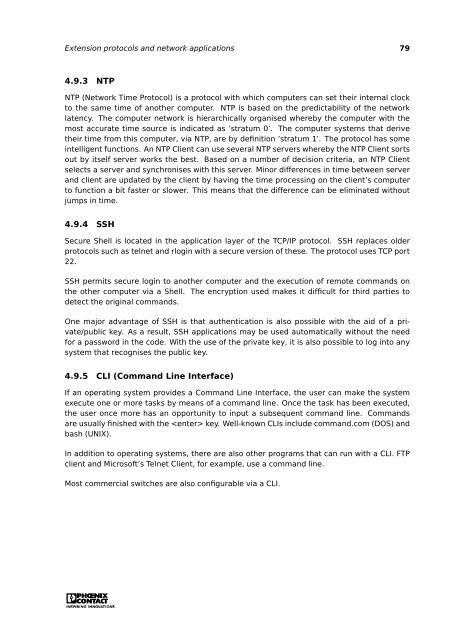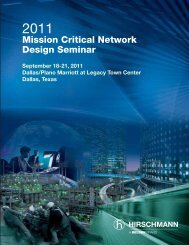Click to download Ethernet Basics manual - Grant Industrial Controls
Click to download Ethernet Basics manual - Grant Industrial Controls
Click to download Ethernet Basics manual - Grant Industrial Controls
You also want an ePaper? Increase the reach of your titles
YUMPU automatically turns print PDFs into web optimized ePapers that Google loves.
Extension pro<strong>to</strong>cols and network applications 79<br />
4.9.3 NTP<br />
NTP (Network Time Pro<strong>to</strong>col) is a pro<strong>to</strong>col with which computers can set their internal clock<br />
<strong>to</strong> the same time of another computer. NTP is based on the predictability of the network<br />
latency. The computer network is hierarchically organised whereby the computer with the<br />
most accurate time source is indicated as ’stratum 0’. The computer systems that derive<br />
their time from this computer, via NTP, are by definition ’stratum 1’. The pro<strong>to</strong>col has some<br />
intelligent functions. An NTP Client can use several NTP servers whereby the NTP Client sorts<br />
out by itself server works the best. Based on a number of decision criteria, an NTP Client<br />
selects a server and synchronises with this server. Minor differences in time between server<br />
and client are updated by the client by having the time processing on the client’s computer<br />
<strong>to</strong> function a bit faster or slower. This means that the difference can be eliminated without<br />
jumps in time.<br />
4.9.4 SSH<br />
Secure Shell is located in the application layer of the TCP/IP pro<strong>to</strong>col. SSH replaces older<br />
pro<strong>to</strong>cols such as telnet and rlogin with a secure version of these. The pro<strong>to</strong>col uses TCP port<br />
22.<br />
SSH permits secure login <strong>to</strong> another computer and the execution of remote commands on<br />
the other computer via a Shell. The encryption used makes it difficult for third parties <strong>to</strong><br />
detect the original commands.<br />
One major advantage of SSH is that authentication is also possible with the aid of a private/public<br />
key. As a result, SSH applications may be used au<strong>to</strong>matically without the need<br />
for a password in the code. With the use of the private key, it is also possible <strong>to</strong> log in<strong>to</strong> any<br />
system that recognises the public key.<br />
4.9.5 CLI (Command Line Interface)<br />
If an operating system provides a Command Line Interface, the user can make the system<br />
execute one or more tasks by means of a command line. Once the task has been executed,<br />
the user once more has an opportunity <strong>to</strong> input a subsequent command line. Commands<br />
are usually finished with the key. Well-known CLIs include command.com (DOS) and<br />
bash (UNIX).<br />
In addition <strong>to</strong> operating systems, there are also other programs that can run with a CLI. FTP<br />
client and Microsoft’s Telnet Client, for example, use a command line.<br />
Most commercial switches are also configurable via a CLI.