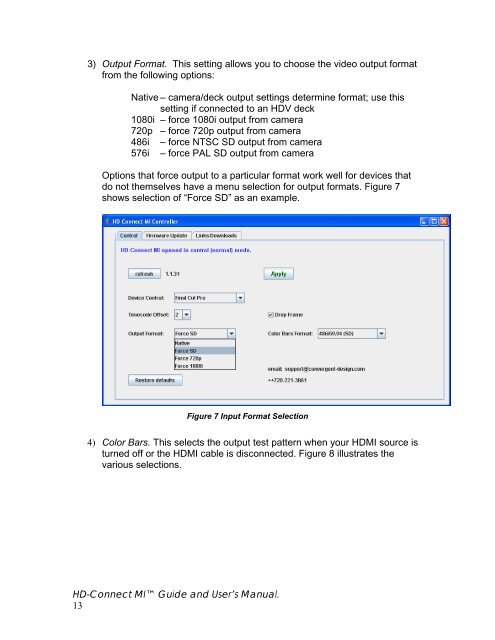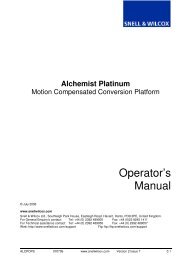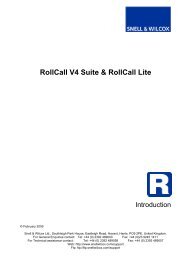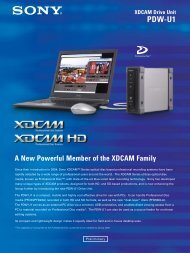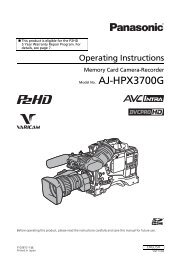HD-Connect MI manual - Convergent Design, experts in HDMI, SD ...
HD-Connect MI manual - Convergent Design, experts in HDMI, SD ...
HD-Connect MI manual - Convergent Design, experts in HDMI, SD ...
You also want an ePaper? Increase the reach of your titles
YUMPU automatically turns print PDFs into web optimized ePapers that Google loves.
3) Output Format. This sett<strong>in</strong>g allows you to choose the video output format<br />
from the follow<strong>in</strong>g options:<br />
Native – camera/deck output sett<strong>in</strong>gs determ<strong>in</strong>e format; use this<br />
sett<strong>in</strong>g if connected to an <strong>HD</strong>V deck<br />
1080i – force 1080i output from camera<br />
720p – force 720p output from camera<br />
486i – force NTSC <strong>SD</strong> output from camera<br />
576i – force PAL <strong>SD</strong> output from camera<br />
Options that force output to a particular format work well for devices that<br />
do not themselves have a menu selection for output formats. Figure 7<br />
shows selection of “Force <strong>SD</strong>” as an example.<br />
Figure 7 Input Format Selection<br />
4) Color Bars. This selects the output test pattern when your <strong>HD</strong><strong>MI</strong> source is<br />
turned off or the <strong>HD</strong><strong>MI</strong> cable is disconnected. Figure 8 illustrates the<br />
various selections.<br />
<strong>HD</strong>-<strong>Connect</strong> <strong>MI</strong> Guide and User’s Manual.<br />
13