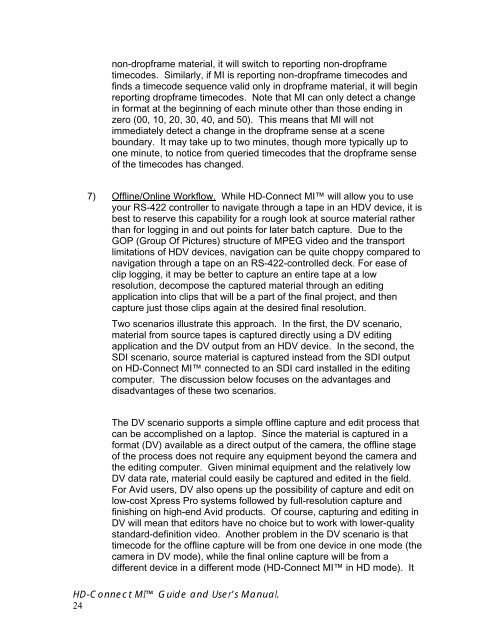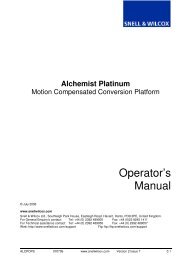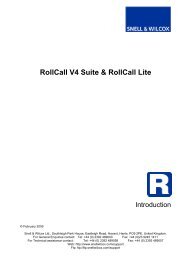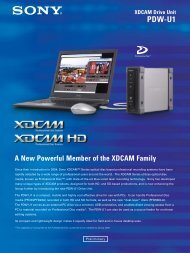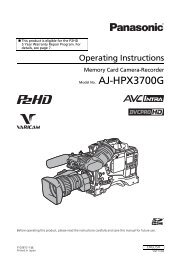HD-Connect MI manual - Convergent Design, experts in HDMI, SD ...
HD-Connect MI manual - Convergent Design, experts in HDMI, SD ...
HD-Connect MI manual - Convergent Design, experts in HDMI, SD ...
You also want an ePaper? Increase the reach of your titles
YUMPU automatically turns print PDFs into web optimized ePapers that Google loves.
non-dropframe material, it will switch to report<strong>in</strong>g non-dropframe<br />
timecodes. Similarly, if <strong>MI</strong> is report<strong>in</strong>g non-dropframe timecodes and<br />
f<strong>in</strong>ds a timecode sequence valid only <strong>in</strong> dropframe material, it will beg<strong>in</strong><br />
report<strong>in</strong>g dropframe timecodes. Note that <strong>MI</strong> can only detect a change<br />
<strong>in</strong> format at the beg<strong>in</strong>n<strong>in</strong>g of each m<strong>in</strong>ute other than those end<strong>in</strong>g <strong>in</strong><br />
zero (00, 10, 20, 30, 40, and 50). This means that <strong>MI</strong> will not<br />
immediately detect a change <strong>in</strong> the dropframe sense at a scene<br />
boundary. It may take up to two m<strong>in</strong>utes, though more typically up to<br />
one m<strong>in</strong>ute, to notice from queried timecodes that the dropframe sense<br />
of the timecodes has changed.<br />
7) Offl<strong>in</strong>e/Onl<strong>in</strong>e Workflow. While <strong>HD</strong>-<strong>Connect</strong> <strong>MI</strong> will allow you to use<br />
your RS-422 controller to navigate through a tape <strong>in</strong> an <strong>HD</strong>V device, it is<br />
best to reserve this capability for a rough look at source material rather<br />
than for logg<strong>in</strong>g <strong>in</strong> and out po<strong>in</strong>ts for later batch capture. Due to the<br />
GOP (Group Of Pictures) structure of MPEG video and the transport<br />
limitations of <strong>HD</strong>V devices, navigation can be quite choppy compared to<br />
navigation through a tape on an RS-422-controlled deck. For ease of<br />
clip logg<strong>in</strong>g, it may be better to capture an entire tape at a low<br />
resolution, decompose the captured material through an edit<strong>in</strong>g<br />
application <strong>in</strong>to clips that will be a part of the f<strong>in</strong>al project, and then<br />
capture just those clips aga<strong>in</strong> at the desired f<strong>in</strong>al resolution.<br />
Two scenarios illustrate this approach. In the first, the DV scenario,<br />
material from source tapes is captured directly us<strong>in</strong>g a DV edit<strong>in</strong>g<br />
application and the DV output from an <strong>HD</strong>V device. In the second, the<br />
<strong>SD</strong>I scenario, source material is captured <strong>in</strong>stead from the <strong>SD</strong>I output<br />
on <strong>HD</strong>-<strong>Connect</strong> <strong>MI</strong> connected to an <strong>SD</strong>I card <strong>in</strong>stalled <strong>in</strong> the edit<strong>in</strong>g<br />
computer. The discussion below focuses on the advantages and<br />
disadvantages of these two scenarios.<br />
The DV scenario supports a simple offl<strong>in</strong>e capture and edit process that<br />
can be accomplished on a laptop. S<strong>in</strong>ce the material is captured <strong>in</strong> a<br />
format (DV) available as a direct output of the camera, the offl<strong>in</strong>e stage<br />
of the process does not require any equipment beyond the camera and<br />
the edit<strong>in</strong>g computer. Given m<strong>in</strong>imal equipment and the relatively low<br />
DV data rate, material could easily be captured and edited <strong>in</strong> the field.<br />
For Avid users, DV also opens up the possibility of capture and edit on<br />
low-cost Xpress Pro systems followed by full-resolution capture and<br />
f<strong>in</strong>ish<strong>in</strong>g on high-end Avid products. Of course, captur<strong>in</strong>g and edit<strong>in</strong>g <strong>in</strong><br />
DV will mean that editors have no choice but to work with lower-quality<br />
standard-def<strong>in</strong>ition video. Another problem <strong>in</strong> the DV scenario is that<br />
timecode for the offl<strong>in</strong>e capture will be from one device <strong>in</strong> one mode (the<br />
camera <strong>in</strong> DV mode), while the f<strong>in</strong>al onl<strong>in</strong>e capture will be from a<br />
different device <strong>in</strong> a different mode (<strong>HD</strong>-<strong>Connect</strong> <strong>MI</strong> <strong>in</strong> <strong>HD</strong> mode). It<br />
<strong>HD</strong>-<strong>Connect</strong> <strong>MI</strong> Guide and User’s Manual.<br />
24