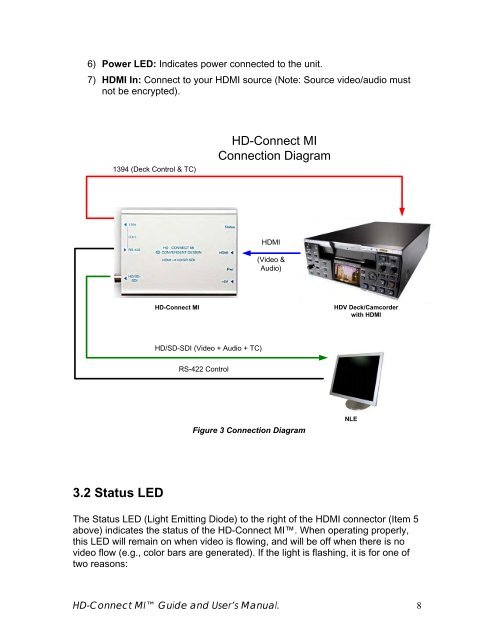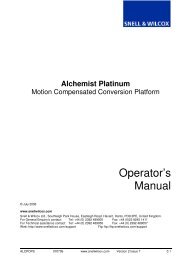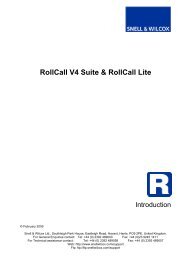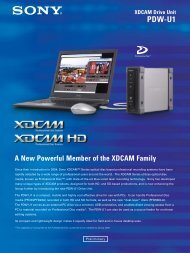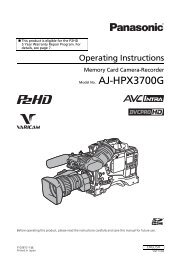HD-Connect MI manual - Convergent Design, experts in HDMI, SD ...
HD-Connect MI manual - Convergent Design, experts in HDMI, SD ...
HD-Connect MI manual - Convergent Design, experts in HDMI, SD ...
Create successful ePaper yourself
Turn your PDF publications into a flip-book with our unique Google optimized e-Paper software.
6) Power LED: Indicates power connected to the unit.<br />
7) <strong>HD</strong><strong>MI</strong> In: <strong>Connect</strong> to your <strong>HD</strong><strong>MI</strong> source (Note: Source video/audio must<br />
not be encrypted).<br />
1394 (Deck Control & TC)<br />
<strong>HD</strong>-<strong>Connect</strong> <strong>MI</strong><br />
<strong>Connect</strong>ion Diagram<br />
<strong>HD</strong><strong>MI</strong><br />
(Video &<br />
Audio)<br />
<strong>HD</strong>-<strong>Connect</strong> <strong>MI</strong><br />
<strong>HD</strong>V Deck/Camcorder<br />
with <strong>HD</strong><strong>MI</strong><br />
<strong>HD</strong>/<strong>SD</strong>-<strong>SD</strong>I (Video + Audio + TC)<br />
RS-422 Control<br />
Figure 3 <strong>Connect</strong>ion Diagram<br />
NLE<br />
3.2 Status LED<br />
The Status LED (Light Emitt<strong>in</strong>g Diode) to the right of the <strong>HD</strong><strong>MI</strong> connector (Item 5<br />
above) <strong>in</strong>dicates the status of the <strong>HD</strong>-<strong>Connect</strong> <strong>MI</strong>. When operat<strong>in</strong>g properly,<br />
this LED will rema<strong>in</strong> on when video is flow<strong>in</strong>g, and will be off when there is no<br />
video flow (e.g., color bars are generated). If the light is flash<strong>in</strong>g, it is for one of<br />
two reasons:<br />
<strong>HD</strong>-<strong>Connect</strong> <strong>MI</strong> Guide and User’s Manual. 8