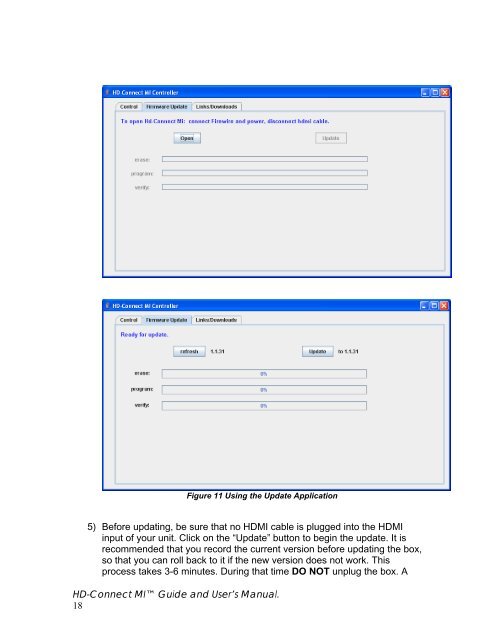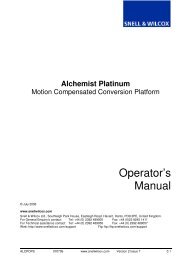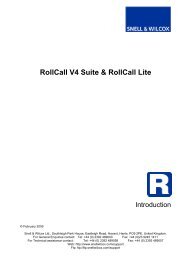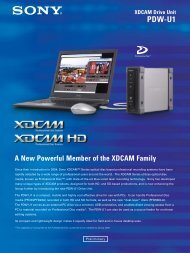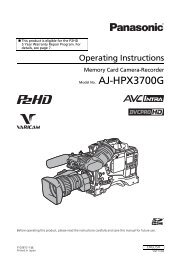HD-Connect MI manual - Convergent Design, experts in HDMI, SD ...
HD-Connect MI manual - Convergent Design, experts in HDMI, SD ...
HD-Connect MI manual - Convergent Design, experts in HDMI, SD ...
Create successful ePaper yourself
Turn your PDF publications into a flip-book with our unique Google optimized e-Paper software.
Figure 11 Us<strong>in</strong>g the Update Application<br />
5) Before updat<strong>in</strong>g, be sure that no <strong>HD</strong><strong>MI</strong> cable is plugged <strong>in</strong>to the <strong>HD</strong><strong>MI</strong><br />
<strong>in</strong>put of your unit. Click on the “Update” button to beg<strong>in</strong> the update. It is<br />
recommended that you record the current version before updat<strong>in</strong>g the box,<br />
so that you can roll back to it if the new version does not work. This<br />
process takes 3-6 m<strong>in</strong>utes. Dur<strong>in</strong>g that time DO NOT unplug the box. A<br />
<strong>HD</strong>-<strong>Connect</strong> <strong>MI</strong> Guide and User’s Manual.<br />
18