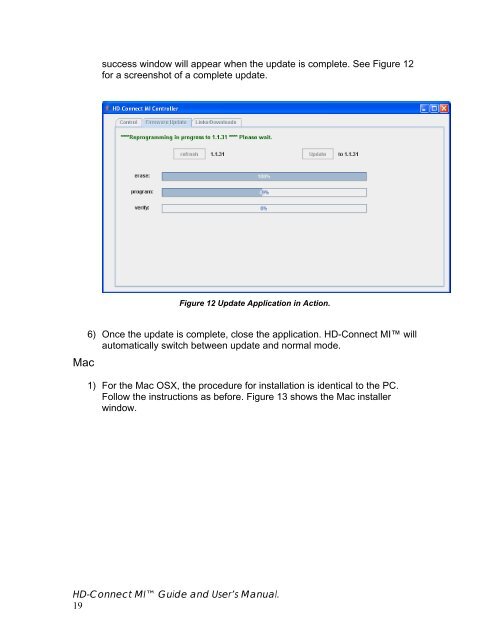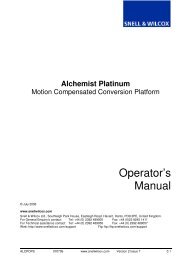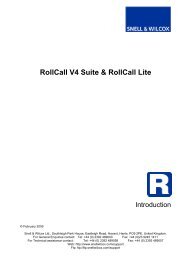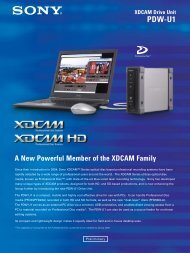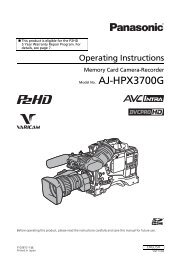HD-Connect MI manual - Convergent Design, experts in HDMI, SD ...
HD-Connect MI manual - Convergent Design, experts in HDMI, SD ...
HD-Connect MI manual - Convergent Design, experts in HDMI, SD ...
You also want an ePaper? Increase the reach of your titles
YUMPU automatically turns print PDFs into web optimized ePapers that Google loves.
success w<strong>in</strong>dow will appear when the update is complete. See Figure 12<br />
for a screenshot of a complete update.<br />
Figure 12 Update Application <strong>in</strong> Action.<br />
Mac<br />
6) Once the update is complete, close the application. <strong>HD</strong>-<strong>Connect</strong> <strong>MI</strong> will<br />
automatically switch between update and normal mode.<br />
1) For the Mac OSX, the procedure for <strong>in</strong>stallation is identical to the PC.<br />
Follow the <strong>in</strong>structions as before. Figure 13 shows the Mac <strong>in</strong>staller<br />
w<strong>in</strong>dow.<br />
<strong>HD</strong>-<strong>Connect</strong> <strong>MI</strong> Guide and User’s Manual.<br />
19