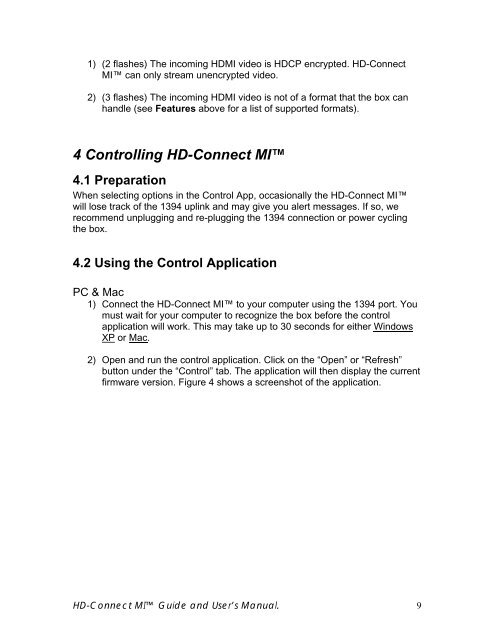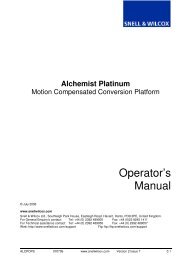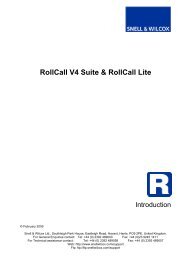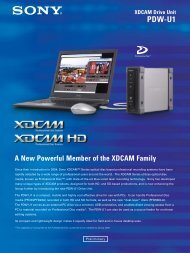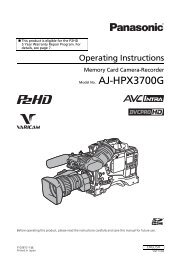HD-Connect MI manual - Convergent Design, experts in HDMI, SD ...
HD-Connect MI manual - Convergent Design, experts in HDMI, SD ...
HD-Connect MI manual - Convergent Design, experts in HDMI, SD ...
Create successful ePaper yourself
Turn your PDF publications into a flip-book with our unique Google optimized e-Paper software.
1) (2 flashes) The <strong>in</strong>com<strong>in</strong>g <strong>HD</strong><strong>MI</strong> video is <strong>HD</strong>CP encrypted. <strong>HD</strong>-<strong>Connect</strong><br />
<strong>MI</strong> can only stream unencrypted video.<br />
2) (3 flashes) The <strong>in</strong>com<strong>in</strong>g <strong>HD</strong><strong>MI</strong> video is not of a format that the box can<br />
handle (see Features above for a list of supported formats).<br />
4 Controll<strong>in</strong>g <strong>HD</strong>-<strong>Connect</strong> <strong>MI</strong><br />
4.1 Preparation<br />
When select<strong>in</strong>g options <strong>in</strong> the Control App, occasionally the <strong>HD</strong>-<strong>Connect</strong> <strong>MI</strong><br />
will lose track of the 1394 upl<strong>in</strong>k and may give you alert messages. If so, we<br />
recommend unplugg<strong>in</strong>g and re-plugg<strong>in</strong>g the 1394 connection or power cycl<strong>in</strong>g<br />
the box.<br />
4.2 Us<strong>in</strong>g the Control Application<br />
PC & Mac<br />
1) <strong>Connect</strong> the <strong>HD</strong>-<strong>Connect</strong> <strong>MI</strong> to your computer us<strong>in</strong>g the 1394 port. You<br />
must wait for your computer to recognize the box before the control<br />
application will work. This may take up to 30 seconds for either W<strong>in</strong>dows<br />
XP or Mac.<br />
2) Open and run the control application. Click on the “Open” or “Refresh”<br />
button under the “Control” tab. The application will then display the current<br />
firmware version. Figure 4 shows a screenshot of the application.<br />
<strong>HD</strong>-<strong>Connect</strong> <strong>MI</strong> Guide and User’s Manual. 9