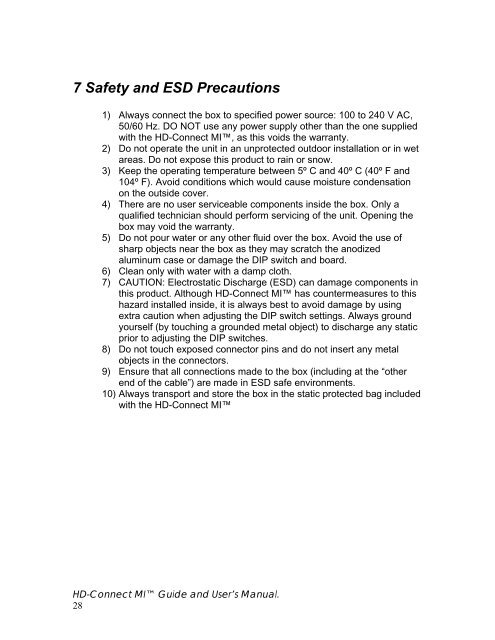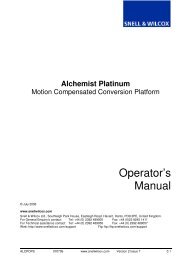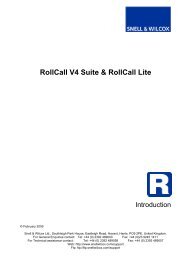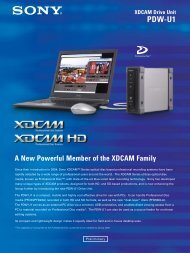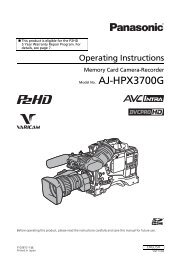HD-Connect MI manual - Convergent Design, experts in HDMI, SD ...
HD-Connect MI manual - Convergent Design, experts in HDMI, SD ...
HD-Connect MI manual - Convergent Design, experts in HDMI, SD ...
You also want an ePaper? Increase the reach of your titles
YUMPU automatically turns print PDFs into web optimized ePapers that Google loves.
7 Safety and E<strong>SD</strong> Precautions<br />
1) Always connect the box to specified power source: 100 to 240 V AC,<br />
50/60 Hz. DO NOT use any power supply other than the one supplied<br />
with the <strong>HD</strong>-<strong>Connect</strong> <strong>MI</strong>, as this voids the warranty.<br />
2) Do not operate the unit <strong>in</strong> an unprotected outdoor <strong>in</strong>stallation or <strong>in</strong> wet<br />
areas. Do not expose this product to ra<strong>in</strong> or snow.<br />
3) Keep the operat<strong>in</strong>g temperature between 5º C and 40º C (40º F and<br />
104º F). Avoid conditions which would cause moisture condensation<br />
on the outside cover.<br />
4) There are no user serviceable components <strong>in</strong>side the box. Only a<br />
qualified technician should perform servic<strong>in</strong>g of the unit. Open<strong>in</strong>g the<br />
box may void the warranty.<br />
5) Do not pour water or any other fluid over the box. Avoid the use of<br />
sharp objects near the box as they may scratch the anodized<br />
alum<strong>in</strong>um case or damage the DIP switch and board.<br />
6) Clean only with water with a damp cloth.<br />
7) CAUTION: Electrostatic Discharge (E<strong>SD</strong>) can damage components <strong>in</strong><br />
this product. Although <strong>HD</strong>-<strong>Connect</strong> <strong>MI</strong> has countermeasures to this<br />
hazard <strong>in</strong>stalled <strong>in</strong>side, it is always best to avoid damage by us<strong>in</strong>g<br />
extra caution when adjust<strong>in</strong>g the DIP switch sett<strong>in</strong>gs. Always ground<br />
yourself (by touch<strong>in</strong>g a grounded metal object) to discharge any static<br />
prior to adjust<strong>in</strong>g the DIP switches.<br />
8) Do not touch exposed connector p<strong>in</strong>s and do not <strong>in</strong>sert any metal<br />
objects <strong>in</strong> the connectors.<br />
9) Ensure that all connections made to the box (<strong>in</strong>clud<strong>in</strong>g at the “other<br />
end of the cable”) are made <strong>in</strong> E<strong>SD</strong> safe environments.<br />
10) Always transport and store the box <strong>in</strong> the static protected bag <strong>in</strong>cluded<br />
with the <strong>HD</strong>-<strong>Connect</strong> <strong>MI</strong><br />
<strong>HD</strong>-<strong>Connect</strong> <strong>MI</strong> Guide and User’s Manual.<br />
28