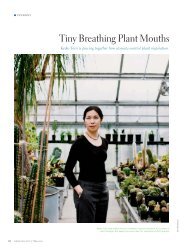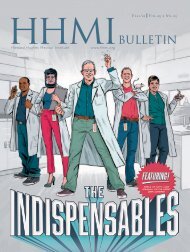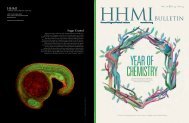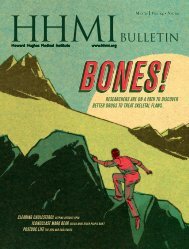Training Scientists to Make the Right Moves - Howard Hughes ...
Training Scientists to Make the Right Moves - Howard Hughes ...
Training Scientists to Make the Right Moves - Howard Hughes ...
Create successful ePaper yourself
Turn your PDF publications into a flip-book with our unique Google optimized e-Paper software.
Chapter One<br />
Chapter 6 Finding and Working with Speakers<br />
At a Glance<br />
Sample speaker invitation and confirmation letters can be found in <strong>the</strong><br />
resources at http://www.hhmi.org/labmanagement. For more on hammering<br />
out <strong>the</strong> logistical details of speakers’ hotel and travel arrangements and presentations,<br />
see chapter 8, “Making It Happen.”<br />
You should ask speakers for written permission <strong>to</strong> make copies of <strong>the</strong>ir<br />
presentations available <strong>to</strong> attendees and, if applicable, <strong>to</strong> be pho<strong>to</strong>graphed,<br />
videotaped, or audiotaped. If you intend <strong>to</strong> disseminate <strong>the</strong>ir<br />
materials or presentations (ei<strong>the</strong>r on <strong>the</strong> Web or in print), make sure<br />
you get permission for this as well.<br />
PREPARING YOUR SPEAKERS<br />
There is widespread agreement about <strong>the</strong> benefits of giving speakers some<br />
guidance about what people in <strong>the</strong> audience want and need. How much<br />
guidance you give is a matter of personal preference and your comfort level<br />
with <strong>the</strong> speakers and <strong>the</strong>ir understanding of your milieu. Here is what<br />
some training organizers say about <strong>the</strong> orientation of speakers:<br />
You can and should be very explicit about what points you want covered.<br />
It is a good idea <strong>to</strong> provide speakers with a written list of <strong>the</strong><br />
session objectives and suggested talking points, <strong>the</strong>n follow up with a<br />
phone call or meet with speakers in person <strong>to</strong> discuss <strong>the</strong>ir talks (also<br />
see page 53, “Avoiding Overlap Among Speakers”). Remember<br />
though that involving speakers in decisions about session content<br />
also makes for a better session.<br />
Educate your speakers about <strong>the</strong> audience. For example, let <strong>the</strong>m<br />
know <strong>the</strong> career level of <strong>the</strong> audience and <strong>the</strong>ir degrees and whe<strong>the</strong>r<br />
<strong>the</strong>y are working in academia or industry.<br />
It’s Your Job <strong>to</strong><br />
Stay Involved<br />
“Don’t assume your work is done because you’ve recruited <strong>the</strong> best speaker for a<br />
given session. You’ll need <strong>to</strong> assume responsibility for assisting your speaker with<br />
background on <strong>the</strong> attendees and <strong>the</strong> program goals. Plan <strong>to</strong> review <strong>the</strong> speaker’s program<br />
content well in advance.”<br />
—Joan Lakoski, University of Pittsburgh School of Medicine<br />
Review <strong>the</strong> format of <strong>the</strong> session with <strong>the</strong> speakers and make clear <strong>to</strong><br />
<strong>the</strong>m <strong>the</strong> amount of time allotted for <strong>the</strong>ir presentations.<br />
Let speakers know if you want <strong>the</strong>m <strong>to</strong> bring PowerPoint slides or<br />
o<strong>the</strong>r visual aids (e.g., a speaker on a panel might be embarrassed if<br />
<strong>the</strong> o<strong>the</strong>r panelists have PowerPoint slides and he or she does not). It<br />
is also a good idea <strong>to</strong> let speakers know <strong>the</strong> arrangement of <strong>the</strong> room<br />
where <strong>the</strong>y will be speaking as well as <strong>the</strong> audiovisual equipment that<br />
will be available.<br />
51