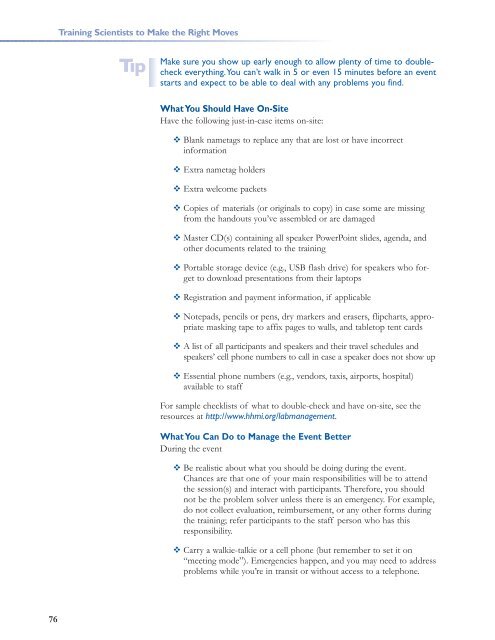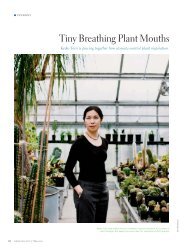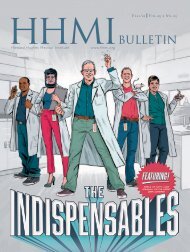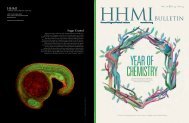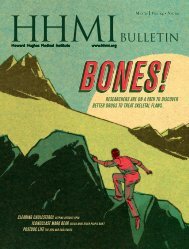Training Scientists to Make the Right Moves - Howard Hughes ...
Training Scientists to Make the Right Moves - Howard Hughes ...
Training Scientists to Make the Right Moves - Howard Hughes ...
Create successful ePaper yourself
Turn your PDF publications into a flip-book with our unique Google optimized e-Paper software.
At a <strong>Training</strong> Glance <strong>Scientists</strong> <strong>to</strong> <strong>Make</strong> <strong>the</strong> <strong>Right</strong> <strong>Moves</strong><br />
<strong>Make</strong> sure you show up early enough <strong>to</strong> allow plenty of time <strong>to</strong> doublecheck<br />
everything.You can’t walk in 5 or even 15 minutes before an event<br />
starts and expect <strong>to</strong> be able <strong>to</strong> deal with any problems you find.<br />
What You Should Have On-Site<br />
Have <strong>the</strong> following just-in-case items on-site:<br />
Blank nametags <strong>to</strong> replace any that are lost or have incorrect<br />
information<br />
Extra nametag holders<br />
Extra welcome packets<br />
Copies of materials (or originals <strong>to</strong> copy) in case some are missing<br />
from <strong>the</strong> handouts you’ve assembled or are damaged<br />
Master CD(s) containing all speaker PowerPoint slides, agenda, and<br />
o<strong>the</strong>r documents related <strong>to</strong> <strong>the</strong> training<br />
Portable s<strong>to</strong>rage device (e.g., USB flash drive) for speakers who forget<br />
<strong>to</strong> download presentations from <strong>the</strong>ir lap<strong>to</strong>ps<br />
Registration and payment information, if applicable<br />
Notepads, pencils or pens, dry markers and erasers, flipcharts, appropriate<br />
masking tape <strong>to</strong> affix pages <strong>to</strong> walls, and table<strong>to</strong>p tent cards<br />
A list of all participants and speakers and <strong>the</strong>ir travel schedules and<br />
speakers’ cell phone numbers <strong>to</strong> call in case a speaker does not show up<br />
Essential phone numbers (e.g., vendors, taxis, airports, hospital)<br />
available <strong>to</strong> staff<br />
For sample checklists of what <strong>to</strong> double-check and have on-site, see <strong>the</strong><br />
resources at http://www.hhmi.org/labmanagement.<br />
What You Can Do <strong>to</strong> Manage <strong>the</strong> Event Better<br />
During <strong>the</strong> event<br />
Be realistic about what you should be doing during <strong>the</strong> event.<br />
Chances are that one of your main responsibilities will be <strong>to</strong> attend<br />
<strong>the</strong> session(s) and interact with participants. Therefore, you should<br />
not be <strong>the</strong> problem solver unless <strong>the</strong>re is an emergency. For example,<br />
do not collect evaluation, reimbursement, or any o<strong>the</strong>r forms during<br />
<strong>the</strong> training; refer participants <strong>to</strong> <strong>the</strong> staff person who has this<br />
responsibility.<br />
Carry a walkie-talkie or a cell phone (but remember <strong>to</strong> set it on<br />
“meeting mode”). Emergencies happen, and you may need <strong>to</strong> address<br />
problems while you’re in transit or without access <strong>to</strong> a telephone.<br />
76