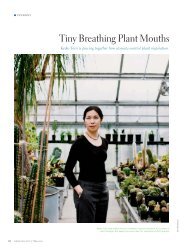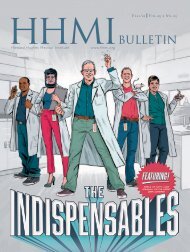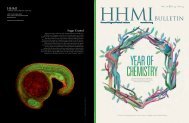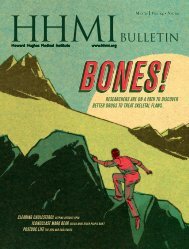Training Scientists to Make the Right Moves - Howard Hughes ...
Training Scientists to Make the Right Moves - Howard Hughes ...
Training Scientists to Make the Right Moves - Howard Hughes ...
You also want an ePaper? Increase the reach of your titles
YUMPU automatically turns print PDFs into web optimized ePapers that Google loves.
QA<br />
Chapter 8 Making It Happen<br />
At a Glance<br />
At a Glance<br />
“”<br />
QA<br />
Chapter One<br />
comfortably,” you will have 100 uncomfortable people. (Also see<br />
page 27, “How Large a Group?”)<br />
The planning checklists in <strong>the</strong> resources at http://www.hhmi.org/<br />
labmanagement can help you sort out your meeting space needs.<br />
Room setup requirements. Certain seating arrangements and room<br />
sizes will work best for different sessions—for example, <strong>the</strong>aterstyle<br />
seating does not work as well as several round tables if you<br />
want <strong>to</strong> have small-group discussions. You may have <strong>to</strong> choose<br />
between U-shaped versus classroom-style seating arrangements, large<br />
round or square tables versus several small tables, tables with chairs<br />
versus chairs alone, and a head table for speakers versus a podium.<br />
Regardless of <strong>the</strong> setup, make sure you have enough chairs for all<br />
participants. This is particularly important for hands-on activities.<br />
Keep in mind that it takes time <strong>to</strong> arrange each room as desired and you<br />
may not be able <strong>to</strong> change <strong>the</strong> setup from one session <strong>to</strong> ano<strong>the</strong>r.<br />
Changing <strong>the</strong> room setups may also incur additional charges. So spend<br />
some time choosing rooms and <strong>the</strong>ir setups. Consider keeping all lectureformat<br />
sessions in one room and all small-group sessions in ano<strong>the</strong>r.<br />
Chapter One<br />
Flow of traffic. Think about how you will get participants from one<br />
room <strong>to</strong> <strong>the</strong> next—for example, placing signs and having modera<strong>to</strong>rs<br />
make announcements. Consider using signs with removable arrows.<br />
Audiovisual equipment. Find out what equipment your speakers<br />
will bring with <strong>the</strong>m, and what you will need <strong>to</strong> provide. Typically,<br />
speakers will ask for a computer for <strong>the</strong>ir PowerPoint presentations,<br />
an LCD projec<strong>to</strong>r, and a screen. In some cases, speakers also may<br />
request an overhead projec<strong>to</strong>r and some transparencies and markers.<br />
You will need <strong>to</strong> find out about computer compatibility (e.g., if your<br />
keynote speaker brings an Apple lap<strong>to</strong>p, can you project from it, or is<br />
your system specific <strong>to</strong> IBM clones?). Some of <strong>the</strong> more unusual<br />
requests are videotape players and TV moni<strong>to</strong>rs, as well as teleconferencing<br />
or videoconferencing capabilities.<br />
<strong>Make</strong> sure you ask speakers detailed questions and get as much information<br />
as possible about what <strong>the</strong>y plan <strong>to</strong> do (also see chapter 6,<br />
“Finding and Working with Speakers”).<br />
At a Glance<br />
Beyond <strong>the</strong> speakers’ requests, consider having <strong>the</strong> following in each<br />
room or on hand: remote controls, microphones (e.g., handheld/<br />
portable, aisle, table<strong>to</strong>p, lectern), laser pointers, power strips or extension<br />
cords for lap<strong>to</strong>ps, recording equipment (e.g., audio, video), sound<br />
system, and audiovisual technical support.<br />
Remember <strong>to</strong> have water and glasses available for <strong>the</strong> speakers.<br />
67