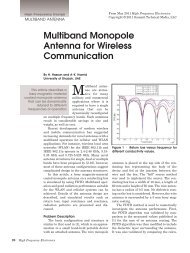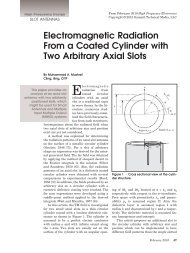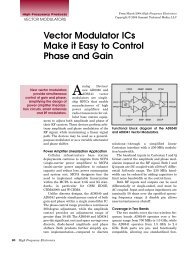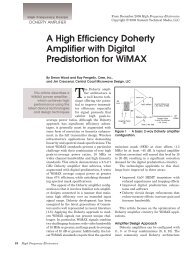The Future of Instrumentation - High Frequency Electronics
The Future of Instrumentation - High Frequency Electronics
The Future of Instrumentation - High Frequency Electronics
Create successful ePaper yourself
Turn your PDF publications into a flip-book with our unique Google optimized e-Paper software.
<strong>High</strong> <strong>Frequency</strong> Design<br />
EM Simulator<br />
Figure 7. Detail <strong>of</strong> the second section. Notice the boundary<br />
is five-sided with different types <strong>of</strong> ports being used<br />
where needed.<br />
provides the detailed layout for the BGA transition simulation.<br />
<strong>The</strong> boundary was constructed with five sides in order<br />
to avoid coupling to other sections <strong>of</strong> the circuit. It depends<br />
on the technology being used, but typically a few substrate<br />
heights <strong>of</strong> distance are adequate for this type <strong>of</strong> problem.<br />
Analyst automatically sets the boundary to be an approximate<br />
open, where an impedance boundary condition mimics<br />
a perfect absorber to first approximation. Normally, this<br />
is the natural boundary condition to use, since the goal is<br />
to isolate the simulation region from other parts <strong>of</strong> the<br />
Figure 8 • Internal ports are added so that capacitance can be added and tuned<br />
on a schematic.<br />
54 <strong>High</strong> <strong>Frequency</strong> <strong>Electronics</strong><br />
circuit. It is possible to override the default setting, but<br />
care is needed when choosing the boundary condition. For<br />
example, if a conducting boundary is chosen, it could actually<br />
short objects together in unintended ways.<br />
<strong>The</strong> transition in Figure 7 also illustrates another<br />
interesting feature <strong>of</strong> Analyst. <strong>The</strong> location and type <strong>of</strong><br />
ports used can be user-modified depending upon the circumstances.<br />
In Figure 7, Port 2 is a differential type <strong>of</strong><br />
port. <strong>The</strong> current goes into the positive part <strong>of</strong> Port 2, and<br />
comes back on the neighboring ground returns, the ports <strong>of</strong><br />
which are labeled with -2. <strong>The</strong> designer does need to make<br />
sure the ground for the ports is the same as the ground for<br />
the real layout. For example, in Figure 7 the differential<br />
port’s grounds are the same as that <strong>of</strong> the module, and the<br />
return ground current is therefore the same as in real layout.<br />
<strong>The</strong> designer discovered that the second and third<br />
sections <strong>of</strong> Figure 6 needed the most improvement. <strong>The</strong><br />
next step was to determine the specific causes <strong>of</strong> the poor<br />
performance. Extra ports were placed into the Analyst,<br />
and, once simulated, the results could then be placed into<br />
a schematic and the ports used to attach circuit elements.<br />
In this case, capacitors were added. This process is particularly<br />
easy in Microwave Office, because <strong>of</strong> the tight integration<br />
between the various parts <strong>of</strong> the s<strong>of</strong>tware. <strong>The</strong><br />
capacitor values can be tuned and optimized. To illustrate<br />
this procedure, Figure 8 shows that the designer added<br />
two more ports to Section 3 <strong>of</strong> the layout.<br />
Ports 3 and 4 were inserted in the two most obvious<br />
trouble areas, near the bond wire and near the ball transition.<br />
Note that Port 4 is a differential port, which is the<br />
natural type <strong>of</strong> port to use in this situation, as it mimics<br />
the actual current flow in the real circuit. <strong>The</strong> current<br />
flows out <strong>of</strong> Port 4 and returns on the two ports labeled -4.<br />
<strong>The</strong> return current is coming back on the local ground <strong>of</strong><br />
the port. <strong>The</strong> capacitor will be placed in the schematic from<br />
Port 4 to -4. Thus, the current return and local ground are<br />
all in agreement with the real layout. Port 3 is again a differential<br />
port, with the -3 part<br />
<strong>of</strong> the port attached to the local<br />
ground <strong>of</strong> the module.<br />
<strong>The</strong> bottom half <strong>of</strong> Figure 8<br />
shows the two capacitances<br />
added across Ports 3 and 4 in<br />
the schematic. Note that the<br />
capacitors are attached to<br />
ground symbols, which in this<br />
case means the local ground <strong>of</strong><br />
the port, i.e., the negative port.<br />
<strong>The</strong> designer was surprised to<br />
find that the problem actually<br />
improved with negative capacitance<br />
at Port 4 near the BGA<br />
balls, i.e., inductance was<br />
required. Port 3, which is next<br />
to the bond wire, needed a positive<br />
capacitance.