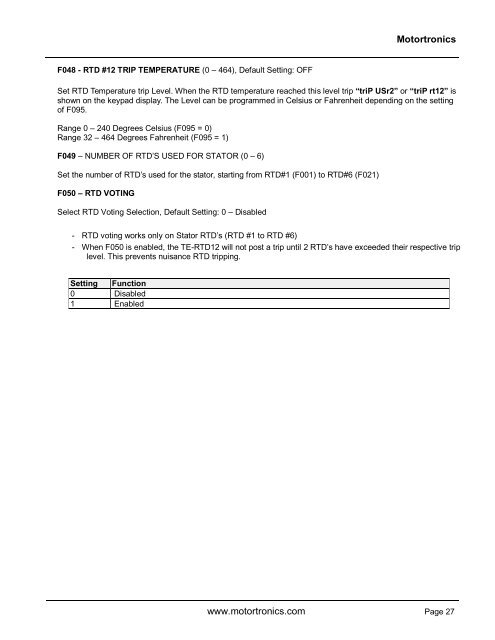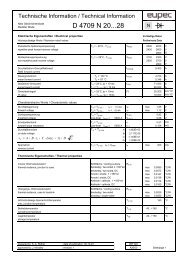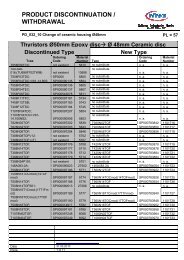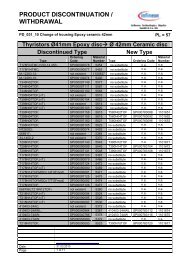TE-RTD12 User Manual - I.C.T. Power Company Inc.
TE-RTD12 User Manual - I.C.T. Power Company Inc.
TE-RTD12 User Manual - I.C.T. Power Company Inc.
You also want an ePaper? Increase the reach of your titles
YUMPU automatically turns print PDFs into web optimized ePapers that Google loves.
Motortronics<br />
F048 - RTD #12 TRIP <strong>TE</strong>MPERATURE (0 – 464), Default Setting: OFF<br />
Set RTD Temperature trip Level. When the RTD temperature reached this level trip “triP USr2” or “triP rt12” is<br />
shown on the keypad display. The Level can be programmed in Celsius or Fahrenheit depending on the setting<br />
of F095.<br />
Range 0 – 240 Degrees Celsius (F095 = 0)<br />
Range 32 – 464 Degrees Fahrenheit (F095 = 1)<br />
F049 – NUMBER OF RTD’S USED FOR STATOR (0 – 6)<br />
Set the number of RTD’s used for the stator, starting from RTD#1 (F001) to RTD#6 (F021)<br />
F050 – RTD VOTING<br />
Select RTD Voting Selection, Default Setting: 0 – Disabled<br />
- RTD voting works only on Stator RTD’s (RTD #1 to RTD #6)<br />
- When F050 is enabled, the <strong>TE</strong>-<strong>RTD12</strong> will not post a trip until 2 RTD’s have exceeded their respective trip<br />
level. This prevents nuisance RTD tripping.<br />
Setting Function<br />
0 Disabled<br />
1 Enabled<br />
www.motortronics.com Page 27