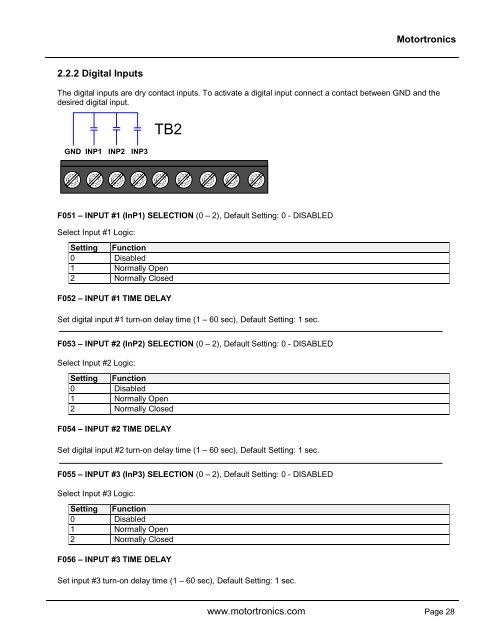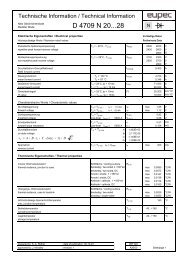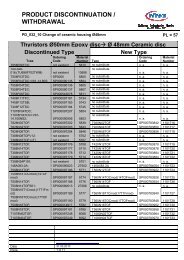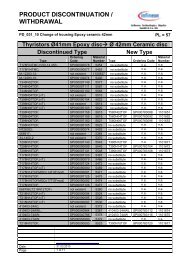TE-RTD12 User Manual - I.C.T. Power Company Inc.
TE-RTD12 User Manual - I.C.T. Power Company Inc.
TE-RTD12 User Manual - I.C.T. Power Company Inc.
Create successful ePaper yourself
Turn your PDF publications into a flip-book with our unique Google optimized e-Paper software.
Motortronics<br />
2.2.2 Digital Inputs<br />
The digital inputs are dry contact inputs. To activate a digital input connect a contact between GND and the<br />
desired digital input.<br />
GND INP1 INP2 INP3<br />
TB2<br />
F051 – INPUT #1 (InP1) SELECTION (0 – 2), Default Setting: 0 - DISABLED<br />
Select Input #1 Logic:<br />
Setting Function<br />
0 Disabled<br />
1 Normally Open<br />
2 Normally Closed<br />
F052 – INPUT #1 TIME DELAY<br />
Set digital input #1 turn-on delay time (1 – 60 sec), Default Setting: 1 sec.<br />
F053 – INPUT #2 (InP2) SELECTION (0 – 2), Default Setting: 0 - DISABLED<br />
Select Input #2 Logic:<br />
Setting Function<br />
0 Disabled<br />
1 Normally Open<br />
2 Normally Closed<br />
F054 – INPUT #2 TIME DELAY<br />
Set digital input #2 turn-on delay time (1 – 60 sec), Default Setting: 1 sec.<br />
F055 – INPUT #3 (InP3) SELECTION (0 – 2), Default Setting: 0 - DISABLED<br />
Select Input #3 Logic:<br />
Setting Function<br />
0 Disabled<br />
1 Normally Open<br />
2 Normally Closed<br />
F056 – INPUT #3 TIME DELAY<br />
Set input #3 turn-on delay time (1 – 60 sec), Default Setting: 1 sec.<br />
www.motortronics.com Page 28