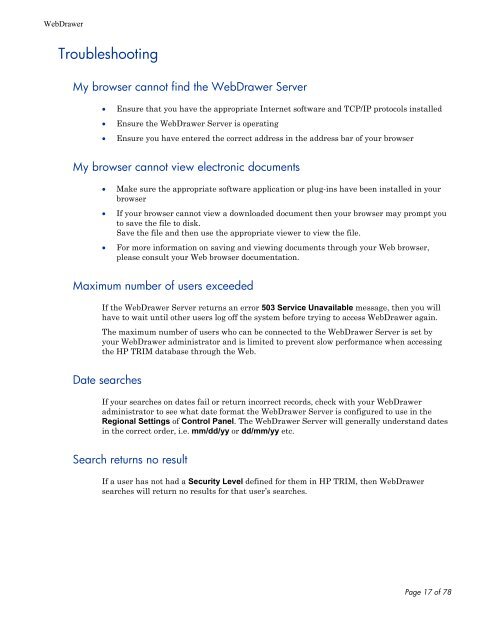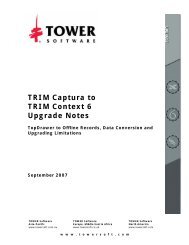HP TRIM WebDrawer - TRIM User Network
HP TRIM WebDrawer - TRIM User Network
HP TRIM WebDrawer - TRIM User Network
Create successful ePaper yourself
Turn your PDF publications into a flip-book with our unique Google optimized e-Paper software.
<strong>WebDrawer</strong><br />
Troubleshooting<br />
My browser cannot find the <strong>WebDrawer</strong> Server<br />
<br />
<br />
<br />
Ensure that you have the appropriate Internet software and TCP/IP protocols installed<br />
Ensure the <strong>WebDrawer</strong> Server is operating<br />
Ensure you have entered the correct address in the address bar of your browser<br />
My browser cannot view electronic documents<br />
<br />
<br />
<br />
Make sure the appropriate software application or plug-ins have been installed in your<br />
browser<br />
If your browser cannot view a downloaded document then your browser may prompt you<br />
to save the file to disk.<br />
Save the file and then use the appropriate viewer to view the file.<br />
For more information on saving and viewing documents through your Web browser,<br />
please consult your Web browser documentation.<br />
Maximum number of users exceeded<br />
If the <strong>WebDrawer</strong> Server returns an error 503 Service Unavailable message, then you will<br />
have to wait until other users log off the system before trying to access <strong>WebDrawer</strong> again.<br />
The maximum number of users who can be connected to the <strong>WebDrawer</strong> Server is set by<br />
your <strong>WebDrawer</strong> administrator and is limited to prevent slow performance when accessing<br />
the <strong>HP</strong> <strong>TRIM</strong> database through the Web.<br />
Date searches<br />
If your searches on dates fail or return incorrect records, check with your <strong>WebDrawer</strong><br />
administrator to see what date format the <strong>WebDrawer</strong> Server is configured to use in the<br />
Regional Settings of Control Panel. The <strong>WebDrawer</strong> Server will generally understand dates<br />
in the correct order, i.e. mm/dd/yy or dd/mm/yy etc.<br />
Search returns no result<br />
If a user has not had a Security Level defined for them in <strong>HP</strong> <strong>TRIM</strong>, then <strong>WebDrawer</strong><br />
searches will return no results for that user’s searches.<br />
Page 17 of 78