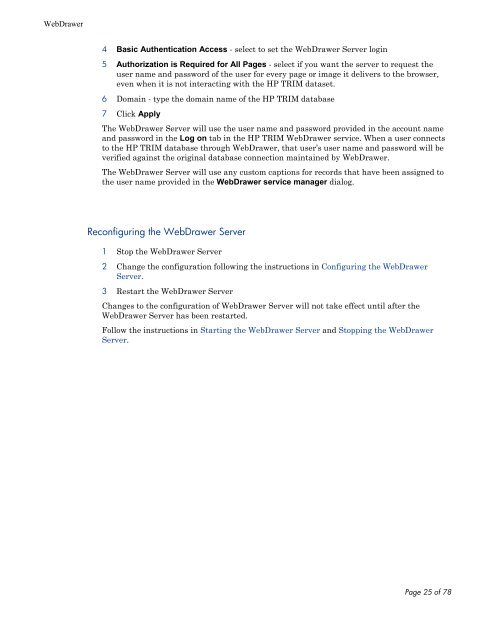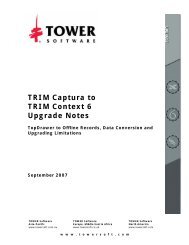HP TRIM WebDrawer - TRIM User Network
HP TRIM WebDrawer - TRIM User Network
HP TRIM WebDrawer - TRIM User Network
You also want an ePaper? Increase the reach of your titles
YUMPU automatically turns print PDFs into web optimized ePapers that Google loves.
<strong>WebDrawer</strong><br />
4 Basic Authentication Access - select to set the <strong>WebDrawer</strong> Server login<br />
5 Authorization is Required for All Pages - select if you want the server to request the<br />
user name and password of the user for every page or image it delivers to the browser,<br />
even when it is not interacting with the <strong>HP</strong> <strong>TRIM</strong> dataset.<br />
6 Domain - type the domain name of the <strong>HP</strong> <strong>TRIM</strong> database<br />
7 Click Apply<br />
The <strong>WebDrawer</strong> Server will use the user name and password provided in the account name<br />
and password in the Log on tab in the <strong>HP</strong> <strong>TRIM</strong> <strong>WebDrawer</strong> service. When a user connects<br />
to the <strong>HP</strong> <strong>TRIM</strong> database through <strong>WebDrawer</strong>, that user’s user name and password will be<br />
verified against the original database connection maintained by <strong>WebDrawer</strong>.<br />
The <strong>WebDrawer</strong> Server will use any custom captions for records that have been assigned to<br />
the user name provided in the <strong>WebDrawer</strong> service manager dialog.<br />
Reconfiguring the <strong>WebDrawer</strong> Server<br />
1 Stop the <strong>WebDrawer</strong> Server<br />
2 Change the configuration following the instructions in Configuring the <strong>WebDrawer</strong><br />
Server.<br />
3 Restart the <strong>WebDrawer</strong> Server<br />
Changes to the configuration of <strong>WebDrawer</strong> Server will not take effect until after the<br />
<strong>WebDrawer</strong> Server has been restarted.<br />
Follow the instructions in Starting the <strong>WebDrawer</strong> Server and Stopping the <strong>WebDrawer</strong><br />
Server.<br />
Page 25 of 78