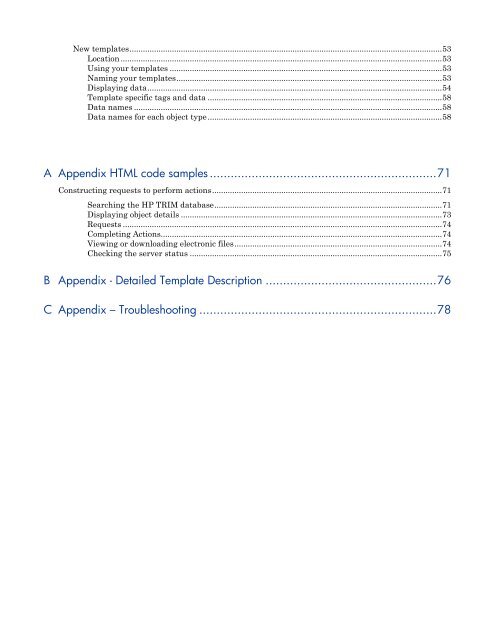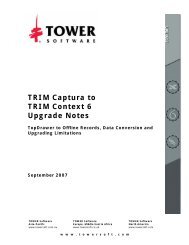HP TRIM WebDrawer - TRIM User Network
HP TRIM WebDrawer - TRIM User Network
HP TRIM WebDrawer - TRIM User Network
Create successful ePaper yourself
Turn your PDF publications into a flip-book with our unique Google optimized e-Paper software.
New templates............................................................................................................................................53<br />
Location ................................................................................................................................................53<br />
Using your templates ..........................................................................................................................53<br />
Naming your templates.......................................................................................................................53<br />
Displaying data....................................................................................................................................54<br />
Template specific tags and data .........................................................................................................58<br />
Data names ..........................................................................................................................................58<br />
Data names for each object type.........................................................................................................58<br />
A Appendix HTML code samples .................................................................71<br />
Constructing requests to perform actions.......................................................................................................71<br />
Searching the <strong>HP</strong> <strong>TRIM</strong> database......................................................................................................71<br />
Displaying object details .....................................................................................................................73<br />
Requests ...............................................................................................................................................74<br />
Completing Actions..............................................................................................................................74<br />
Viewing or downloading electronic files.............................................................................................74<br />
Checking the server status .................................................................................................................75<br />
B Appendix - Detailed Template Description .................................................76<br />
C Appendix – Troubleshooting ....................................................................78