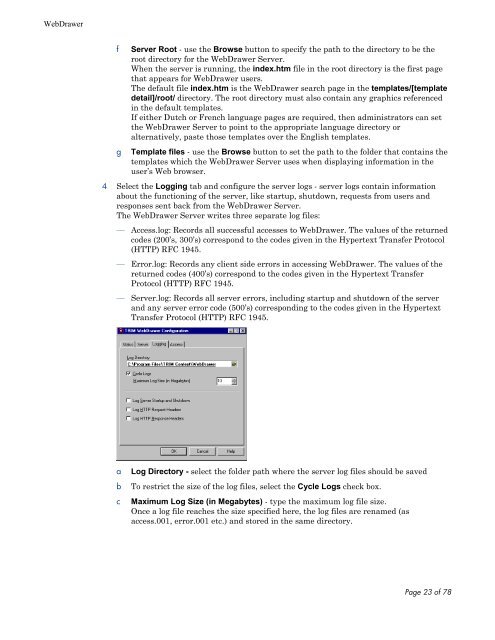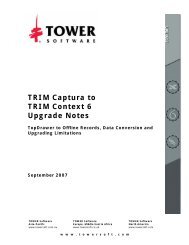HP TRIM WebDrawer - TRIM User Network
HP TRIM WebDrawer - TRIM User Network
HP TRIM WebDrawer - TRIM User Network
Create successful ePaper yourself
Turn your PDF publications into a flip-book with our unique Google optimized e-Paper software.
<strong>WebDrawer</strong><br />
f<br />
g<br />
Server Root - use the Browse button to specify the path to the directory to be the<br />
root directory for the <strong>WebDrawer</strong> Server.<br />
When the server is running, the index.htm file in the root directory is the first page<br />
that appears for <strong>WebDrawer</strong> users.<br />
The default file index.htm is the <strong>WebDrawer</strong> search page in the templates/[template<br />
detail]/root/ directory. The root directory must also contain any graphics referenced<br />
in the default templates.<br />
If either Dutch or French language pages are required, then administrators can set<br />
the <strong>WebDrawer</strong> Server to point to the appropriate language directory or<br />
alternatively, paste those templates over the English templates.<br />
Template files - use the Browse button to set the path to the folder that contains the<br />
templates which the <strong>WebDrawer</strong> Server uses when displaying information in the<br />
user’s Web browser.<br />
4 Select the Logging tab and configure the server logs - server logs contain information<br />
about the functioning of the server, like startup, shutdown, requests from users and<br />
responses sent back from the <strong>WebDrawer</strong> Server.<br />
The <strong>WebDrawer</strong> Server writes three separate log files:<br />
— Access.log: Records all successful accesses to <strong>WebDrawer</strong>. The values of the returned<br />
codes (200’s, 300’s) correspond to the codes given in the Hypertext Transfer Protocol<br />
(HTTP) RFC 1945.<br />
— Error.log: Records any client side errors in accessing <strong>WebDrawer</strong>. The values of the<br />
returned codes (400’s) correspond to the codes given in the Hypertext Transfer<br />
Protocol (HTTP) RFC 1945.<br />
— Server.log: Records all server errors, including startup and shutdown of the server<br />
and any server error code (500’s) corresponding to the codes given in the Hypertext<br />
Transfer Protocol (HTTP) RFC 1945.<br />
a<br />
b<br />
c<br />
Log Directory - select the folder path where the server log files should be saved<br />
To restrict the size of the log files, select the Cycle Logs check box.<br />
Maximum Log Size (in Megabytes) - type the maximum log file size.<br />
Once a log file reaches the size specified here, the log files are renamed (as<br />
access.001, error.001 etc.) and stored in the same directory.<br />
Page 23 of 78