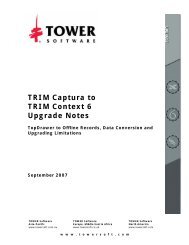HP TRIM WebDrawer - TRIM User Network
HP TRIM WebDrawer - TRIM User Network
HP TRIM WebDrawer - TRIM User Network
Create successful ePaper yourself
Turn your PDF publications into a flip-book with our unique Google optimized e-Paper software.
<strong>WebDrawer</strong><br />
Displaying data<br />
The Web pages that are returned by the <strong>WebDrawer</strong> Server are made from two separate<br />
parts, the <strong>HP</strong> <strong>TRIM</strong> data and the formatting commands for that data.<br />
When constructing your own <strong>WebDrawer</strong> templates or restructuring the existing templates,<br />
you need to address two issues:<br />
<br />
<br />
Template syntax - the structuring of the data<br />
Data names - what data will be returned to the client<br />
Template syntax<br />
The syntax for the <strong>WebDrawer</strong> templates is based on <strong>WebDrawer</strong> specific tags that resemble<br />
standard HTML. These <strong>WebDrawer</strong> specific tags can be inserted into any HTML file and<br />
format the data from objects in the <strong>HP</strong> <strong>TRIM</strong> database.<br />
The <strong>WebDrawer</strong> specific tags allow for the following <strong>HP</strong> <strong>TRIM</strong> data to be included in<br />
<strong>WebDrawer</strong> templates:<br />
<br />
<br />
<br />
<br />
<br />
<br />
Captions - allows the creation of headings based on column names returned from the<br />
database. The user set in the <strong>WebDrawer</strong> Service Manager will determine which set of<br />
captions - default or user defined - are displayed in the pages returned from the<br />
<strong>WebDrawer</strong> Server.<br />
Data - data about the object<br />
Hypertext links - generates hypertext links based on data<br />
Inline images - allows the inclusion of images<br />
Conditional branching - simple if-then-else conditional branching based on the<br />
availability of data<br />
For looping - simple looping based on the number of entities in a sub-object of the<br />
current object<br />
Captions<br />
<br />
WD.CAP.COL.WD - WD.CAP.DATANAME.WD is replaced by the caption given to the<br />
dataname for the current object being processed in the database, i.e. it could be nested<br />
within a “with” block or a “for” loop, etc.<br />
E.g. WD.CAP.RECOWNERLOC.WD will appear as Owner Location<br />
Data<br />
<br />
WD.DATA.DATANAME.WD - WD.DATA.DATANAME.WD is replaced by text<br />
representation of the dataname property for the current object being processed<br />
For example, on the record description template rec.htm, WD.DATA.RECOWNERLOC.WD<br />
may appear as Storage Room, depending on what data is stored in the Owner Location in<br />
the <strong>HP</strong> <strong>TRIM</strong> database.<br />
Page 54 of 78