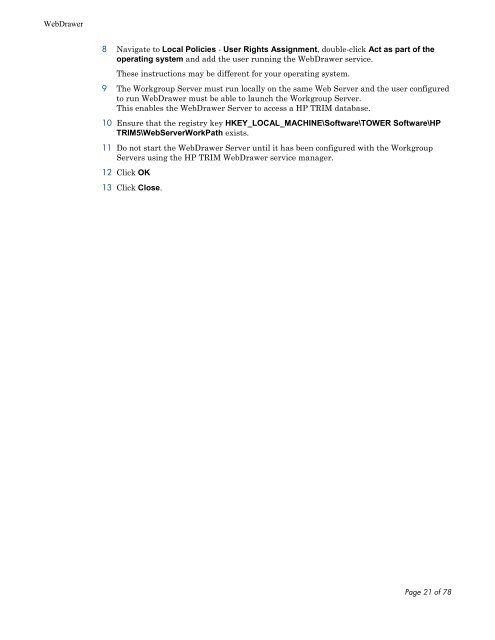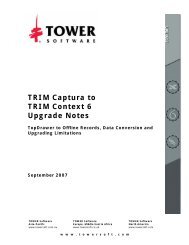HP TRIM WebDrawer - TRIM User Network
HP TRIM WebDrawer - TRIM User Network
HP TRIM WebDrawer - TRIM User Network
You also want an ePaper? Increase the reach of your titles
YUMPU automatically turns print PDFs into web optimized ePapers that Google loves.
<strong>WebDrawer</strong><br />
8 Navigate to Local Policies - <strong>User</strong> Rights Assignment, double-click Act as part of the<br />
operating system and add the user running the <strong>WebDrawer</strong> service.<br />
These instructions may be different for your operating system.<br />
9 The Workgroup Server must run locally on the same Web Server and the user configured<br />
to run <strong>WebDrawer</strong> must be able to launch the Workgroup Server.<br />
This enables the <strong>WebDrawer</strong> Server to access a <strong>HP</strong> <strong>TRIM</strong> database.<br />
10 Ensure that the registry key HKEY_LOCAL_MACHINE\Software\TOWER Software\<strong>HP</strong><br />
<strong>TRIM</strong>5\WebServerWorkPath exists.<br />
11 Do not start the <strong>WebDrawer</strong> Server until it has been configured with the Workgroup<br />
Servers using the <strong>HP</strong> <strong>TRIM</strong> <strong>WebDrawer</strong> service manager.<br />
12 Click OK<br />
13 Click Close.<br />
Page 21 of 78