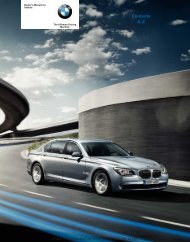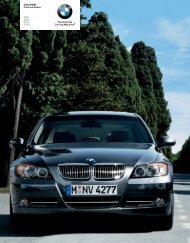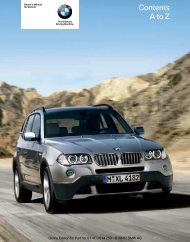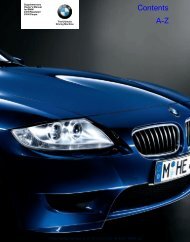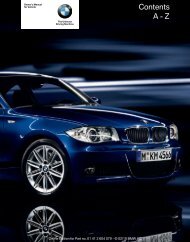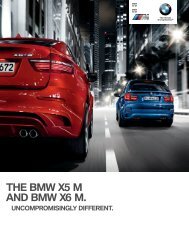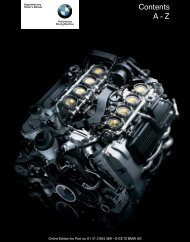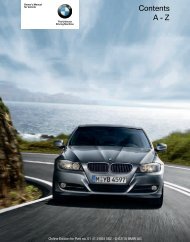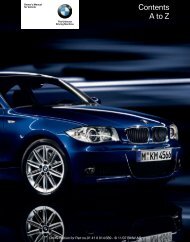2011 3 Series Owner's Manual without iDrive - Irvine BMW
2011 3 Series Owner's Manual without iDrive - Irvine BMW
2011 3 Series Owner's Manual without iDrive - Irvine BMW
You also want an ePaper? Increase the reach of your titles
YUMPU automatically turns print PDFs into web optimized ePapers that Google loves.
The corresponding memory button 1 is now<br />
programmed with the signal of the original<br />
hand-held transmitter.<br />
You can operate the device while the ignition is<br />
switched on.<br />
If the device fails to function even after<br />
repeated programming, check whether<br />
the original hand-held transmitter uses an alternating-code<br />
system. To do so, either read the<br />
instructions for the original hand-held transmitter<br />
or hold down the programmed memory<br />
button 1 of the integrated universal remote<br />
control. If the LED 2 on the integrated universal<br />
remote control flashes rapidly and then remains<br />
lit for about two seconds, the original hand-held<br />
transmitter uses an alternating-code system. If<br />
it uses an alternating-code system, program<br />
the memory buttons 1 as described under<br />
Alternating-code hand-held transmitters.<<br />
Alternating-code hand-held<br />
transmitters<br />
To program the integrated universal remote<br />
control, consult the operating instructions for<br />
the device to be set. You will find information<br />
there on the possibilities for synchronization.<br />
When programming hand-held transmitters<br />
that employ an alternating code, please observe<br />
the following supplementary instructions:<br />
Programming will be easier with the aid of<br />
a second person.<<br />
1. Park your vehicle within the range of the<br />
remote-controlled device.<br />
2. Program the integrated universal remote<br />
control as described above in the section<br />
Fixed-code hand-held transmitters.<br />
3. Locate the button on the receiver of the<br />
device to be set, e.g. on the drive unit.<br />
4. Press the button on the receiver of the<br />
device to be set. After step 4, you have<br />
approx. 30 seconds for step 5.<br />
5. Press the programmed memory button 1 of<br />
the integrated universal remote control<br />
three times.<br />
The corresponding memory button 1 is now<br />
programmed with the signal of the original<br />
hand-held transmitter.<br />
If you have any questions, please contact<br />
your <strong>BMW</strong> center.<<br />
Deleting all stored programs<br />
Press the left and right memory buttons 1 for<br />
approx. 20 seconds until the LED 2 flashes rapidly:<br />
all stored programs are deleted.<br />
Reassigning individual programs<br />
1. Hold the original hand-held transmitter at a<br />
distance of approx. 4 to 12 in/10 to 30 cm<br />
from the memory buttons 1.<br />
The required distance between the<br />
hand-held transmitter and the memory<br />
buttons 1 depends on the system of the<br />
respective original hand-held transmitter<br />
used.<<br />
2. Press the desired memory button 1 of the<br />
integrated universal remote control.<br />
3. If the LED 2 flashes slowly after approx.<br />
20 seconds, press the transmit key of the<br />
original hand-held transmitter. Release<br />
both buttons as soon as the LED 2 flashes<br />
rapidly. If the LED 2 does not flash rapidly<br />
after approx. 15 seconds, alter the distance<br />
and repeat this step.<br />
105<br />
Reference Mobility<br />
Driving tips<br />
Controls<br />
At a glance