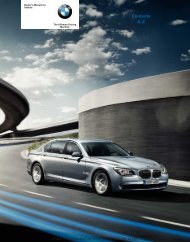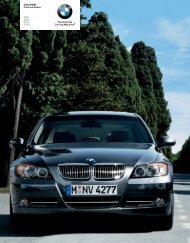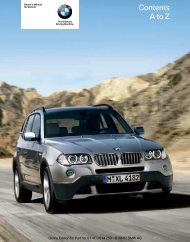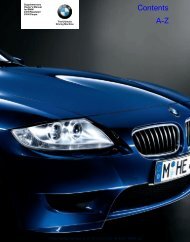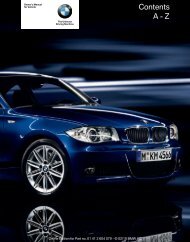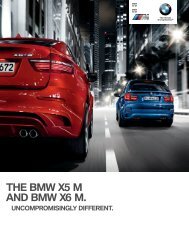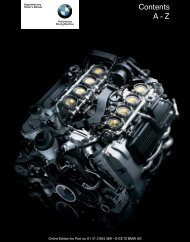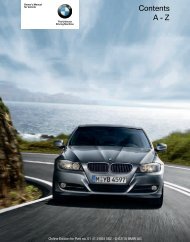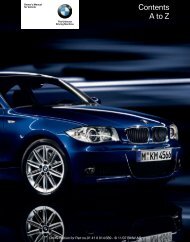2011 3 Series Owner's Manual without iDrive - Irvine BMW
2011 3 Series Owner's Manual without iDrive - Irvine BMW
2011 3 Series Owner's Manual without iDrive - Irvine BMW
Create successful ePaper yourself
Turn your PDF publications into a flip-book with our unique Google optimized e-Paper software.
Clock<br />
Setting the time<br />
To set the 12h/24h mode, refer to Formats and<br />
units of measure on page 75.<br />
1. Push button 1 in the turn indicator lever up<br />
or down repeatedly until the appropriate<br />
symbol appears in the display, accompanied<br />
by the time and the word "SET".<br />
2. Press button 2.<br />
3. Use button 1 to set the hours.<br />
4. Press button 2 to confirm the entry.<br />
5. Use button 1 to set the minutes.<br />
6. Press button 2 to confirm the entry.<br />
7. Press button 2.<br />
The system accepts the new time.<br />
Date<br />
Setting the date<br />
To set the dd/mm or mm/dd date format, refer<br />
to Formats and units of measure on page 75.<br />
1. Push button 1 in the turn indicator lever up<br />
or down repeatedly until the appropriate<br />
symbol appears in the display, accompanied<br />
by the date and the word "SET".<br />
2. Press button 2.<br />
3. Use button 1 to set the day of the month.<br />
4. Press button 2 to confirm the entry.<br />
5. Set the month and the year in the same way.<br />
6. Press button 2.<br />
The system stores the new date.<br />
Check Control<br />
The concept<br />
The Check Control monitors vehicle functions<br />
and alerts you to any malfunctions in the systems<br />
monitored. This type of Check Control<br />
message includes indicator and warning lamps<br />
in the instrument cluster and, in some cases, an<br />
acoustic signal.<br />
Indicator and warning lamps can light up in<br />
a variety of combinations and colors.<br />
Several of the lamps are checked for proper<br />
functioning and light up temporarily when the<br />
engine is started or the ignition is switched on.<br />
indicates that Check Control messages have<br />
been stored. These Check Control messages<br />
can be viewed again later, refer to page 78.<br />
77<br />
Reference Mobility<br />
Driving tips<br />
Controls<br />
At a glance