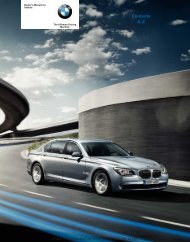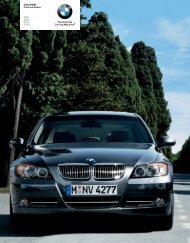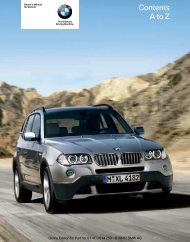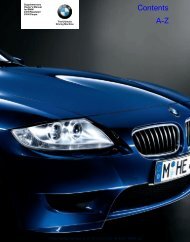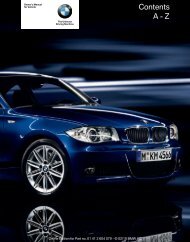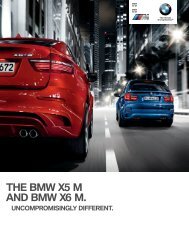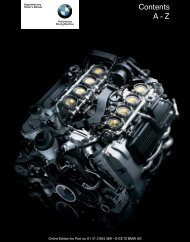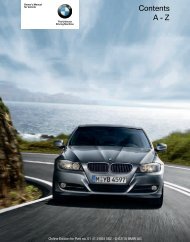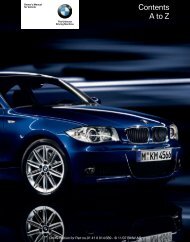2011 3 Series Owner's Manual without iDrive - Irvine BMW
2011 3 Series Owner's Manual without iDrive - Irvine BMW
2011 3 Series Owner's Manual without iDrive - Irvine BMW
You also want an ePaper? Increase the reach of your titles
YUMPU automatically turns print PDFs into web optimized ePapers that Google loves.
Adjustments<br />
Storing<br />
1. Switch on radio readiness or the ignition,<br />
refer to page 50.<br />
2. Adjust the seat and exterior mirrors to the<br />
desired positions.<br />
3. Press the button.<br />
The LED in the button lights up.<br />
4. Press the desired memory button 1 or 2: the<br />
LED goes out.<br />
The driver's seat and exterior mirror positions<br />
are stored for the remote control currently<br />
in use.<br />
Call-up<br />
Do not call up the memory while you are<br />
driving; otherwise, unexpected seat<br />
movement could result in an accident.<<br />
Call-up with the remote control<br />
The driver's seat position last set is stored for<br />
the remote control currently in use.<br />
You can select whether or not the seat is reset<br />
to that position automatically.<br />
When this Personal Profile function is<br />
used, first make sure that the footwell<br />
behind the driver's seat is free of obstacles.<br />
Failure to do so could cause injury to persons or<br />
damage to objects as a result of a rearward<br />
movement of the seat.<<br />
The adjusting procedure is halted immediately<br />
when you touch a seat adjustment switch or<br />
one of the memory buttons.<br />
Activating/deactivating automatic<br />
call-up<br />
For operating principle refer to page 74.<br />
1. Lightly push button 1 in the turn indicator<br />
lever up or down repeatedly until the symbol<br />
appears in the display accompanied by<br />
the word "SET".<br />
Comfort function<br />
1. Unlock and open the driver's door or switch<br />
on radio readiness, refer to page 50.<br />
2. Briefly press the desired memory button 1<br />
or 2.<br />
The adjusting procedure is halted immediately<br />
when you touch a seat adjustment switch or<br />
one of the memory buttons.<br />
Safety feature<br />
1. Close the driver's door and switch the ignition<br />
on or off, refer to page 50.<br />
2. Press the desired memory button 1 or 2<br />
and keep it pressed until the adjustment<br />
process has been completed.<br />
If the button was pressed accidentally:<br />
Press the button again; the LED goes out.<br />
42<br />
2. Press button 2.<br />
3. Lightly push button 1 in the turn indicator<br />
lever down repeatedly until the symbol<br />
appears in the display.<br />
4. Press button 2.