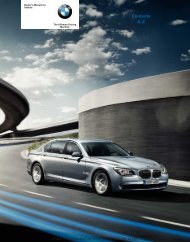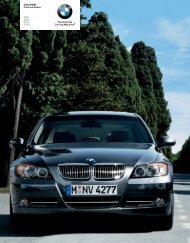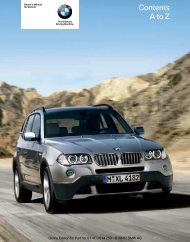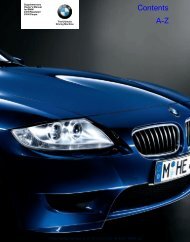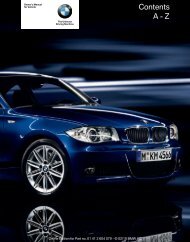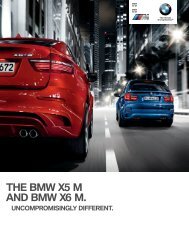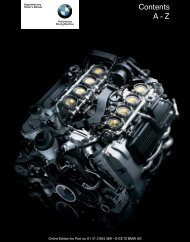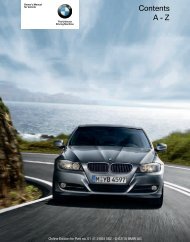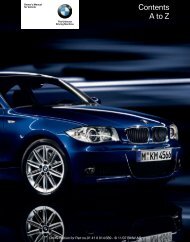2011 3 Series Owner's Manual without iDrive - Irvine BMW
2011 3 Series Owner's Manual without iDrive - Irvine BMW
2011 3 Series Owner's Manual without iDrive - Irvine BMW
Create successful ePaper yourself
Turn your PDF publications into a flip-book with our unique Google optimized e-Paper software.
Calibrating the digital compass<br />
The digital compass must be calibrated in the<br />
following situations:<br />
> An incorrect compass direction is shown.<br />
> The compass direction shown does not<br />
change although the direction of travel<br />
does.<br />
> Not all compass directions are shown.<br />
Procedure<br />
1. Make sure that no large metal objects or<br />
overhead power lines are in the vicinity of<br />
your vehicle and that you have enough<br />
space to drive in a circle.<br />
2. Set the currently valid compass zone.<br />
3. Convertible: ensure that the retractable<br />
hardtop is fully closed.<br />
4. Press the adjustment button for approx.<br />
6-7 seconds to call up C. Then drive in at<br />
least one full circle at a speed of no more<br />
than 4mph or 7km/h.<br />
If calibration is successful, the display<br />
changes from C to a compass direction.<br />
5. Convertible: open the retractable hardtop<br />
fully and repeat step 4.<br />
Setting right-hand/left-hand steering<br />
Your digital compass is factory-set to righthand<br />
or left-hand steering, in accordance with<br />
your vehicle.<br />
Set the language<br />
You can set the language of the display:<br />
Press the adjustment button for approx. 12-13<br />
seconds. Briefly press the adjustment button<br />
again to switch between English, "E", and German,<br />
"O".<br />
The setting is automatically saved after approx.<br />
10 seconds.<br />
Coupe:<br />
Roller sun blind*<br />
Tap the button in the center console to raise or<br />
lower the roller sun blind.<br />
Glove compartment<br />
Opening<br />
Pull the handle.<br />
The light in the glove compartment comes on.<br />
To prevent injury in the event of an accident<br />
while the vehicle is being driven,<br />
close the glove compartment immediately after<br />
use.<<br />
Closing<br />
Fold the cover up.<br />
Locking<br />
To lock the glove compartment, use the integrated<br />
key of the remote control, refer to<br />
page 18.<br />
Convertible: when you lock the vehicle from the<br />
outside, the glove compartment is locked as<br />
well.<br />
107<br />
Reference Mobility<br />
Driving tips<br />
Controls<br />
At a glance