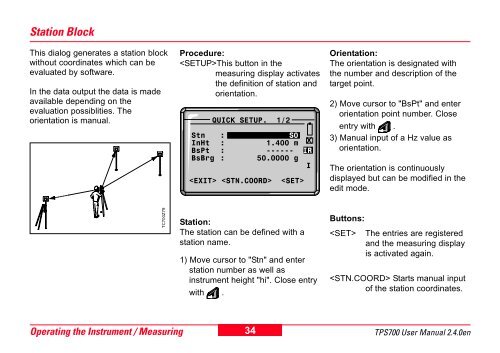Leica TPS700 Series User Manual
Leica TPS700 Series User Manual
Leica TPS700 Series User Manual
You also want an ePaper? Increase the reach of your titles
YUMPU automatically turns print PDFs into web optimized ePapers that Google loves.
Station Block<br />
This dialog generates a station block<br />
without coordinates which can be<br />
evaluated by software.<br />
In the data output the data is made<br />
available depending on the<br />
evaluation possiblities. The<br />
orientation is manual.<br />
Procedure:<br />
This button in the<br />
measuring display activates<br />
the definition of station and<br />
orientation.<br />
QUICK SETUP. 1/2<br />
Stn : S0<br />
InHt : 1.400 m<br />
BsPt : ------ IR<br />
BsBrg : 50.0000 g<br />
I<br />
<br />
Orientation:<br />
The orientation is designated with<br />
the number and description of the<br />
target point.<br />
2) Move cursor to "BsPt" and enter<br />
orientation point number. Close<br />
entry with .<br />
3) <strong>Manual</strong> input of a Hz value as<br />
orientation.<br />
The orientation is continuously<br />
displayed but can be modified in the<br />
edit mode.<br />
TC700Z79<br />
Station:<br />
The station can be defined with a<br />
station name.<br />
1) Move cursor to "Stn" and enter<br />
station number as well as<br />
instrument height "hi". Close entry<br />
with .<br />
Buttons:<br />
The entries are registered<br />
and the measuring display<br />
is activated again.<br />
Starts manual input<br />
of the station coordinates.<br />
Operating the Instrument / Measuring<br />
34<br />
<strong>TPS700</strong> <strong>User</strong> <strong>Manual</strong> 2.4.0en