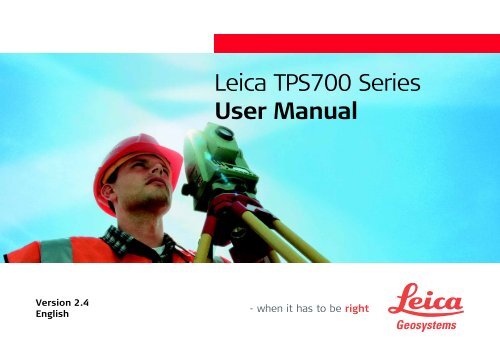Leica TPS700 Series User Manual
Leica TPS700 Series User Manual
Leica TPS700 Series User Manual
Create successful ePaper yourself
Turn your PDF publications into a flip-book with our unique Google optimized e-Paper software.
Version 2.4<br />
English<br />
<strong>Leica</strong> <strong>TPS700</strong> <strong>Series</strong><br />
<strong>User</strong> <strong>Manual</strong>
Electronical Total Station<br />
Congratulations on your purchase of a new <strong>Leica</strong><br />
Geosystems Total Station.<br />
Symbols Used in this <strong>Manual</strong><br />
The symbols used in this <strong>User</strong> <strong>Manual</strong> have the following<br />
meanings:<br />
This manual contains important safety directions<br />
as well as instructions for setting up the product<br />
and operating it. Refer to "Safety Directions" for<br />
further information.<br />
Read carefully through the <strong>User</strong> <strong>Manual</strong> before<br />
you switch on the product.<br />
Product Identification<br />
The model and the serial number of your product are<br />
indicated on the type plate.<br />
Enter the model and serial number in your manual and<br />
always refer to this information when you need to contact<br />
your agency or <strong>Leica</strong> Geosystems authorized service<br />
workshop.<br />
Type:<br />
_________________<br />
Serial no.:<br />
_________________<br />
Trademarks<br />
• Windows is a registered trademark of Microsoft<br />
Corporation<br />
All other trademarks are the property of their respective<br />
owners.<br />
Product Identification<br />
DANGER<br />
Indicates an imminently hazardous situation<br />
which, if not avoided, will result in death or<br />
serious injury.<br />
WARNING<br />
Indicates a potentially hazardous situation or an<br />
unintended use which, if not avoided, could result<br />
in death or serious injury.<br />
CAUTION<br />
Indicates a potentially hazardous situation or an<br />
unintended use which, if not avoided, may result<br />
in minor or moderate injury and / or appreciable<br />
material, financial and environmental damage.<br />
Important paragraphs which must be adhered to<br />
in practice as they enable the product to be used<br />
in a technically correct and efficient manner.<br />
2 <strong>TPS700</strong> <strong>User</strong> <strong>Manual</strong> 2.4.0en
Contents - Overview<br />
Contents .....................................................................................<br />
Introduction ...............................................................................<br />
Measuring Preparation / Setting up .........................................<br />
Operating the Instrument / Measuring.....................................<br />
Checking and Adjusting ...........................................................<br />
Care and Storage .......................................................................<br />
Safety Directions .......................................................................<br />
Technical Data ...........................................................................<br />
Corrections and Formula ..........................................................<br />
Index ...........................................................................................<br />
4<br />
6<br />
15<br />
24<br />
36<br />
40<br />
44<br />
64<br />
74<br />
78<br />
<strong>TPS700</strong> <strong>User</strong> <strong>Manual</strong> 2.4.0en<br />
3<br />
Contents - Overview
Contents<br />
Introduction 6<br />
Important Components 7<br />
Distance measurement 8<br />
Automatic Target Recognition ATR 10<br />
Technical Terms and Abbreviations 11<br />
Area of Applicability 13<br />
PC Program Package <strong>Leica</strong> Geo Office Tools (LGO-<br />
Tools) 14<br />
Installation on the PC 14<br />
Program content 14<br />
Tools 14<br />
Measuring Preparation / Setting up 15<br />
Setting up 15<br />
Power Supply 16<br />
Inserting / Replacing Battery 17<br />
Charging / Discharging Battery 18<br />
Powering the Total Station from an External<br />
Power Supply 19<br />
Setting Up the Tripod 20<br />
Centering with Laser Plummet / Coarse Level-Up 21<br />
Accurate Levelling-Up with Electronic Level 22<br />
Laser Intensity 22<br />
Centering with Shifting Tribrach 23<br />
Hints for Positioning 23<br />
Operating the Instrument / Measuring 24<br />
Keypad 24<br />
Trigger Key 27<br />
Buttons 27<br />
Symbols 28<br />
<strong>User</strong> Entries 29<br />
Entry of numeric values 29<br />
Entry of Alphanumeric Values 30<br />
Inserting Characters/Numbers 30<br />
Deleting Letters/Numbers 31<br />
Character Set 32<br />
Measuring 33<br />
Station Block 34<br />
Checking and Adjusting 36<br />
Tripod 36<br />
Circular Level 36<br />
Circular Level on the Tribrach 36<br />
Laser Plummet 37<br />
Reflectorless EDM 38<br />
Contents<br />
4 <strong>TPS700</strong> <strong>User</strong> <strong>Manual</strong> 2.4.0en
Contents<br />
Care and Storage 40<br />
Transport 40<br />
In the Field 40<br />
Inside Vehicle 41<br />
Shipping 41<br />
Storage 42<br />
Cleaning 43<br />
Safety Directions 44<br />
Intended Use 44<br />
Permitted use 44<br />
Prohibited use 44<br />
Limits of Use 45<br />
Responsibilities 46<br />
International Warranty, Software Licence Agreement 47<br />
Hazards of Use 48<br />
Laser Classification 52<br />
Integrated Distancer, Invisible Laser 52<br />
Electronic Guide Light EGL 58<br />
Laser Plummet 59<br />
Electromagnetic Compatibility EMC 61<br />
FCC Statement, Applicable in U.S. 63<br />
Technical Data 64<br />
Distance measurement (infrared) 67<br />
Distance measurement (reflectorless) R100 / R300 69<br />
Distance measurement (long range) 71<br />
Automatic Target Recognition ATR 72<br />
Application Programs 73<br />
Corrections and Formula 74<br />
Atmospheric Correction ∆D1 74<br />
Reduction Formulae 77<br />
Index 78<br />
<strong>TPS700</strong> <strong>User</strong> <strong>Manual</strong> 2.4.0en<br />
5<br />
Contents
Introduction<br />
The <strong>Leica</strong> Geosystems <strong>TPS700</strong><br />
performance series is a proven<br />
generation of electronic total station<br />
designed for the construction site.<br />
A solid design and highly<br />
sophisticated functions enable the<br />
user to use the instruments efficiently<br />
and accurately. Innovative features<br />
such as the laser plummet or the<br />
endless drives contribute<br />
significantly in making daily<br />
surveying jobs easier.<br />
The instruments are best suited for<br />
cadastral and construction surveys,<br />
for surveying buildings and for civil<br />
engineering with emphasis on<br />
stakeouts and tacheometric surveys.<br />
The operation of the instrument's<br />
functions can be learned easily in a<br />
short space of time.<br />
TC700z01<br />
Special Features<br />
• Reflectorless measuring EDM<br />
R100 or R300<br />
• Automatic target recognition ATR<br />
• Large display, alphanumeric<br />
keypad<br />
• Endlessdrive<br />
• Laser plummet<br />
• Two axis compensator<br />
• Camcorder batteries<br />
• Light, slender construction<br />
• On-board software and data<br />
memory<br />
Introduction<br />
6<br />
<strong>TPS700</strong> <strong>User</strong> <strong>Manual</strong> 2.4.0en
Important Components<br />
1 2 3 4 5 6 7 8 9<br />
10 11 12<br />
13 14 15 16 17 18 19 20<br />
TC700Z02<br />
1 Optical sight<br />
2 Guide light EGL (optional)<br />
3 Vertical drive<br />
4 Battery GEB111 (optional)<br />
5 Battery spacer for GEB111<br />
6 Battery holder for GEB111/<br />
GEB121/ GAD39<br />
7 Eyepiece<br />
8 Telescope focusing ring<br />
9 Detachable carrying handle<br />
10 Serial interface RS232<br />
11 Foot screws tribrach<br />
12 Telescope with integrated EDM,<br />
ATR (optional) and EGL<br />
(optional)<br />
13 Battery adapter GAD39 for 6<br />
single cells (optional)<br />
14 Battery GEB121 (optional)<br />
15 Display<br />
16 Keypad<br />
17 Circular level<br />
18 On/Off key<br />
19 Trigger key<br />
20 Horizontal drive<br />
<strong>TPS700</strong> <strong>User</strong> <strong>Manual</strong> 2.4.0en<br />
7 Introduction
Distance measurement<br />
A laser distancer (EDM) is<br />
incorporated into the instruments of<br />
the <strong>TPS700</strong> series.<br />
In all versions, the distance can be<br />
determined by using an invisible<br />
infrared beam which emerges<br />
coaxially from the telescope<br />
objective.<br />
Reflector tapes can also be used,<br />
and measurement is also possible<br />
without a reflector.<br />
When a distance<br />
measurement is triggered,<br />
the EDM measures to the object<br />
which is in the beam path at that<br />
moment.<br />
time is very short, the user can<br />
always find a way of avoiding these<br />
critical situations.<br />
Measurements to strongly<br />
reflecting targets such as<br />
to traffic lights in infrared mode<br />
without prism should be avoided.<br />
The measured distances may be<br />
wrong or inaccurate.<br />
For applications without reflector, the<br />
TCRApower and TCRAultra version<br />
also use a visible red laser beam<br />
which emerges in the same manner.<br />
A special arrangement of the EDM,<br />
and appropriate arrangement of the<br />
beam paths, enable ranges of over<br />
five kilometres to be attained with<br />
standard prisms.<br />
If e.g. people, cars, animals, swaying<br />
branches, etc. cross the laser beam<br />
while a measurement is being taken,<br />
a fraction of the laser beam is<br />
reflected and may lead to incorrect<br />
distance values.<br />
Avoid interrupting the measuring<br />
beam while taking reflectorless<br />
measurements or measurements<br />
using reflective foils. Measurements<br />
to prism reflectors are only critical if<br />
an object crosses the measuring<br />
beam at a distance of 0 to 30m and<br />
the distance to be measured is more<br />
than 300m.<br />
In practice, because the measuring<br />
Incorrect result<br />
Correct result<br />
1100z46<br />
1100z47<br />
Introduction<br />
8<br />
<strong>TPS700</strong> <strong>User</strong> <strong>Manual</strong> 2.4.0en
Distance measurement<br />
Reflectorless<br />
Be sure that the laser beam<br />
is not reflected by anything<br />
close to the line of sight (e.g. highly<br />
reflective objects).<br />
When a distance<br />
measurement is triggered,<br />
the EDM measures to the object<br />
which is in the beam path at that<br />
moment. In case of temporary<br />
obstruction (e.g. a passing vehicle,<br />
heavy rain, fog or snow) the EDM<br />
may measure to the obstruction.<br />
When measuring longer distances,<br />
any divergence of<br />
the red laser beam from the line of<br />
sight might lead to less accurate<br />
measurements. This is because the<br />
laser beam might not be reflected<br />
from the point at which the<br />
crosshairs are pointing.<br />
Therefore, it is recommended to verify<br />
that the R-laser is well collimated<br />
with the telescope line of sight (refer<br />
to the chapter "Checking and<br />
adjusting").<br />
Do not measure with two<br />
instruments to the same<br />
target simultaneously.<br />
Red laser to prisms<br />
Accurate measurements to<br />
prisms should be made with<br />
the standard program (Infrared<br />
mode).<br />
Red laser to reflector tape<br />
The visible red laser beam can be<br />
used to measure to reflective foils,<br />
also. To guarantee the accuracy the<br />
red laser beam must be<br />
perpendicular to the reflector tape<br />
and it must be well adjusted (refer to<br />
the chapter "Checking and<br />
adjusting").<br />
Make sure the additive<br />
constant belongs to the<br />
selected target (reflector).<br />
<strong>TPS700</strong> <strong>User</strong> <strong>Manual</strong> 2.4.0en<br />
9 Introduction
Automatic Target Recognition ATR<br />
TCRApower and TCRAultra<br />
instruments are motorized and<br />
equipped with Automatic Target<br />
Recognition (ATR) coaxially in the<br />
telescope. The Electronic Guide<br />
Light (EGL), mounted on the<br />
telescope, is optional.<br />
ATR mode<br />
These instruments permit automatic<br />
measurements to normal prisms and<br />
reduce the tedious task of precise<br />
visual sighting to prisms.<br />
The prism is sighted with the optical<br />
sight only. Initiating a distance<br />
measurement will turn the instrument<br />
with the help of the motors to sight<br />
the prism-centre automatically.<br />
The angles V and Hz are measured<br />
to the centre of the prism after<br />
completion of the distance<br />
measurement.<br />
As with all other instrument<br />
errors, the collimation error<br />
of the automatic target recognition<br />
(ATR) must be redetermined<br />
periodically (Refer to chapter<br />
"Determing Instrument Errors" in the<br />
Field <strong>Manual</strong>).<br />
To speed up measuring<br />
time, in ATR mode the<br />
crosshairs are not positioned exactly<br />
over the center of the prism. The<br />
remaining distance between the<br />
crosshairs and the center of the<br />
prism is measured electronically and<br />
the horizontal and vertical angles are<br />
corrected accordingly. As a result, in<br />
ATR mode the displayed angles are<br />
of the usual precision and<br />
correspond to the specifications of<br />
your instrument.<br />
Introduction<br />
10<br />
<strong>TPS700</strong> <strong>User</strong> <strong>Manual</strong> 2.4.0en
Technical Terms and Abbreviations<br />
KA<br />
SA<br />
SA<br />
ZA<br />
KA<br />
KA<br />
HK<br />
VK<br />
SA<br />
V<br />
ZA<br />
Hz<br />
TC700Z24<br />
ZA = Line of sight / collimation<br />
axis<br />
Telescope axis = line from the reticle<br />
to the centre of the objective.<br />
SA = Standing axis<br />
Vertical rotation axis of the total<br />
station.<br />
KA = Tilting axis<br />
Horizontal rotation axis of the<br />
telescope (Trunion axis).<br />
V = Vertical angle / zenith angle<br />
VK = Vertical circle<br />
With graduated scale for reading the<br />
V-angle.<br />
Hz = Horizontal angle<br />
HK = Horizontal circle<br />
With graduated scale for reading the<br />
Hz-angle.<br />
<strong>TPS700</strong> <strong>User</strong> <strong>Manual</strong> 2.4.0en<br />
11 Introduction
Technical Terms and Abbreviations<br />
C<br />
i<br />
TC700z37<br />
TC700z16<br />
TC700z13<br />
TC700z38<br />
TC700z39<br />
TC700z40<br />
Standing axis<br />
inclination<br />
Angle between<br />
plumb line and<br />
standing axis.<br />
Line-of-sight<br />
error (Hzcollimation)<br />
The line-of-sight<br />
error is the<br />
deviation from<br />
the<br />
perpendicular<br />
between the<br />
tilting axis and<br />
the line-of-sight.<br />
This can be<br />
eliminated by<br />
measuring in<br />
both faces.<br />
V-index<br />
(Vertical index<br />
error)<br />
With horizontal<br />
line-of-sight the<br />
V-circle reading<br />
should be<br />
exactly<br />
90°(100gon).<br />
The deviation<br />
from this value is<br />
termed V-index<br />
(i).<br />
Plumb line /<br />
Compensator<br />
Direction of<br />
gravity. The<br />
compensator<br />
defines the<br />
plumb line within<br />
the instrument.<br />
Zenith<br />
Point on the<br />
plumb line above<br />
the observer.<br />
Reticle<br />
Glass plate<br />
within the<br />
telescope<br />
engraved with<br />
the cross hair<br />
lines.<br />
Introduction<br />
12<br />
<strong>TPS700</strong> <strong>User</strong> <strong>Manual</strong> 2.4.0en
TechnicalTerms and Abbreviations<br />
Area of Applicability<br />
E 0<br />
, N 0<br />
, H 0<br />
hi<br />
SD<br />
E, N, H<br />
HD<br />
hr<br />
dH<br />
TC700Z59<br />
SD<br />
HD<br />
dH<br />
hr<br />
hi<br />
E 0<br />
N 0<br />
H 0<br />
E<br />
N<br />
H<br />
Indicated meteorological<br />
corrected slope distance<br />
between instrument tilting axis<br />
and centre of prism/laser spot<br />
(TCR)<br />
Indicated meteorological<br />
corrected horizontal distance<br />
Height difference between<br />
station and target point<br />
Reflector height above ground<br />
Instrument height above<br />
ground<br />
Easting of station<br />
Northing of station<br />
Station height<br />
Easting of target point<br />
Northing of target point<br />
Height of target point<br />
This <strong>User</strong> <strong>Manual</strong> is valid for all<br />
instruments in the <strong>TPS700</strong> Performance<br />
<strong>Series</strong>.<br />
TC Instruments are equipped with an<br />
invisible infrared EDM. The TCR<br />
instruments are also equipped with a<br />
visible red laser for reflectorless<br />
measurement.<br />
TCRApower and TCRAultra<br />
instruments are equipped with<br />
automatic target recognition (ATR).<br />
Chapters only meant for TCR and<br />
automated instruments are marked<br />
accordingly.<br />
<strong>TPS700</strong> <strong>User</strong> <strong>Manual</strong> 2.4.0en<br />
13 Introduction
PC Program Package <strong>Leica</strong> Geo Office Tools (LGO-Tools)<br />
The program package LGO-Tools is<br />
used for the data exchange between<br />
the Total Station and the PC. It<br />
contains several auxiliary programs<br />
in order to support your use of the<br />
Instrument.<br />
Installation on the PC<br />
The installation program can be<br />
found on the CDROM supplied.<br />
Please note that LGO-Tools can only<br />
be installed on computers with MS<br />
Windows 98, 2000 or XP operating<br />
systems.<br />
Any previous versions of<br />
LGO-Tools on your<br />
computer must be<br />
uninstalled first before<br />
installing the new version.<br />
For the installation call program<br />
"setup.exe" in the directory \LGO-<br />
Tools on the CD-ROM and follow the<br />
input instructions of the installation<br />
program.<br />
Introduction<br />
Program content<br />
After successful installation the<br />
following programs appear:<br />
Tools<br />
• Data Exchange Manager<br />
For data exchange of coordinates,<br />
measurements, codelists and<br />
output formats between<br />
instrument and PC.<br />
• Coordinate Editor<br />
Import/Export as well as creating<br />
and processing of coordinate files.<br />
• Codelist Manager<br />
For creating and processing of<br />
codelists.<br />
• Software Upload<br />
For loading/deleting system<br />
software, application programs<br />
and EDM-software as well as<br />
system/application texts.<br />
Before the Software Upload,<br />
always insert a charged<br />
battery into the instrument.<br />
14<br />
• Format Manager<br />
For creating of own, special<br />
formatted data output files.<br />
• Configuration Manager<br />
Import/Export as well as creating<br />
of instrument configuration.<br />
For more information about<br />
LGO-Tools refer to the<br />
comprehensive Online Help.<br />
<strong>TPS700</strong> <strong>User</strong> <strong>Manual</strong> 2.4.0en
Measuring Preparation / Setting up<br />
Remove the <strong>TPS700</strong> instrument from transport case and check for<br />
completeness:<br />
TC700Z31<br />
1<br />
2<br />
3<br />
4<br />
5<br />
6<br />
7<br />
8<br />
9<br />
Kurzanleitung<br />
TC300 jkm kdkjodkolmdlkom mlkok<br />
klkoklkodklkdi k9 ojokokokdo<br />
10<br />
11<br />
12<br />
13<br />
14<br />
15<br />
16<br />
17<br />
18<br />
Setting up<br />
1 Data cable Lemo0/RS232<br />
(optional)<br />
2 Zenith eyepiece or eyepiece for<br />
steep angles (optional)<br />
3 Counterweight for eyepiece for<br />
steep angles (optional)<br />
4 Removable tribrach GDF111/<br />
GDF121 (optional)<br />
5 Battery charger and accessories<br />
(optional)<br />
6 Two Allen keys each, Adjusting<br />
pins<br />
7 Battery GEB111 (optional)<br />
8 Auxiliary lens and filter (optional)<br />
9 Battery GEB121 (optional)<br />
10 Spacing bracket GHT 196 for<br />
instrument height meter (optional)<br />
11 Instrument height meter<br />
GHM 007 (optional)<br />
12 Mini prism rod (optional)<br />
13 Total station<br />
14 Mini prism + holder (optional)<br />
15 Mini target plate (only for TCR<br />
instruments)<br />
16 <strong>User</strong> <strong>Manual</strong>s<br />
17 Protective cover / Lens hood<br />
18 Tip for mini prism (optional)<br />
<strong>TPS700</strong> <strong>User</strong> <strong>Manual</strong> 2.4.0en<br />
15<br />
Measuring Preparation / Setting
Power Supply<br />
Use the <strong>Leica</strong> Geosystems batteries, chargers and<br />
accessories or accessories recommended by <strong>Leica</strong><br />
Geosystems to ensure the correct functionality of the<br />
instrument.<br />
Power for the instrument can be supplied either internally<br />
or externally. An external battery is connected to the<br />
instrument using a LEMO cable.<br />
• Internal battery:<br />
One GEB111 or GEB121 battery or the adapter<br />
GAD39 fit in the battery compartment.<br />
• External battery:<br />
One GEB171 battery connected via cable.<br />
Your <strong>Leica</strong> Geosystems instrument is powered by<br />
rechargeable plug-in batteries. For this product, we<br />
recommend the basic battery (GEB111) or the Pro<br />
battery (GEB121). Optionally six single cells can be used<br />
with the GAD39 battery adapter.<br />
Six single cell batteries (1.5 V each) supply 9 Volts. The<br />
voltmeter on the instrument is designed for a voltage of 6<br />
Volts (GEB111/ GEB121).<br />
The battery charge is not displayed correctly<br />
when using single cells. Use the single cells with<br />
the battery adapter as emergency power supply. The<br />
advantage of the single cells is in a lower rate of<br />
discharge even over long periods.<br />
TC700z93<br />
GEB121<br />
GEB111<br />
Individual cells in<br />
the battery<br />
adapter GAD39<br />
Measuring Preparation / Setting<br />
16<br />
<strong>TPS700</strong> <strong>User</strong> <strong>Manual</strong> 2.4.0en
Inserting / Replacing Battery<br />
Insert battery correctly (note<br />
pole markings on the inside<br />
of the battery holder). Check and<br />
insert battery holder true to side into<br />
the housing.<br />
• For type of battery see section<br />
"Technical Data".<br />
1. Remove battery holder.<br />
TC700Z03<br />
3. Insert battery into battery holder.<br />
If the battery GEB121 or the<br />
battery adapter GAD39 for<br />
six individual cells is used, the<br />
spacer for the GEB111 must be<br />
removed from the battery holder<br />
prior to inserting the battery.<br />
TC700Z04<br />
TC700Z06<br />
TC700Z05<br />
2. Remove battery and replace. 4. Insert battery holder into<br />
instrument.<br />
<strong>TPS700</strong> <strong>User</strong> <strong>Manual</strong> 2.4.0en<br />
17<br />
Measuring Preparation / Setting
Charging / Discharging Battery<br />
Primary use/charging<br />
• The batteries must be charged prior<br />
to using for the first time because it<br />
is delivered with an energy content<br />
as low as possible.<br />
• For new batteries or batteries that<br />
have been stored for a long time (><br />
three months), it is effectual to<br />
make 2 - 5 charge/discharge cycles.<br />
• The permissible temperature range<br />
for charging is between 0°C to<br />
+35°C / +32°F to +95°F. For optimal<br />
charging we recommend a low<br />
ambient temperature of +10°C to<br />
+20°C / +50°F to +68°F.<br />
Operation/Discharging<br />
The batteries can be operated from<br />
-20°C to +55°C/-4°F to +131°F.<br />
Low operating temperatures<br />
reduce the capacity that can be<br />
drawn; very high operating<br />
temperatures reduce the service<br />
life of the battery.<br />
Measuring Preparation / Setting<br />
18<br />
<strong>TPS700</strong> <strong>User</strong> <strong>Manual</strong> 2.4.0en
Powering the Total Station from an External Power Supply<br />
To comply with electromagnetic<br />
compatibility (EMC) requirements<br />
when supplying the <strong>TPS700</strong><br />
instruments from an external power<br />
supply, it is necessary to fit a socalled<br />
ferrite core to the cable used<br />
to connect the instrument to the<br />
external power supply.<br />
The Lemo connector with<br />
the ferrite core must always<br />
be at the instrument end of the lead.<br />
The cables supplied by <strong>Leica</strong><br />
Geosystems are fitted with a ferrite<br />
core as standard. If you intend to use<br />
older cables that are not fitted with a<br />
ferrite core, the cables must be fitted<br />
with a ferrite core prior to use.<br />
You can order ferrite cores from your<br />
<strong>Leica</strong> Geosystems representative<br />
(spare part number for the ferrite<br />
core: 703707).<br />
To fit the core, open it and clip it onto<br />
the cable close to the Lemo<br />
connector before the cable is used<br />
with a <strong>TPS700</strong> instrument (approx. 2<br />
cm from the Lemo connector).<br />
TC700Z112<br />
TC700Z111<br />
<strong>TPS700</strong> <strong>User</strong> <strong>Manual</strong> 2.4.0en<br />
19<br />
Measuring Preparation / Setting
Setting Up the Tripod<br />
TC700Z32<br />
TC700Z33<br />
TC700Z57<br />
TC700Z58<br />
1. 1.<br />
TC700Z19<br />
2.<br />
1.<br />
2.<br />
2.<br />
1. Loosen the clamping screws on<br />
the tripod legs, pull out to the<br />
required length and tighten the<br />
screws.<br />
2. In order to guarantee a firm<br />
foothold sufficiently press the<br />
tripod legs into the ground.<br />
When pressing the legs into the<br />
ground note that the force must be<br />
applied along the legs.<br />
When setting up the tripod<br />
pay attention to a horizontal<br />
position of the tripod plate.<br />
Slight corrections of inclination can<br />
be made with the foot screws of the<br />
tribrach. Larger corrections must be<br />
done with the tripod legs .<br />
Careful handling of tripod<br />
• Check all screws and bolts for<br />
correct fit.<br />
• During transport always use the<br />
cover supplied.<br />
• Use the tripod only for surveying<br />
tasks.<br />
Measuring Preparation / Setting<br />
20<br />
<strong>TPS700</strong> <strong>User</strong> <strong>Manual</strong> 2.4.0en
Centering with Laser Plummet / Coarse Level-Up<br />
TC700Z07<br />
TC700Z08<br />
TC700Z09<br />
1. Place the instrument onto the<br />
tripod head. Tighten central fixing<br />
screw of tribrach slightly.<br />
2. Turn footscrews of tribrach into its<br />
centre position.<br />
Make sure the tribrach is in<br />
proper working order.<br />
<strong>TPS700</strong> <strong>User</strong> <strong>Manual</strong> 2.4.0en<br />
3. Switch on laser plummet with .<br />
The electronic level appears in the<br />
display.<br />
4. Position tripod legs so that the<br />
laser beam is aimed to the ground<br />
point.<br />
5. Firmly press in tripod legs.<br />
6. Turn the footscrews of the tribrach<br />
to centre the laser beam exactly<br />
over the ground point.<br />
21<br />
7. Move the tripod legs to centre the<br />
circular level. The instrument is<br />
now roughly levelled-up.<br />
When using a tribrach with<br />
an optical plummet, the<br />
laser plummet cannot be used.<br />
Measuring Preparation / Setting
Accurate Levelling-Up with Electronic Level<br />
Laser Intensity<br />
1. Switch instrument on with and<br />
activate electronic plummet with<br />
. If leveling is insufficient, the<br />
symbol of an inclined plummet is<br />
displayed.<br />
20"<br />
If the electronic level is centered the<br />
instrument is levelled-up.<br />
20"<br />
Changing the laser intensity<br />
External influences and the surface<br />
conditions may require the<br />
adjustment of the intensity of the<br />
laser. The intensity of the laser<br />
plummet can be adjusted in 25%<br />
steps as required.<br />
20"<br />
20"<br />
2. Center electronic plummet by<br />
turning the foot screws.<br />
3. Check centring with the laser<br />
plummet and re-centre if<br />
necessary.<br />
4. Switch off the electronic level and<br />
the laser plummet with or .<br />
Min.<br />
50% Max<br />
5. The indicated laser intensity is set,<br />
and the function terminated, with<br />
the button .<br />
Laser plummet and<br />
electronic level are activated<br />
together with .<br />
TC700Z10<br />
Measuring Preparation / Setting<br />
22<br />
<strong>TPS700</strong> <strong>User</strong> <strong>Manual</strong> 2.4.0en
Centering with Shifting Tribrach<br />
Hints for Positioning<br />
TC700Z35<br />
If the instrument is equipped with a<br />
shifting tribrach it can be aligned to<br />
the ground point by slight shifting.<br />
1. Loosen screw.<br />
2. Shift instrument.<br />
3. Fix instrument by turning screw.<br />
TC700Z23<br />
Positioning over pipes or<br />
depressions<br />
In some circumstances, the laser<br />
spot is not visible (e.g. over pipes).<br />
In this case, the laser spot can be<br />
made visible by placing a sheet of<br />
semi-transparent material over the<br />
end of the pipe.<br />
<strong>TPS700</strong> <strong>User</strong> <strong>Manual</strong> 2.4.0en<br />
23<br />
Measuring Preparation / Setting
Operating the Instrument / Measuring<br />
Keypad<br />
MEAS & REC 1/4<br />
PtID : A1<br />
TgHt : 1.500 m<br />
Hz : 50.0000 g IR<br />
V : 66.6667 g<br />
: ----.--- m I<br />
<br />
1 Buttons<br />
2 Focus bar<br />
Currently processed field or button<br />
3 Symbols<br />
4 Data entry keys<br />
Entry of numbers, letters, and<br />
special characters<br />
5 Navigation keys<br />
The navigation keys have different<br />
functions depending on the<br />
application.<br />
6 Fixed keys<br />
Keys with permanently defined<br />
functions (e.g. ENTER, SHIFT).<br />
7 Fixed keys - 2nd level<br />
Functions on second key level.<br />
Can be activated by pressing<br />
and the corresponding<br />
fixed keys.<br />
Operating the Instrument / Measuring<br />
24<br />
<strong>TPS700</strong> <strong>User</strong> <strong>Manual</strong> 2.4.0en
Keypad<br />
The On/Off key is located on the<br />
side cover of the <strong>TPS700</strong> instrument<br />
to avoid inadvertently switching the<br />
instrument off.<br />
All displays shown are<br />
examples. Local software<br />
versions may differ from the basic<br />
version.<br />
<strong>TPS700</strong> <strong>User</strong> <strong>Manual</strong> 2.4.0en<br />
TC700Z25<br />
Fixed keys<br />
Measure distance and<br />
angles; record measured<br />
values.<br />
Measure distance and<br />
angles; display measured<br />
values without recording.<br />
Key, programmable with<br />
function from the FNC menu.<br />
Starts application programs.<br />
Switches the electronic level<br />
on/off. The laser plummet is<br />
automatically switched on<br />
simultaneously.<br />
Switches to the second key<br />
level (EDM, FNC, MENU,<br />
illumination, ESC) and<br />
switching between<br />
alphanumeric/numeric<br />
character set.<br />
Deletes character/field; stops<br />
EDM.<br />
Confirms an entry; continue<br />
to the next field.<br />
Fixed keys 2 nd level<br />
EDM-> +<br />
Access to distance measuring<br />
functions and distance corrections<br />
(ppm).<br />
FNC-> +<br />
Quick-access to measurementsupporting<br />
functions.<br />
MENU-> +<br />
Access to Data Manager, instrument<br />
settings and adjustments.<br />
-> +<br />
On/Off switch for display and<br />
crosshairs illumination.<br />
25 Operating the Instrument / Measuring
Keypad<br />
Fixed keys 2 nd level<br />
ESC -> +<br />
Quit a dialog or the edit mode with<br />
activation of the "previous" value.<br />
Return to next higher level.<br />
PgUp-> +<br />
"Page Up" = scrolling upwards if<br />
several displays are available in one<br />
dialog.<br />
PgDn-> +<br />
"Page Down" = scrolling downwards<br />
if several displays are available in<br />
one dialog.<br />
More details can be found in the<br />
Field <strong>Manual</strong>.<br />
Data entry keys<br />
: Entry of numbers and<br />
letters/special characters.<br />
Entry of the decimal point<br />
and special characters.<br />
Change between positive/<br />
negative sign; entry of<br />
special characters.<br />
When a data entry key is pressed,<br />
the corresponding number is called.<br />
In alphanumeric data entry mode,<br />
each key is used for the entry of 3<br />
letters and a digit.<br />
If the key is repeatedly pressed<br />
quickly, the next character (letter,<br />
special character, number) is called.<br />
If the key is not pressed again within<br />
approximately 1 second, the<br />
character is applied as an entry.<br />
The exact function of these<br />
keys will be covered in more<br />
detail at the appropriate points in the<br />
<strong>User</strong> <strong>Manual</strong>.<br />
Navigation keys<br />
( / / / )<br />
The navigation keys can take on a<br />
range of functions depending on the<br />
context in which they are used:<br />
• Control of the focus<br />
• Control of the cursor<br />
• Page through a selection<br />
• Selection and confirmation of<br />
parameters<br />
Operating the Instrument / Measuring<br />
26<br />
<strong>TPS700</strong> <strong>User</strong> <strong>Manual</strong> 2.4.0en
Trigger Key<br />
Buttons<br />
Three settings are possible for the<br />
trigger key. It can be assigned the<br />
function or , or it can be<br />
disabled.<br />
The key can be activated in the<br />
configuration menu (More details can<br />
be found in the Field <strong>Manual</strong>).<br />
TC700Z63<br />
MEAS & REC 1/4<br />
PtID :<br />
A1<br />
TgHt :<br />
1.500 m<br />
Hz : 50.0000 g IR<br />
V : 66.6667 g<br />
: ----.--- m I<br />
<br />
<br />
Buttons are a range of commands<br />
appearing in the bottom line of the<br />
display. They can be selected with<br />
the navigation keys and activated<br />
with . Other buttons may become<br />
available depending on the active<br />
function or application.<br />
Important buttons:<br />
Sets displayed value and<br />
leaves dialog.<br />
Accepts message displayed<br />
or dialog and leaves dialog.<br />
Leaves a function/<br />
application or menu<br />
prematurely. Changed<br />
values are not set.<br />
Back to last active dialog.<br />
Menu/application-specific<br />
buttons are explained in the<br />
relevant sections.<br />
<strong>TPS700</strong> <strong>User</strong> <strong>Manual</strong> 2.4.0en<br />
27 Operating the Instrument / Measuring
Symbols<br />
Depending on software version different<br />
symbols are displayed indicating<br />
a particular operating status.<br />
A double arrow indicates<br />
selection fields.<br />
The desired parameter can be<br />
selected using the navigation keys<br />
.<br />
Selection fields can be quit with<br />
as well as with or .<br />
1/3 Indicates that several pages<br />
are available which can be<br />
selected with and<br />
.<br />
I, II Indicates telescope face I or<br />
II<br />
Indicates that Hz is set to "left<br />
side angle measurement"<br />
(anti-clockwise).<br />
Compensator status:<br />
Compensator switched on, 1<br />
axis or 2 axis.<br />
Compensator switched off.<br />
Indicates that ATR is<br />
activated.<br />
Status symbol "EDM type"<br />
IR<br />
RL<br />
Infrared EDM (invisible) for<br />
measuring with prisms and<br />
reflective targets.<br />
Reflectorless EDM (visible)<br />
for measuring with all targets.<br />
Status symbol "Battery capacity"<br />
The battery symbol indicates<br />
the level of the remaining<br />
battery capacity (75% full<br />
shown in the example).<br />
Status symbol "Shift"<br />
was pressed or<br />
switching between<br />
alphanumeric / numeric<br />
character set.<br />
Operating the Instrument / Measuring<br />
28<br />
<strong>TPS700</strong> <strong>User</strong> <strong>Manual</strong> 2.4.0en
<strong>User</strong> Entries<br />
Entry of numeric values<br />
Numeric fields can contain only<br />
numeric values, the negative sign<br />
and the decimal point. Examples of<br />
numeric fields are: Hz (horizontal<br />
angle), E (Easting), hi (instrument<br />
height).<br />
Numeric values can be entered in<br />
two ways:<br />
1. Enter new value<br />
Replace value displayed by new<br />
value:<br />
Move the focus to the required input<br />
field using the navigation keys<br />
( and ) Type the numeric<br />
value and the decimal point using<br />
the numeric keys. The sign can be<br />
changed from positive to negative<br />
and vice versa at any time during<br />
data entry using the (±) key.<br />
concludes the entry and the focus<br />
jumps to the next input field.<br />
2. Edit value displayed<br />
Changing only a few digits in the<br />
value displayed:<br />
Move the focus to the required input<br />
field using the navigation keys<br />
( and ). The key opens<br />
Edit mode and places the cursor on<br />
the character on the extreme right of<br />
the field. The key opens Edit<br />
mode and places the cursor on the<br />
character on the extreme left of the<br />
field. Move the cursor to the<br />
character to be changed using the<br />
and keys. Type the required<br />
digit. concludes the entry and<br />
the focus jumps to the next input<br />
field. If the entry is not to be<br />
confirmed, press and the<br />
old value will be recalled.<br />
<strong>TPS700</strong> <strong>User</strong> <strong>Manual</strong> 2.4.0en<br />
29 Operating the Instrument / Measuring
Entry of Alphanumeric Values<br />
Alphanumeric fields can contain both<br />
numeric and alphanumeric entries.<br />
Examples of alphanumeric fields are:<br />
PtID, Code, Attribute.<br />
Alphanumeric entries can be made<br />
in two ways as for numeric values:<br />
Make a new entry or edit an existing<br />
entry (for a description see Numeric<br />
Values).<br />
To make it possible to enter<br />
alphanumeric characters (letters,<br />
special characters), the key<br />
must be used to switch to the α data<br />
entry mode. The icon appears in<br />
the display. In a data entry mode,<br />
each key is used to enter 3 letters<br />
and one digit.<br />
For example, the key is used to<br />
enter the letters S, T and U.<br />
Press once to enter S, twice for<br />
T, three times for U and four times for<br />
1. If the required letter is missed,<br />
simply keep pressing the key, S<br />
appears again after 1, then T, and so<br />
on. (see section "Character Set").<br />
Inserting Characters/Numbers<br />
When edit mode is active, it is<br />
possible to insert single characters in<br />
existing entries using .<br />
If a character is missed during data<br />
entry, (e.g. 15 instead of 125), then<br />
the missing character can be<br />
inserted later.<br />
1. Position the cursor on the "1" digit<br />
using the / keys.<br />
-15<br />
2. inserts a character (0 in<br />
numeric fields, a space in<br />
alphanumeric fields) to the right of<br />
the "1" digit.<br />
-105<br />
3. key inserts the required digit.<br />
-125<br />
4. Confirm entry/change with .<br />
Operating the Instrument / Measuring<br />
30<br />
<strong>TPS700</strong> <strong>User</strong> <strong>Manual</strong> 2.4.0en
Deleting Letters/Numbers<br />
When edit mode is active, individual<br />
characters in an entry can be deleted<br />
using the key.<br />
Example:<br />
1ABC32<br />
1AB32<br />
Numeric values are<br />
displayed in a fixed format<br />
with digits after the decimal point,<br />
even if the digits are zero. Digits after<br />
the decimal point are not deleted by<br />
, but set to zero.<br />
If the focus is on an input<br />
field, but edit mode is not<br />
active, deletes the entire entry.<br />
If is pressed again, the old value<br />
is restored.<br />
The cursor jumps to the next<br />
character. If you press<br />
repeatedly, character after character<br />
is deleted until the input field is<br />
empty.<br />
Pressing again restores the entry<br />
as it was prior to editing.<br />
<strong>TPS700</strong> <strong>User</strong> <strong>Manual</strong> 2.4.0en<br />
31 Operating the Instrument / Measuring
Character Set<br />
Numeric<br />
Character Set<br />
Alphanumeric Characters Set<br />
Key Numeric Alpha1 Alpha2 Alpha3 Alpha4<br />
0 / $ % 0<br />
. # @ & .<br />
(Alpha5)<br />
,<br />
+/- ? ! + -<br />
1 S T U 1<br />
2 V W X 2<br />
3 Y Z [space] 3<br />
4 J K L 4<br />
5 M N O 5<br />
6 P Q R 6<br />
7 A B C 7<br />
8 D E F 8<br />
9 G H I 9<br />
In data fields where searches are<br />
performed for point numbers or<br />
codes, it is also possible to enter the<br />
"*" character .<br />
Sign<br />
+/- In the alphanumeric character<br />
set, "+" and "-" are treated as<br />
normal alphanumeric characters.<br />
i.e. they have no mathematical<br />
function.<br />
Special characters<br />
* Place holder for WILDCARD point<br />
searches (see section "Wildcard<br />
Search").<br />
In edit mode, the position of<br />
the decimal point cannot be<br />
changed. The decimal point is skipped.<br />
Operating the Instrument / Measuring<br />
32<br />
<strong>TPS700</strong> <strong>User</strong> <strong>Manual</strong> 2.4.0en
Measuring<br />
After switching on and setting up<br />
correctly, the total station is<br />
immediately ready for measuring.<br />
TC700Z25<br />
All displays shown are<br />
examples. Local software<br />
versions may differ from the basic<br />
version.<br />
Example of a possible measuring<br />
display:<br />
MEAS & REC 1/4<br />
PtID :<br />
A1<br />
TgHt :<br />
1.500 m<br />
Hz : 50.0000 g IR<br />
V : 66.6667 g<br />
: ----.--- m I<br />
<br />
When the key is pressed, a<br />
distance measurement is<br />
triggered, then the angle<br />
values are displayed and<br />
both values are either stored<br />
to internal memory or<br />
transmitted via the serial<br />
interface.<br />
Triggers a distance<br />
measurement and displays it.<br />
The displayed distance<br />
remains valid until it is stored<br />
or replaced by a new<br />
measurement.<br />
In the measuring display calling all<br />
functions/applications under FNC,<br />
EDM, PROG, MENU, LIGHT, LEVEL<br />
and LASER PLUMMET is possible.<br />
Keep in mind that for all<br />
precision measurements,<br />
the instrument has to adapt to the<br />
ambient temperature and that it has<br />
to be protected from one-sided heat<br />
exposure.<br />
<strong>TPS700</strong> <strong>User</strong> <strong>Manual</strong> 2.4.0en<br />
Displays<br />
1/4 Indicates further displays with<br />
additional data<br />
(e.g. , ,SD, dH, E, N, H, etc).<br />
<br />
: Changes the display.<br />
Set the Hz-orientation to<br />
0° resp. 0 gon.<br />
33 Operating the Instrument / Measuring
Station Block<br />
This dialog generates a station block<br />
without coordinates which can be<br />
evaluated by software.<br />
In the data output the data is made<br />
available depending on the<br />
evaluation possiblities. The<br />
orientation is manual.<br />
Procedure:<br />
This button in the<br />
measuring display activates<br />
the definition of station and<br />
orientation.<br />
QUICK SETUP. 1/2<br />
Stn : S0<br />
InHt : 1.400 m<br />
BsPt : ------ IR<br />
BsBrg : 50.0000 g<br />
I<br />
<br />
Orientation:<br />
The orientation is designated with<br />
the number and description of the<br />
target point.<br />
2) Move cursor to "BsPt" and enter<br />
orientation point number. Close<br />
entry with .<br />
3) <strong>Manual</strong> input of a Hz value as<br />
orientation.<br />
The orientation is continuously<br />
displayed but can be modified in the<br />
edit mode.<br />
TC700Z79<br />
Station:<br />
The station can be defined with a<br />
station name.<br />
1) Move cursor to "Stn" and enter<br />
station number as well as<br />
instrument height "hi". Close entry<br />
with .<br />
Buttons:<br />
The entries are registered<br />
and the measuring display<br />
is activated again.<br />
Starts manual input<br />
of the station coordinates.<br />
Operating the Instrument / Measuring<br />
34<br />
<strong>TPS700</strong> <strong>User</strong> <strong>Manual</strong> 2.4.0en
Station Block<br />
<strong>Manual</strong> input of station<br />
coordinates:<br />
Within this dialog, the name, the<br />
height and the station coordinates of<br />
the instrument can be set manually.<br />
SET STATION<br />
Stn : S0<br />
InHt : 1400 m<br />
EO : 59000.000 m<br />
NO : 44000.000 m<br />
H0 : 500.000 m<br />
Back to setup display.<br />
<br />
1. Move cursor to the required line.<br />
Close entry with .<br />
2. SET>: The entries are registered<br />
and the measuring display is<br />
activated again.<br />
: The station coordinates<br />
are set to (0/0/0).<br />
: Back to measuring display<br />
without saving.<br />
<strong>TPS700</strong> <strong>User</strong> <strong>Manual</strong> 2.4.0en<br />
35 Operating the Instrument / Measuring
Checking and Adjusting<br />
Tripod<br />
1 2<br />
Circular Level<br />
Circular Level on the Tribrach<br />
TC700Z43<br />
TC700Z44<br />
TC700Z45<br />
The connections between metal and<br />
timber components must always be<br />
firm and tight.<br />
• Tighten the Allen screws (2)<br />
moderately.<br />
• Tighten the articulated joints on<br />
the tripod head (1) just enough to<br />
keep the tripod legs open when<br />
you lift it off the ground.<br />
Checking and Adjusting<br />
Level-up the instrument in advance<br />
with the electronic level. The bubble<br />
must be centered. If it extends<br />
beyond the circle, use the Allen key<br />
supplied to center it by turning the<br />
adjustment screws.<br />
After adjustment no screw must be<br />
loose.<br />
36<br />
Level the instrument and then<br />
remove it from the tribrach. If the<br />
bubble is not centred, adjust it using<br />
the adjusting pin.<br />
Turning the adjustment screws:<br />
• to the left: the bubble approaches<br />
the screw<br />
• to the right: the bubble goes away<br />
from the screw.<br />
After adjustment no screw must be<br />
loose.<br />
<strong>TPS700</strong> <strong>User</strong> <strong>Manual</strong> 2.4.0en
Laser Plummet<br />
The laser plummet is integrated into<br />
the vertical axis of the instrument.<br />
Under normal circumstances setting<br />
of the laser plummet is not<br />
necessary. If an adjustment is<br />
necessary due to external influences<br />
the instrument has to be returned to<br />
any <strong>Leica</strong> service department.<br />
1<br />
2<br />
360°<br />
Laser spot:<br />
Ø 2.5 mm / 1.5 m<br />
Checking by turning the<br />
instrument by 360°:<br />
1. Install the instrument on the tripod<br />
approx. 1.5 m above ground and<br />
level up.<br />
2. Switch on laser plummet and mark<br />
the centre of the red spot.<br />
3. Turn instrument slowly by 360°<br />
and observe the red laser spot.<br />
Inspecting the laser plummet should<br />
be carried out on a bright, smooth<br />
and horizonal surface (e.g. a sheet<br />
of paper).<br />
If the centre of the laser spot makes<br />
a clearly circular movement or if the<br />
centre of the point is moving away<br />
more than 3 mm from the first<br />
marked point an adjustment is<br />
possibly necessary. Call your<br />
nearest <strong>Leica</strong> service department.<br />
≤ 3 mm / 1.5 m<br />
Depending on brightness and<br />
surface the size of the laser spot can<br />
vary. At a distance of 1.5 m an<br />
average value of 2.5 mm diameter<br />
must be estimated.<br />
The maximum rotation diameter of<br />
the center of the laser spot should<br />
not exceed 3 mm (2 sigma) at a<br />
distance of 1.5 m.<br />
TC700Z20<br />
<strong>TPS700</strong> <strong>User</strong> <strong>Manual</strong> 2.4.0en<br />
37<br />
Checking and Adjusting
Reflectorless EDM<br />
The red laser beam used for<br />
measuring without reflector is<br />
arranged coaxially with the line of<br />
sight of the telescope, and emerges<br />
from the objective port. If the<br />
instrument is well adjusted, the red<br />
measuring beam will coincide with<br />
the visual line of sight. External<br />
influences such as shock or large<br />
temperature fluctuations can<br />
displace the red measuring beam<br />
relative to the line of sight.<br />
The direction of the beam<br />
should be inspected before<br />
precise measurement of distances is<br />
attempted, because an excessive<br />
deviation of the laser beam from the<br />
line of sight can result in inaccurate<br />
distance measurements.<br />
Checking and Adjusting<br />
WARNING<br />
For safety aspects direct<br />
intrabeam viewing should be<br />
considered always as hazardous.<br />
Precautions:<br />
Do not stare into the beam or direct it<br />
towards other people unnecessarily.<br />
These measures are also valid for<br />
the reflected beam.<br />
Inspection<br />
A target plate is provided. Set it up<br />
between five and 20 metres away<br />
with the grey reflective side facing<br />
the instrument. Move the telescope<br />
to face II. Switch on the red laser<br />
beam by activating the laser pointer<br />
function. Use the telescope<br />
crosshairs to align the instrument<br />
with the centre of the target plate,<br />
and then inspect the position of the<br />
red laser spot on the target plate.<br />
Generally speaking the red spot<br />
cannot be seen through the<br />
telescope, so look at the target plate<br />
from just above the telescope or<br />
38<br />
from just to the side of it.<br />
If the spot illuminates the cross, the<br />
achievable adjustment precision has<br />
been reached; if it lies outside the<br />
limits of the cross, the direction of the<br />
beam needs to be adjusted.<br />
If the spot on the more reflective side<br />
of the plate is too bright (dazzling),<br />
use the white side instead to carry<br />
out the inspection.<br />
TC700Z88<br />
<strong>TPS700</strong> <strong>User</strong> <strong>Manual</strong> 2.4.0en
Reflectorless EDM<br />
Adjusting the Direction of the Beam<br />
Turn the telescope in such a way<br />
that the two plugs are on the top<br />
side. Pull the two plugs out from the<br />
adjustment ports.<br />
To correct the height of the beam,<br />
insert the screwdriver into the<br />
adjustment port (1) and turn it<br />
clockwise (spot on target plate<br />
moves obliquely upwards) or<br />
anticlockwise (spot moves obliquely<br />
downwards).<br />
To correct the beam laterally, insert<br />
the screwdriver into the adjustment<br />
port (2) and turn it clockwise (spot<br />
moves to the right) or anticlockwise<br />
(spot moves to the left).<br />
TC700Z51<br />
2<br />
1<br />
Throughout the adjustment<br />
procedure, keep the<br />
telescope pointing to the target plate.<br />
After each field adjustment,<br />
close adjustment ports again<br />
to keep out damp and dirt.<br />
TC700Z52<br />
<strong>TPS700</strong> <strong>User</strong> <strong>Manual</strong> 2.4.0en<br />
39<br />
Checking and Adjusting
Care and Storage<br />
Transport<br />
In the Field<br />
When transporting or shipping the<br />
equipment always use the original<br />
<strong>Leica</strong> Geosystems packaging<br />
(transport case and shipping<br />
cardboard).<br />
After a longer period of<br />
storage or transport of your<br />
instrument always check the field<br />
ajustment parameters indicated in<br />
this manual before using the<br />
instrument.<br />
Maintainance for motorized drives<br />
An inspection of the drives in<br />
TCRApower or TCRAultra<br />
instruments must be done in a <strong>Leica</strong><br />
Geosystems service shop:<br />
• After about 4000 hours operation<br />
• Twice a year in case of permanent<br />
use of the instrument (e.g. in<br />
monitoring applications)<br />
When transporting the equipment in<br />
the field, always make sure to<br />
• either carry the instrument in its<br />
original transport case or,<br />
TC700Z21<br />
• carry the tripod with its legs<br />
splayed across your shoulder,<br />
keeping the attached instrument<br />
upright.<br />
TC700Z36<br />
Care and Storage<br />
40<br />
<strong>TPS700</strong> <strong>User</strong> <strong>Manual</strong> 2.4.0en
Inside Vehicle<br />
Shipping<br />
TC700Z71<br />
TC700Z70<br />
Never transport the instrument loose<br />
inside the vehicle.<br />
The instrument can be damaged by<br />
blows and vibrations. It must always<br />
be transported in its case and be<br />
properly secured.<br />
For shipping the instrument by rail,<br />
aircraft or ship use the <strong>Leica</strong><br />
Geosystems original packaging<br />
(transport case or shipping<br />
cardboard) or another suitable<br />
packaging securing the instrument<br />
against blows and vibrations.<br />
<strong>TPS700</strong> <strong>User</strong> <strong>Manual</strong> 2.4.0en<br />
41<br />
Care and Storage
Storage<br />
TC700Z61<br />
When storing the<br />
equipment, particularly in<br />
summer and inside a vehicle, take<br />
the temperature limits into account.<br />
When storing the intrument inside a<br />
building also use the transport case<br />
(if possible, in a safe place).<br />
NiMH and Alkaline batteries<br />
• The permissible temperature<br />
range for storing is -40°C to +55°C<br />
/ -40°F to +131°F. A storage<br />
temperature range of 0°C to<br />
+20°C / +32°F to +68°F in dry<br />
environment is recommended to<br />
minimize self-discharging of the<br />
battery.<br />
• At the recommended storage<br />
temperature range, batteries<br />
containing a 10% to 50% charge<br />
can be stored for up to one year.<br />
After this storage period the<br />
batteries must be recharged.<br />
• Remove batteries from the<br />
product and the charger before<br />
storing.<br />
• After storage recharge batteries<br />
(NiMH) before using.<br />
• Protect batteries from damp and<br />
wetness. Wet or damp batteries<br />
must be dried before storing or<br />
use.<br />
If the instrument becomes<br />
wet, please unpack.<br />
Wipe down, clean, and dry the<br />
instrument (at not more than 40 °C/<br />
104°F), transport case, foam inserts,<br />
and accessories. Pack up the<br />
equipment only when it is perfectly<br />
dry.<br />
When using the instrument in the<br />
field always close the transport case.<br />
TC700Z66<br />
Care and Storage<br />
42<br />
<strong>TPS700</strong> <strong>User</strong> <strong>Manual</strong> 2.4.0en
Cleaning<br />
TC700Z67<br />
TC700Z50<br />
Objective, eyepiece and<br />
prisms:<br />
• Blow dust off lenses and prisms.<br />
• Never touch the glass with fingers.<br />
• Use only a clean, soft and lint-free<br />
cloth for cleaning. If necessary,<br />
moisten the cloth with pure<br />
alcohol.<br />
Use no other liquids; these may<br />
attack polymer components.<br />
Fogging of prisms:<br />
Reflector prisms that are<br />
cooler than the ambient temperature<br />
tend to fog. It is not enough simply to<br />
wipe them. Keep them for some time<br />
inside your jacket or in the vehicle to<br />
allow them to adjust to the ambient<br />
temperature.<br />
Cables and plugs:<br />
Make sure plugs do not get<br />
dirty and are protected against<br />
moisture. Blow clean all dirty plugs. If<br />
connecting cables are disconnected<br />
while measuring, data may be lost.<br />
Only remove connecting cables after<br />
the instrument has been turned off.<br />
<strong>TPS700</strong> <strong>User</strong> <strong>Manual</strong> 2.4.0en<br />
43<br />
Care and Storage
Safety Directions<br />
The following directions should<br />
enable the person responsible for<br />
the product and the person who<br />
actually uses the equipment, to<br />
anticipate and avoid operational<br />
hazards.<br />
The person responsible for the<br />
product must ensure that all users<br />
understand these directions and<br />
adhere to them<br />
Safety Directions<br />
Intended Use<br />
Permitted use<br />
• Measuring horizontal and vertical<br />
angles<br />
• Measuring distances<br />
• Recording measurements<br />
• Computing by means of<br />
application software<br />
• Automatic target recognition (with<br />
ATR)<br />
• Visualizing the aiming direction<br />
(with EGL)<br />
• Visualizing the vertical axis (with<br />
the laser plummet).<br />
44<br />
Prohibited use<br />
• Use of the product without<br />
instruction<br />
• Use outside of the intended limits<br />
• Disabling safety systems<br />
• Removal of hazard notices<br />
• Opening the product using tools<br />
(screwdriver, etc.), unless this is<br />
specifically permitted for certain<br />
functions<br />
• Modification or conversion of the<br />
product<br />
• Use after misappropriation<br />
• Use of products with obviously<br />
recognizable damages or defects.<br />
• Use with accessories from other<br />
manufacturers without the prior<br />
express approval of <strong>Leica</strong> Geosystems<br />
• Aiming directly into the sun<br />
• Inadequate safeguards at the<br />
measuring station (e.g. when<br />
measuring on roads)<br />
<strong>TPS700</strong> <strong>User</strong> <strong>Manual</strong> 2.4.0en
Prohibited uses<br />
• Controlling machines, or<br />
controlling moving objects or<br />
similar, with the automatic target<br />
recognition ATR or with the visible<br />
EDM.<br />
• Deliberate dazzling of third parties<br />
WARNING<br />
Adverse use can lead to<br />
injury, malfunction and<br />
damage. It is the task of the person<br />
responsible for the equipment to<br />
inform the user about hazards and<br />
how to counteract them. The product<br />
is not to be operated until the user<br />
has been instructed on how to work<br />
with it.<br />
Limits of Use<br />
Environment<br />
Suitable for use in an atmosphere<br />
appropriate for permanent human<br />
habitation: not suitable for use in<br />
aggressive or explosive<br />
environments.<br />
DANGER<br />
Local safety authorities and<br />
safety experts must be<br />
contacted before working in<br />
hazardous areas, or in close<br />
proximity to electrical installations or<br />
similar situations by the person in<br />
charge of the product.<br />
<strong>TPS700</strong> <strong>User</strong> <strong>Manual</strong> 2.4.0en<br />
45<br />
Safety Directions
Responsibilities<br />
Manufacturer of the product<br />
<strong>Leica</strong> Geosystems AG, CH-9435<br />
Heerbrugg, hereinafter referred to as<br />
<strong>Leica</strong> Geosystems, is responsible for<br />
supplying the product, including the<br />
user manual and original<br />
accessories, in a completely safe<br />
condition.<br />
Manufacturer of non <strong>Leica</strong><br />
Geosystems accessories<br />
The manufacturers of non <strong>Leica</strong><br />
Geosystems accessories for the<br />
product are responsible for<br />
developing, implementing and<br />
communicating safety concepts for<br />
their products, and are also<br />
responsible for the effectiveness of<br />
those safety concepts in combination<br />
with the <strong>Leica</strong> Geosystems product.<br />
Person in charge of the product<br />
The person in charge of the product<br />
has the following duties:<br />
• To understand the safety<br />
instructions on the product and the<br />
instructions in the user manual.<br />
• To be familiar with local<br />
regulations relating to safety and<br />
accident prevention.<br />
• To inform <strong>Leica</strong> Geosystems<br />
immediately if the product and the<br />
application becomes unsafe.<br />
WARNING<br />
The person responsible for<br />
the product must ensure that<br />
it is used in accordance with the<br />
instructions. This person is also<br />
accountable for the training and the<br />
deployment of personnel who use<br />
the product and for the safety of the<br />
equipment in use.<br />
Safety Directions<br />
46<br />
<strong>TPS700</strong> <strong>User</strong> <strong>Manual</strong> 2.4.0en
International Warranty, Software Licence Agreement<br />
International Warranty<br />
The International Warranty can be<br />
downloaded from the <strong>Leica</strong><br />
Geosystems home page at http://<br />
www.leica-geosystems.com/<br />
internationalwarranty or received<br />
from your <strong>Leica</strong> Geosystems dealer.<br />
Software Licence Agreement<br />
This product contains software that is<br />
preinstalled on the product, or that is<br />
supplied to you on a data carrier<br />
medium, or that can be downloaded<br />
by you online pursuant to prior<br />
authorization from <strong>Leica</strong><br />
Geosystems. Such software is<br />
protected by copyright and other<br />
laws and its use is defined and<br />
regulated by the <strong>Leica</strong> Geosystems<br />
Software Licence Agreement, which<br />
covers aspects such as, but not<br />
limited to, Scope of the Licence,<br />
Warranty, Intellectual Property<br />
Rights, Limitation of Liability,<br />
Exclusion of other Assurances,<br />
Governing Law and Place of<br />
Jurisdiction. Please make sure, that<br />
at any time you fully comply with the<br />
terms and conditions of the <strong>Leica</strong><br />
Geosystems Software Licence<br />
Agreement.<br />
Such agreement is provided together<br />
with all products and can also be<br />
found at the <strong>Leica</strong> Geosystems<br />
home page at http://www.leicageosystems.com/swlicense<br />
or your<br />
<strong>Leica</strong> Geosystems dealer.<br />
You must not install or use the<br />
software unless you have read and<br />
accepted the terms and conditions of<br />
the <strong>Leica</strong> Geosystems Software<br />
Licence Agreement. Installation or<br />
use of the software or any part<br />
thereof, is deemed to be an<br />
acceptance of all the terms and<br />
conditions of such licence<br />
agreement. If you do not agree to all<br />
or some of the terms of such licence<br />
agreement, you may not download,<br />
install or use the software and you<br />
must return the unused software<br />
together with its accompanying<br />
documentation and the purchase<br />
receipt to the dealer from whom you<br />
purchased the product within ten<br />
(10) days of purchase to obtain a full<br />
refund of the purchase price.<br />
<strong>TPS700</strong> <strong>User</strong> <strong>Manual</strong> 2.4.0en<br />
47<br />
Safety Directions
Hazards of Use<br />
WARNING<br />
The absence of instruction,<br />
or the inadequate imparting<br />
of instruction, can lead to incorrect or<br />
adverse use, and can give rise to<br />
accidents with far-reaching human,<br />
material, financial, and<br />
environmental consequences.<br />
Precautions:<br />
All users must follow the safety<br />
directions given by the manufacturer<br />
and the directions of the person<br />
responsible for the product.<br />
WARNING<br />
Using a battery charger not<br />
recommended by <strong>Leica</strong><br />
Geosystems can destroy the<br />
batteries. This can cause fire or<br />
explosions.<br />
Precautions:<br />
Only use chargers recommended by<br />
<strong>Leica</strong> Geosystems to charge the<br />
batteries.<br />
Safety Directions<br />
CAUTION<br />
Watch out for erroneous<br />
measurement results if the<br />
product has been dropped or has<br />
been misused, modified, stored for<br />
long periods or transported.<br />
Precautions:<br />
Periodically carry out test<br />
measurements and perform the field<br />
adjustments indicated in the user<br />
manual, particularly after the product<br />
has been subjected to abnormal use<br />
and before and after important<br />
measurements.<br />
48<br />
DANGER<br />
Because of the risk of<br />
electrocution, it is very<br />
dangerous to use poles and<br />
extensions in the vicinity of electrical<br />
installations such as power cables or<br />
electrical railways.<br />
Precautions:<br />
Keep at a safe distance from<br />
electrical installations. If it is<br />
essential to work in this environment,<br />
first contact the safety authorities<br />
responsible for the electrical<br />
installations and follow their<br />
instructions.<br />
<strong>TPS700</strong> <strong>User</strong> <strong>Manual</strong> 2.4.0en
Hazards of Use<br />
WARNING<br />
By surveying during a<br />
thunderstorm you are at risk<br />
from lightning.<br />
Precautions:<br />
Do not carry out field surveys during<br />
thunderstorms.<br />
<strong>TPS700</strong> <strong>User</strong> <strong>Manual</strong> 2.4.0en<br />
CAUTION<br />
Be careful when pointing the<br />
product towards the sun,<br />
because the telescope functions as a<br />
magnifying glass and can injure your<br />
eyes and/or cause damage inside<br />
the product.<br />
Precautions:<br />
Do not point the product directly at<br />
the sun.<br />
49<br />
WARNING<br />
During dynamic<br />
applications, for example<br />
stakeout procedures there is a<br />
danger of accidents occurring if the<br />
user does not pay attention to the<br />
environmental conditions around, for<br />
example obstacles, excavations or<br />
traffic.<br />
Precautions:<br />
The person responsible for the<br />
product must make all users fully<br />
aware of the existing dangers.<br />
WARNING<br />
Inadequate securing of the<br />
surveying site can lead to<br />
dangerous situations, for example in<br />
traffic, on building sites, and at<br />
industrial installations.<br />
Precautions:<br />
Always ensure that the survey site is<br />
adequately secured. Adhere to the<br />
regulations governing safety and<br />
accident prevention and road traffic.<br />
Safety Directions
Hazards of Use<br />
WARNING<br />
If computers intended for<br />
use indoors are used in the<br />
field there is a danger of electric<br />
shock.<br />
Precautions:<br />
Adhere to the instructions given by<br />
the computer manufacturer with<br />
regard to field use in conjunction with<br />
<strong>Leica</strong> Geosystems products.<br />
CAUTION<br />
During the transport,<br />
shipping or disposal of batteries it is<br />
possible for inappropriate<br />
mechanical influences to constitute a<br />
fire hazard.<br />
Precautions:<br />
Before shipping the product or<br />
disposing of it, discharge the<br />
batteries by running the product until<br />
they are flat.<br />
When transporting or shipping<br />
batteries, the person in charge of the<br />
product must ensure that the<br />
applicable national and international<br />
rules and regulations are observed.<br />
Before transportation or shipping<br />
contact your local passenger or<br />
freight transport company.<br />
WARNING<br />
High mechanical stress,<br />
high ambient temperatures<br />
or immersion into fluids can cause<br />
leackage, fire or explosions of the<br />
batteries.<br />
Precautions:<br />
Protect the batteries from<br />
mechanical influences and high<br />
ambient temperatures. Do not drop<br />
or immerse batteries into fluids.<br />
CAUTION<br />
If the accessories used with<br />
the product are not properly<br />
secured and the product is subjected<br />
to mechanical shock, for example<br />
blows or falling, the product may be<br />
damaged or people may sustain<br />
injury.<br />
Precautions:<br />
When setting-up the product, make<br />
sure that the accessories, for<br />
example tripod, tribrach, connecting<br />
cables, are correctly adapted, fitted,<br />
secured, and locked in position.<br />
Avoid subjecting the product to<br />
mechanical stress.<br />
Safety Directions<br />
50<br />
<strong>TPS700</strong> <strong>User</strong> <strong>Manual</strong> 2.4.0en
Hazards of Use<br />
WARNING<br />
If the product is improperly<br />
disposed of, the following<br />
can happen:<br />
• If polymer parts are burnt,<br />
poisonous gases are produced<br />
which may impair health.<br />
• If batteries are damaged or are<br />
heated strongly, they can explode<br />
and cause poisoning, burning,<br />
corrosion, or environmental<br />
contamination.<br />
• By disposing of the product<br />
irresponsibly you may enable<br />
unauthorized persons to use it in<br />
contravention of the regulations,<br />
exposing themselves and third<br />
parties to the risk of severe injury<br />
and rendering the environment<br />
liable to contamination.<br />
• Improper disposal of silicone oil<br />
may cause environmental<br />
contamination.<br />
Precautions:<br />
The product must not be<br />
disposed with household<br />
waste.<br />
Dispose of the product appropriately<br />
in accordance with the national<br />
regulations in force in your country.<br />
Always prevent access to the<br />
product by unauthorized personnel.<br />
Product specific treatment and waste<br />
management information can be<br />
downloaded from the <strong>Leica</strong><br />
Geosystems home page at<br />
http://www.leica-geosystems.com/<br />
treatment or received from your<br />
<strong>Leica</strong> Geosystems dealer.<br />
CAUTION<br />
Only <strong>Leica</strong> Geosystems<br />
authorized workshops are<br />
entitled to repair these products.<br />
<strong>TPS700</strong> <strong>User</strong> <strong>Manual</strong> 2.4.0en<br />
51<br />
Safety Directions
Laser Classification<br />
Integrated Distancer, Invisible Laser<br />
The EDM module built into the<br />
product produces an invisible laser<br />
beam which emerges from the<br />
telescope objective.<br />
The product is a Class 1 Laser<br />
Product in accordance with:<br />
• IEC 60825-1 (2001-08): "Safety of<br />
Laser Products".<br />
• EN 60825-1:1994 + A11:1996 +<br />
A2:2001: "Safety of Laser<br />
Products".<br />
Class 1 Laser Products are safe<br />
under reasonably foreseeable<br />
conditions of operation and are not<br />
harmful to the eyes provided that the<br />
products are used and maintained in<br />
accordance with the instructions.<br />
Description<br />
Value<br />
Beam divergence<br />
1.8 mrad<br />
Pulse duration<br />
800 ps<br />
Pulse repetition frequency<br />
100 MHz<br />
Maximum average radiant power 0.33 mW +5 %<br />
Maximum peak radiant power 4.12 mW +5 %<br />
Labelling<br />
Type: TC.... Art.No.: ......<br />
Power: 12V/6V ---, 1A max<br />
<strong>Leica</strong> Geosystems AG<br />
CH-9435 Heerbrugg<br />
Manufactured: 2005<br />
Made in Switzerland S.No.: ......<br />
Complies with 21 CFR 1040.10 and 1040.11<br />
except for deviations pursuant to Laser Notice<br />
No.50, dated July 26,2001.<br />
This device complies with part 15 of the FCC<br />
Rules. Operation is subject to the following two<br />
conditions: (1) This device may not cause harmful<br />
interference, and (2) this device must accept<br />
any interference received, including interference<br />
that may cause undesired operation.<br />
Class 1 Laser Product<br />
according to IEC 60825-1<br />
(2001-08)<br />
a<br />
TC700Z113<br />
a) Laser beam<br />
Safety Directions<br />
52<br />
<strong>TPS700</strong> <strong>User</strong> <strong>Manual</strong> 2.4.0en
Integrated Distancer, Visible Laser<br />
As an alternative to the invisible laser, the EDM incorporated into the product produces a visible red laser beam<br />
which emerges from the telescope objective.<br />
WARNING<br />
The two types R100 and R300 of distancers with visible laser are available, identifiable by the type plate.<br />
The products are Class 3R Laser Products in accordance with:<br />
• IEC 60825-1 (2001-08): "Safety of Laser Products".<br />
• EN 60825-1:1994 + A11:1996 + A2:2001: "Safety of Laser Products".<br />
Class 3R Laser Products:<br />
For safety aspects direct intrabeam viewing should be considered always as hazardous. Avoid direct eye exposure.<br />
The accessible emission limit is within five times the accessible emission limits of Class 2 in the wavelength range<br />
from 400 nm to 700 nm.<br />
Description R100 R300<br />
Maximum average radiant power 4.75 mW + 5% 4.75 mW + 5%<br />
Maximum peak radiant power 59 mW + 5% 59 mW + 5%<br />
Pulse duration 800 ps 800 ps<br />
Pulse repetition frequency 100 MHz 100 MHz - 150 MHz<br />
Beam divergence 0.15 x 0.35 mrad 0.15 x 0.5 mrad<br />
<strong>TPS700</strong> <strong>User</strong> <strong>Manual</strong> 2.4.0en<br />
53<br />
Safety Directions
Integrated Distancer, Visible Laser<br />
WARNING<br />
For safety aspects direct<br />
intrabeam viewing should be<br />
considered always as hazardous.<br />
Precautions:<br />
Do not stare into the beam or direct it<br />
towards other people unnecessarily.<br />
These measures are also valid for<br />
the reflected beam.<br />
WARNING<br />
Looking directly into the<br />
reflected laser beam could<br />
be dangerous to the eyes when the<br />
laser beam is aimed at areas that<br />
reflect like a mirror or emit reflections<br />
unexpectedly, for example prisms,<br />
mirrors, metallic surfaces or<br />
windows.<br />
Precautions:<br />
Do not aim at areas that are<br />
essentially reflective, such as a<br />
mirror, or which could emit unwanted<br />
reflections. Do not look through or<br />
beside the optical sight at prisms or<br />
reflecting objects when the laser is<br />
switched on, in Laserpointer or<br />
distance measurement mode. Aiming<br />
at prisms is only permitted when<br />
looking through the telescope.<br />
WARNING<br />
The use of Laser Class 3R<br />
equipment can be<br />
dangerous.<br />
Precautions:<br />
To counteract hazards, it is essential<br />
for every user to respect the safety<br />
precautions and control measures<br />
specified in the standard<br />
IEC 60825-1 (2001-08) resp. EN<br />
60825-1:1994 + A11:1996 +<br />
A2:2001, within the hazard distance<br />
*); pay particular attention to Section<br />
Three "<strong>User</strong>'s Guide".<br />
Safety Directions<br />
54<br />
<strong>TPS700</strong> <strong>User</strong> <strong>Manual</strong> 2.4.0en
Integrated Distancer, Visible Laser<br />
Following an interpretation of the<br />
main points in the relevant section of<br />
the standard quoted.<br />
Class 3R Laser Products used on<br />
construction sites and outdoors, for<br />
example surveying, alignment,<br />
levelling:<br />
a) Only qualified and trained persons<br />
should be assigned to install,<br />
adjust and operate the laser<br />
equipment.<br />
b) Areas in which these lasers are<br />
used should be posted with an<br />
appropriate laser warning sign.<br />
c) Precautions should be taken to<br />
ensure that persons do not look<br />
directly, with or without an optical<br />
instrument, into the beam.<br />
d) The laser beam should be<br />
terminated at the end of its useful<br />
beam path and should in all cases<br />
be terminated if the hazardous<br />
beam path extends beyond the<br />
limit (hazard distance *)) of the<br />
area in which the presence and<br />
activities of personnel are<br />
monitored for reasons of<br />
protection from laser radiation.<br />
e) The laser beam path should be<br />
located well above or below eye<br />
level wherever practicable.<br />
f) When not in use the Laser<br />
Product should be stored in a<br />
location where unauthorized<br />
personnel cannot gain access.<br />
g) Precautions should be taken to<br />
ensure that the laser beam is not<br />
unintentionally directed at mirrorlike,<br />
specular surfaces, for<br />
example mirrors, metal surfaces<br />
or windows. But, more importantly,<br />
at flat or concave mirror-like<br />
surfaces.<br />
*) The hazard distance is the<br />
distance from the laser at which<br />
beam irradiance or radiant<br />
exposure equals the maximum<br />
permissible value to which<br />
personnel may be exposed<br />
without being exposed to a health<br />
risk.<br />
Products with an integrated distancer<br />
of laser class 3R this hazard<br />
distance is 68 m / 224 ft. At this<br />
distance, the laser beam rates as<br />
Class 1M, that means direct<br />
intrabeam viewing is not hazardous.<br />
<strong>TPS700</strong> <strong>User</strong> <strong>Manual</strong> 2.4.0en<br />
55<br />
Safety Directions
Integrated Distancer, Visible Laser<br />
Labelling<br />
Laser Aperture<br />
TC700Z110<br />
Type: TC.... Art.No.: ......<br />
Power: 12V/6V ---, 1A max<br />
<strong>Leica</strong> Geosystems AG<br />
CH-9435 Heerbrugg<br />
Manufactured: 2005<br />
Made in Switzerland S.No.: ......<br />
Complies with 21 CFR 1040.10 and 1040.11<br />
except for deviations pursuant to Laser Notice<br />
No.50, dated July 26,2001.<br />
This device complies with part 15 of the FCC<br />
Rules. Operation is subject to the following two<br />
conditions: (1) This device may not cause harmful<br />
interference, and (2) this device must accept<br />
any interference received, including interference<br />
that may cause undesired operation.<br />
TC700Z54<br />
a<br />
Laser Radiation<br />
Avoid direct eye exposure<br />
Class 3R Laser Product<br />
according to IEC 60825-1<br />
( 2001 - 08 )<br />
P 0<br />
≤ 4.75 mW<br />
λ = 650 - 690 nm<br />
a) Laser beam<br />
Safety Directions<br />
56<br />
<strong>TPS700</strong> <strong>User</strong> <strong>Manual</strong> 2.4.0en
Automatic Target Recognition (ATR)<br />
The integrated automatic target recognition produces an<br />
invisible laser beam which emerges from the telescope<br />
objective.<br />
The product is a Class 1 Laser Product in accordance<br />
with:<br />
• IEC 60825-1 (2001-08): "Safety of Laser Products".<br />
• EN 60825-1: 1994 + A11:1996 + A2:2001:"Safety of<br />
Laser Products".<br />
Class 1 Laser Products are safe under reasonably<br />
foreseeable conditions of operation and are not harmful<br />
to the eyes provided that the products are used and<br />
maintained in accordance with the instructions.<br />
Description<br />
Value<br />
Maximum average radiant power 1 mW ± 5%<br />
Maximum peak radiant power 2 mW ± 5%<br />
Pulse duration<br />
9.8 ms<br />
Pulse repetition frequency<br />
50 Hz<br />
Beam divergence<br />
26.2 mrad<br />
Labelling<br />
Type: TC.... Art.No.: ......<br />
Power: 12V/6V ---, 1A max<br />
<strong>Leica</strong> Geosystems AG<br />
CH-9435 Heerbrugg<br />
Manufactured: 2005<br />
Made in Switzerland S.No.: ......<br />
Complies with 21 CFR 1040.10 and 1040.11<br />
except for deviations pursuant to Laser Notice<br />
No.50, dated July 26,2001.<br />
This device complies with part 15 of the FCC<br />
Rules. Operation is subject to the following two<br />
conditions: (1) This device may not cause harmful<br />
interference, and (2) this device must accept<br />
any interference received, including interference<br />
that may cause undesired operation.<br />
TC700Z113<br />
a) Laser beam<br />
Class 1 Laser Product<br />
according to IEC 60825-1<br />
(2001-08)<br />
a<br />
<strong>TPS700</strong> <strong>User</strong> <strong>Manual</strong> 2.4.0en<br />
57<br />
Safety Directions
Electronic Guide Light EGL<br />
The integrated electronic guide light<br />
produces a visible LED beam from<br />
the front side of the telescope.<br />
Depending on the type of telescope<br />
the EGL may be designed differently.<br />
The product is a Class 1 LED<br />
product in accordance with:<br />
• IEC 60825-1 (2001-08): "Safety of<br />
Laser Products".<br />
• EN 60825-1:1994 + A11:1996 +<br />
A2:2001: "Safety of Laser<br />
Products".<br />
Class 1 LED products are safe under<br />
reasonably foreseeable conditions of<br />
operation and are not harmful to the<br />
eyes provided that the products are<br />
used and maintained in accordance<br />
with the instructions.<br />
Flashing LED Yellow Red<br />
Maximum average radiant power 0.28 mW ± 5 % 0.47 mW ± 5 %<br />
Maximum peak radiant power 0.75 mW ± 5 % 2.5 mW ± 5 %<br />
Pulse duration 2 x 105 ms 1 x 105 ms<br />
Pulse repetition frequency 1.786 Hz 1.786 Hz<br />
Beam divergence 2.4 ° 2.4 °<br />
Labelling<br />
Type: TC.... Art.No.: ......<br />
Power: 12V/6V ---, 1A max<br />
<strong>Leica</strong> Geosystems AG<br />
CH-9435 Heerbrugg<br />
Manufactured: 2005<br />
Made in Switzerland S.No.: ......<br />
Complies with 21 CFR 1040.10 and 1040.11<br />
except for deviations pursuant to Laser Notice<br />
No.50, dated July 26,2001.<br />
This device complies with part 15 of the FCC<br />
Rules. Operation is subject to the following two<br />
conditions: (1) This device may not cause harmful<br />
interference, and (2) this device must accept<br />
any interference received, including interference<br />
that may cause undesired operation.<br />
Class 1 LED Product<br />
according to IEC 60825-1<br />
(2001-08)<br />
a<br />
b<br />
TC700Z114<br />
Safety Directions<br />
a) LED beam red<br />
b) LED beam yellow<br />
58<br />
<strong>TPS700</strong> <strong>User</strong> <strong>Manual</strong> 2.4.0en
Laser Plummet<br />
The laser plummet built into the product produces a<br />
visible red laser beam which emerges from the bottom of<br />
the product.<br />
The product is a Class 2 Laser Product in accordance<br />
with:<br />
• IEC 60825-1 (2001-08): "Safety of Laser Products".<br />
• EN 60825-1:1994 + A11:1996 + A2:2001: "Safety of<br />
Laser Products".<br />
Class 2 Laser Products:<br />
Do not stare into the beam or direct it unnecessarily at<br />
other persons. Eye protection is normally afforded by<br />
aversion responses including the blink reflex.<br />
Description<br />
Value<br />
Maximum average radiant power 0.95 mW ± 5%<br />
Pulse duration<br />
c.w.<br />
Beam divergence<br />
0.16 x 0.6 mrad<br />
WARNING<br />
It can be dangerous to look into the beam with<br />
optical equipment, for example binoculars or<br />
telescopes.<br />
Precautions:<br />
Do not look directly into the beam with optical equipment.<br />
<strong>TPS700</strong> <strong>User</strong> <strong>Manual</strong> 2.4.0en<br />
59<br />
Safety Directions
Laser Plummet<br />
Labelling<br />
Type: TC.... Art.No.: ......<br />
Power: 12V/6V ---, 1A max<br />
<strong>Leica</strong> Geosystems AG<br />
CH-9435 Heerbrugg<br />
Manufactured: 2005<br />
Made in Switzerland S.No.: ......<br />
Complies with 21 CFR 1040.10 and 1040.11<br />
except for deviations pursuant to Laser Notice<br />
No.50, dated July 26,2001.<br />
This device complies with part 15 of the FCC<br />
Rules. Operation is subject to the following two<br />
conditions: (1) This device may not cause harmful<br />
interference, and (2) this device must accept<br />
any interference received, including interference<br />
that may cause undesired operation.<br />
Laser Radiation<br />
Do not stare into beam<br />
a b<br />
a<br />
Class 2 Laser Product<br />
according to IEC 60825-1<br />
(2001 - 08)<br />
P 0<br />
≤ 0.95 mW<br />
λ = 620 - 690 nm<br />
TC700Z55<br />
TC700Z56<br />
a) Will be replaced by a Class 3R warning label if applicable<br />
a) Laser beam<br />
b) Exit for laser beam<br />
Safety Directions<br />
60<br />
<strong>TPS700</strong> <strong>User</strong> <strong>Manual</strong> 2.4.0en
Electromagnetic Compatibility EMC<br />
The term "electromagnetic<br />
compatibility" is taken to mean the<br />
capability of the instrument to<br />
function correctly in an environment<br />
where electromagnetic radiation and<br />
electrostatic discharges are present,<br />
and without causing electromagnetic<br />
disturbances in other equipment.<br />
WARNING<br />
Electromagnetic radiation<br />
can cause disturbances in<br />
other equipment.<br />
Although the product meets the strict<br />
regulations and standards which are<br />
in force in this respect, <strong>Leica</strong><br />
Geosystems cannot completely<br />
exclude the possibility that other<br />
equipment may be disturbed.<br />
CAUTION<br />
There is a risk that<br />
disturbances may be<br />
caused in other equipment if the<br />
product is used in conjunction with<br />
accessories from other<br />
manufacturers, for example field<br />
computers, personal computers, twoway<br />
radios, non-standard cables or<br />
external batteries.<br />
Precautions:<br />
Use only the equipment and<br />
accessories recommended by <strong>Leica</strong><br />
Geosystems. When combined with<br />
the product, they meet the strict<br />
requirements stipulated by the<br />
guidelines and standards. When<br />
using computers and two-way<br />
radios, pay attention to the<br />
information about electromagnetic<br />
compatibility provided by the<br />
manufacturer.<br />
CAUTION<br />
Disturbances caused by<br />
electromagnetic radiation<br />
can result in erroneous<br />
measurements.<br />
Although the product meets the strict<br />
regulations and standards which are<br />
in force in this respect, <strong>Leica</strong><br />
Geosystems cannot completely<br />
exclude the possibility that the<br />
product may be disturbed by very<br />
intense electromagnetic radiation, for<br />
example, near radio transmitters,<br />
two-way radios or diesel generators.<br />
Precautions:<br />
Check the plausibility of results<br />
obtained under these conditions.<br />
<strong>TPS700</strong> <strong>User</strong> <strong>Manual</strong> 2.4.0en<br />
61<br />
Safety Directions
Electromagnetic Compatibility EMC<br />
WARNING<br />
If the product is operated<br />
with connecting cables<br />
attached at only one of their two<br />
ends, for example external supply<br />
cables, interface cables, the<br />
permitted level of electromagnetic<br />
radiation may be exceeded and the<br />
correct functioning of other<br />
instruments may be impaired.<br />
Precautions:<br />
While the product is in use,<br />
connecting cables, for example<br />
product to external battery, product<br />
to computer, must be connected at<br />
both ends.<br />
Safety Directions<br />
62<br />
<strong>TPS700</strong> <strong>User</strong> <strong>Manual</strong> 2.4.0en
FCC Statement, Applicable in U.S.<br />
WARNING<br />
This equipment has been tested and found to<br />
comply with the limits for a Class B digital<br />
device, pursuant to part 15 of the FCC Rules.<br />
These limits are designed to provide reasonable<br />
protection against harmful interference in a residential<br />
installation.<br />
This equipment generates, uses and can radiate<br />
frequency energy and, if not installed and used in<br />
accordance with the instructions, may cause harmful<br />
interference to radio communications.<br />
However, there is no guarantee that interference will not<br />
occur in a particular installation.<br />
If this equipment does cause harmful interference to<br />
radio or television reception, which can be determined by<br />
turning the equipment off and on, the user is encouraged<br />
to try to correct the interference by one or more of the<br />
following measures:<br />
• Reorient or relocate the receiving antenna.<br />
• Increase the separation between the equipment and<br />
receiver.<br />
• Connect the equipment into an outlet on a circuit<br />
different from that to which the receiver is connected.<br />
• Consult the dealer or an experienced radio/TV<br />
technician for help.<br />
WARNING<br />
Changes or modifications not expressly<br />
approved by <strong>Leica</strong> Geosystems for compliance<br />
could void the user's authority to operate the equipment.<br />
Product labelling:<br />
........ ..............<br />
. . . . . . . .<br />
. . . . . . . . . . . . . . . . . . . . .<br />
. . . . . . . . . . . . . . . . . . . . .<br />
. . . . . . . . . . . . . . . . .<br />
. . . . . . . . . . . . . . . . . . . . . .<br />
. . . . . . . . . . . . . . . . . . .<br />
This device complies with part 15 of the FCC<br />
Rules. Operation is subject to the following two<br />
conditions: (1) This device may not cause harmful<br />
interference, and (2) this device must accept<br />
any interference received, including interference<br />
that may cause undesired operation.<br />
TC700Z54a<br />
<strong>TPS700</strong> <strong>User</strong> <strong>Manual</strong> 2.4.0en<br />
63<br />
Safety Directions
Technical Data<br />
Telescope<br />
• Transits fully<br />
• Magnification:<br />
30x<br />
• Image:<br />
upright<br />
• Free objective aperture: 40 mm<br />
• Shortest focussing<br />
distance:<br />
1.7 m (5.6 ft)<br />
• Focusing:<br />
fine<br />
• Field of view: 1°30' (1.7gon)<br />
• Telescope field of view<br />
at 100 m<br />
2.6 m<br />
Angle measurement<br />
• absolute, continuous,<br />
• Units selectable<br />
360° sexagesimal, 400gon,<br />
360° decimal, 6400 mil, V%, ±V<br />
• Accuracy standard deviation Hz, V<br />
(acc. to ISO17123-3)<br />
Type 702 2" (0.6 mgon)<br />
Type 703 3" (1 mgon)<br />
Type 705 5" (1.5 mgon)<br />
• Smallest display resolution<br />
gon: Type 702 0.0001<br />
Type 703/705 0.0005<br />
360d: Type 702 0.0001<br />
Type 703/705 0.0005<br />
360s: all types 1"<br />
mil: all types 0.01<br />
Level sensitivity<br />
• Circular level: 6'/2 mm<br />
Compensator<br />
• 2-axis oil compensator<br />
• Setting range ±4' (0.07 gon)<br />
• Setting accuracy<br />
Type 702 0.5" (0.2 mgon)<br />
Type 703<br />
1" (0.3 mgon)<br />
Type 705 1.5" (0.5 mgon)<br />
Laser plummet<br />
• In alidade, turns with instrument<br />
• Accuracy: max. deviation from<br />
plummet line: 1.5 mm (2 sigma) at<br />
instrument height of 1.5 m<br />
• Laser dot diameter:<br />
2.5mm / 1.5m<br />
Optical plummet<br />
Location: • in tripod<br />
(optional)<br />
Magnification: • 2 x / focussing<br />
Technical Data<br />
64<br />
<strong>TPS700</strong> <strong>User</strong> <strong>Manual</strong> 2.4.0en
Technical Data<br />
Keyboard<br />
• Tilt angle: 70°<br />
• Base area:<br />
110x75 mm<br />
• No. of keys:<br />
24 plus ON<br />
and trigger key<br />
(on side cover)<br />
Position<br />
Character<br />
set<br />
In both faces<br />
2nd face optional<br />
Extended ASCII as<br />
standard character set.<br />
Additional language<br />
can be loaded<br />
(optional)<br />
Display<br />
• Backlit<br />
• Heatable<br />
(Temp. < -5°C)<br />
• LCD:<br />
144x64 Pixel<br />
• 8 lines with 24 characters each<br />
Type of tribrach<br />
• Tribrach removable GDF111/<br />
GDF121<br />
Thread dia: 5/8"<br />
(DIN 18720 / BS 84)<br />
<strong>TPS700</strong> <strong>User</strong> <strong>Manual</strong> 2.4.0en<br />
Dimensions, Weight<br />
• Instrument:<br />
Height (including tribrach and<br />
carrying handle):<br />
- with tribrach GDF111<br />
360 mm ± 5 mm<br />
- with tribrach GDF121<br />
358 mm ± 5 mm<br />
Width:<br />
150 mm<br />
Length:<br />
207 mm<br />
• Case:<br />
65<br />
468x254x355 mm<br />
(LxBxH)<br />
Type<br />
Weight (rounded)<br />
TC/ TCR 4.6 kg (10.1 lbs)<br />
TCRA power/ 4.8 kg (10.6 lbs)<br />
ultra<br />
Tribrach<br />
GDF 111 0.6 kg ( 1.3 lbs)<br />
Tribrach<br />
GDF 121 0.8 kg ( 1.8 lbs)<br />
Battery<br />
GEB 111<br />
GEB 121<br />
0.2 kg ( 0.45 lbs)<br />
0.4 kg ( 0.9 lbs)<br />
Tilting axis height<br />
• above the tribrach plate 196 mm<br />
• with tribrach GDF111<br />
240 mm ± 5 mm<br />
• with tribrach GDF121<br />
238 mm ± 5 mm<br />
Voltage<br />
• Battery GEB111:<br />
NiMh<br />
Voltage, capacity: 6V, 2.1 Ah<br />
• Battery GEB121:<br />
NiMh<br />
Voltage, capacity: 6V, 4.2 Ah<br />
• Battery adapter GAD39:<br />
6 x LR6/AA/AM3, 1.5V,<br />
only alkaline batteries<br />
• External supply<br />
(via serial interface)<br />
If an external cable is used,<br />
then the voltage range must<br />
lie between 11.5VDC and<br />
14VDC.<br />
Technical Data
Technical Data<br />
Number of<br />
measurements<br />
(angle + distance)<br />
Battery Type GEB121 GEB111<br />
TC / TCR 2000 1000<br />
TCRAultra/power 600 300<br />
Temperature range<br />
• Storage: -40°C to +70°C<br />
-40°F to +158°F<br />
• Operating: -20°C to +50°C<br />
-4°F to +122°F<br />
Recording<br />
• RS232 interface Yes<br />
• Internal memory<br />
(Flashmemory)<br />
Yes<br />
Total capacity<br />
576 KB<br />
≈ 10'000 data blocks<br />
Drives<br />
• Number Hz/V 1 Hz, 1V<br />
• Movement endless<br />
• TCRApower motorized<br />
• TCRAultra motorized<br />
EGL<br />
• Working range:<br />
• Positioning range<br />
at 100 m:<br />
• Left/right indication:<br />
5m - 150m<br />
(15 ft - 500 ft)<br />
50mm<br />
Yes<br />
Automatic corrections<br />
• Line-of-sight error Yes<br />
• Vertical-index error Yes<br />
• Earth curvature Yes<br />
• Refraction Yes<br />
• Tilt correction<br />
(vertical axis tilt)<br />
Yes<br />
Technical Data<br />
66<br />
<strong>TPS700</strong> <strong>User</strong> <strong>Manual</strong> 2.4.0en
Distance measurement (infrared)<br />
• Type<br />
• Carrier wave<br />
• Measuring system<br />
• EDM type<br />
• Display (least count)<br />
EDM measuring<br />
programm<br />
Accuracy **<br />
(standard deviation,<br />
acc. to ISO17123-4)<br />
infrared<br />
780 nm<br />
special frequency system<br />
basis 100 MHz = 1.5 m<br />
coaxial<br />
1 mm<br />
Time per<br />
measurement<br />
IR-Fine 2 mm + 2 ppm < 1.0 sec.<br />
IR-Rapid 5 mm + 2 ppm < 0.5 sec.<br />
IR-Track 5 mm + 2 ppm < 0.15 sec.<br />
IR-Tape 5 mm + 2ppm 1.0 sec.<br />
** Beam interruptions, severe heat shimmer and moving<br />
objects within the beam path can result in deviations of<br />
the specified accuracy.<br />
Prism constants<br />
• Standard prism: GPR1, GPR121, GPR111,<br />
GPR112, GPH1P and Mini prism GMP111-0<br />
• 360° reflector: GRZ4, GRZ121<br />
• 360° Mini prism GRZ101<br />
• Reflector tape<br />
• Mini prism: GMP101, GMP102, GMP104,<br />
GMP105, GMP111<br />
Shortest measuring distance<br />
• Standard prism<br />
• 360° reflector<br />
• 360° Mini prism<br />
• Reflector tape<br />
• Mini prism<br />
0.0 mm<br />
+23.1 mm<br />
+30.0 mm<br />
+34.4 mm<br />
+17.5 mm<br />
0.2 m<br />
1.5 m<br />
1.5 m<br />
1.5 m<br />
0.2 m<br />
<strong>TPS700</strong> <strong>User</strong> <strong>Manual</strong> 2.4.0en<br />
67<br />
Technical Data
Distance measurement (infrared)<br />
Range<br />
(normal and rapid measurement)<br />
Standard-<br />
Prism<br />
3 Prism<br />
(GPH3)<br />
360° reflector 360° Mini prism***<br />
Reflector tape<br />
60 x 60<br />
Mini<br />
prism<br />
1)<br />
1800 m<br />
(6000 ft)<br />
2300 m<br />
(7500 ft)<br />
800 m<br />
(2600 ft)<br />
450 m<br />
(1500 ft)<br />
150 m<br />
(500 ft)<br />
800 m<br />
(2600 ft)<br />
2)<br />
3000 m<br />
(10000 ft)<br />
4500 m<br />
(14700 ft)<br />
1500 m<br />
(5000 ft)<br />
800 m<br />
(2600 ft)<br />
250 m<br />
(800 ft)<br />
1200 m<br />
(4000 ft)<br />
3)<br />
3500 m<br />
(12000 ft)<br />
5400 m<br />
(17700 ft)<br />
2000 m<br />
(7000 ft)<br />
1000 m<br />
(3300 ft)<br />
250 m<br />
(800 ft)<br />
2000 m<br />
(7000 ft)<br />
Atmospheric conditions:<br />
1) Strong haze, visibility 5km; or strong sunlight, severe heat shimmer<br />
2) Light haze, visibility about 20km; or moderate sunlight, slight heat shimmer<br />
3) Overcast, no haze, visibility about 40km; no heat shimmer<br />
*** The 360° mini prism is only recognizable up to approx. 500m. Using it for distances > 500m will likely incur<br />
targeting errors. Recommended measuring range of the mini prism is therefore from 1.5m to 500m.<br />
Technical Data<br />
68<br />
<strong>TPS700</strong> <strong>User</strong> <strong>Manual</strong> 2.4.0en
Distance measurement (reflectorless) R100 / R300<br />
(Instruments with extended range)<br />
• Type: Coaxial, visible red laser class 3R<br />
• Power (R100): Special frequency system<br />
basis 100 MHz = 1.5 m<br />
• Ultra (R300): System analyser<br />
basis 100 MHz - 150 MHz<br />
• Carrier wave: 670 nm<br />
• Display (least count) 1 mm<br />
Accuracy<br />
EDM<br />
measuring<br />
program<br />
Standard<br />
measuring<br />
IR SHORT Reflectorless<br />
0 - 500 m<br />
IR SHORT Reflectorless<br />
>500 m<br />
IR TRACK Reflectorless<br />
0 - 760 m<br />
Accuracy **<br />
(standard<br />
deviation)<br />
Measure<br />
time,<br />
typical<br />
[s]<br />
Measure<br />
time,<br />
maximum<br />
[s]<br />
3 mm + 2 ppm 3 - 6 12<br />
5 mm + 2 ppm 3 - 6 12<br />
5 mm + 2 ppm 3 - 6 12<br />
Laser dot size<br />
Distance [m] Laser dot size, approximately [mm]<br />
at 20 7 x 14<br />
at 100 12 x 40<br />
at 200 25 x 80<br />
at 300 36 x 120<br />
at 400 48 x 160<br />
at 500 60 x 200<br />
** Object in shade, sky overcast.<br />
Beam interruptions, severe heat shimmer and moving<br />
objects within the beam path can result in deviations of<br />
the specified accuracy.<br />
The display resolution (least count) is 1 mm.<br />
<strong>TPS700</strong> <strong>User</strong> <strong>Manual</strong> 2.4.0en<br />
69<br />
Technical Data
Distance measurement (reflectorless) R100 / R300<br />
Distance measurement Power (R100)<br />
(without reflector)<br />
• Range of measurement: 1.5 m to 300 m<br />
(to target plate, part.no. 710333)<br />
• Display unambiguous: Up to 760 m<br />
• Prism constant: + 34.4 mm<br />
Distance measurement Ultra (R300)<br />
(without reflector)<br />
• Range of measurement: 1.5 m to 760 m<br />
(to target plate, part.no. 710333)<br />
• Display unambiguous: Up to 760 m<br />
• Prism constant: + 34.4 mm<br />
Atmospheric<br />
conditions<br />
Power: Range (without reflector)<br />
No reflector<br />
(white target)*<br />
No reflector<br />
(grey target)*<br />
4 140 m (460 ft) 70 m (230 ft)<br />
5 170 m (560 ft) 100 m (330 ft)<br />
6 >170 m (>560 ft) > 100 m (>330 ft)<br />
Atmospheric<br />
conditions<br />
Ultra: Range (without reflector)<br />
No reflector<br />
(white target)*<br />
No reflector<br />
(grey target)*<br />
4 300 m (990 ft) 200 m (660 ft)<br />
5 500 m (1640 ft) 300 m (990 ft)<br />
6 >500 m (>1640 ft) >300 m (>990 ft)<br />
* Kodak Grey Card used with exposure meter for<br />
reflected light.<br />
White target 90% reflection, grey target 18%<br />
reflection.<br />
4) Object in strong sunlight, severe heat shimmer<br />
5) Object in shade, or sky overcast<br />
6) Underground, night and twilight<br />
Technical Data<br />
70<br />
<strong>TPS700</strong> <strong>User</strong> <strong>Manual</strong> 2.4.0en
Distance measurement (long range)<br />
Distance measurement (long range)<br />
• Recommended range of measurement: From 1000 m<br />
• Display unambiguity: Up to 12 km<br />
• Principle: Phase measurement<br />
• Type: Coaxial, visible red laser class 3R<br />
• Carrier wave: 670 nm<br />
EDM measuring<br />
programm<br />
RL-PRISM<br />
Accuracy **<br />
(standard<br />
deviation,)<br />
5 mm + 2 ppm<br />
Measure time<br />
typ. 3 - 6 sec.<br />
max. 12 sec.<br />
** Object in shade, sky overcast.<br />
Beam interruptions, severe heat shimmer and moving<br />
objects within the beam path can result in deviations of<br />
the specified accuracy.<br />
The display resolution (least count) is 1 mm.<br />
Range<br />
The range of the long range measurements is the same<br />
for R100 and R300.<br />
Atmospheric<br />
conditions<br />
Range (long range)<br />
Standard-<br />
Prism<br />
Reflector tape<br />
(60 x 60 mm)<br />
1 2200 m (7200 ft) 600 m (2000 ft)<br />
2 7500 m (24600 ft) 1000 m (3300 ft)<br />
3 > 10000 m (33000 ft) 1300 m (4200 ft)<br />
1) Strong haze, visibility 5km; or strong sunlight, severe<br />
heat shimmer<br />
2) Light haze, visibility about 20km; or moderate sunlight,<br />
slight heat shimmer<br />
3) Overcast, no haze, visibility about 40km; no heat<br />
shimmer<br />
<strong>TPS700</strong> <strong>User</strong> <strong>Manual</strong> 2.4.0en<br />
71<br />
Technical Data
Automatic Target Recognition ATR<br />
Positioning accuracy<br />
(TCRA / Standard prism, static, ATR<br />
single measurement)<br />
Range in ATR mode<br />
(under average conditions,<br />
unimpaired visibility)<br />
Searching<br />
Distance<br />
Accuracy<br />
(standard<br />
deviation)<br />
* corresponds to angle meas.<br />
accuracy of instrument<br />
Measuring<br />
time<br />
to 300 m 3 mm 3.0 Sec.<br />
> 300 m 2"/3"/5" * 3 - 4<br />
Standard<br />
prism<br />
360° reflector<br />
360° Mini<br />
prism<br />
ATR mode<br />
1000 m (3300 ft)<br />
600 m<br />
(2000 ft)<br />
350 m<br />
(1150 ft)<br />
Typical search<br />
time in telescopic<br />
field of view<br />
Full scope of<br />
search<br />
Interrupted viewing<br />
Normal<br />
measurement<br />
= 2.5 Sec + 1<br />
Sec. positioning<br />
>1°30'<br />
(1.66 gon)<br />
Yes, briefly<br />
Prism use<br />
• Standard prisms Yes<br />
• 360° reflector Yes<br />
• 360° Mini prism Yes<br />
• Mini prism Yes<br />
• Reflector tape No<br />
Special active prisms are not<br />
required.<br />
Mini prism<br />
Reflector tape<br />
60 x 60<br />
500 m<br />
(1600 ft)<br />
65 m<br />
(200 ft)<br />
Shortest measuring distance<br />
• ATR 1.5 m<br />
Recognition method<br />
• Video techniques: Yes<br />
• EDM techniques: No<br />
Rotation speed<br />
Positioning<br />
to 50 gon/Sec.<br />
Technical Data<br />
72<br />
<strong>TPS700</strong> <strong>User</strong> <strong>Manual</strong> 2.4.0en
Application Programs<br />
For a detailed description, refer to the <strong>TPS700</strong> Field <strong>Manual</strong><br />
Integrated programs:<br />
• Target eccentricity<br />
• <strong>Manual</strong> coordinate input<br />
• Single-point orientation<br />
• Data converter (flexible data formats GSI, ASCII).<br />
• Free stationing including resection<br />
Up to 5 tie points with or without distance measurement<br />
• Orientation and height transfer<br />
Up to 5 tie points<br />
• Stakeout<br />
• Tie distance<br />
• Remote height and coordinates determination<br />
• Area calculation<br />
• Reference line<br />
• File editor<br />
Optional programs<br />
• Sets of Angles<br />
<strong>TPS700</strong> <strong>User</strong> <strong>Manual</strong> 2.4.0en<br />
73<br />
Technical Data
Corrections and Formula<br />
Atmospheric Correction ∆D 1<br />
The distance displayed is correct<br />
only if the scale correction in ppm<br />
(mm/km) which has been entered<br />
corresponds to the atmospheric<br />
conditions prevailing at the time of<br />
the measurement.<br />
The atmospheric correction includes<br />
adjustments for air pressure, air<br />
temperature and relative humidity.<br />
If, for highest-precision distance<br />
measurements, the atmospheric<br />
correction should be determined with<br />
an accuracy of 1 ppm, the following<br />
parameters must be redetermined:<br />
Air temperature to 1°C; air pressure<br />
to 3 millibars; relative humidity to<br />
20%.<br />
The air humidity influences the<br />
distance measurement if the climate<br />
is extremely hot and damp.<br />
To calculate the atmospheric<br />
correction, the fixed value of 60%<br />
relative humidity is used for the<br />
<strong>TPS700</strong> series.<br />
The index n for the infrared EDM<br />
(carrier wave 780nm) = 1.0002830.<br />
For the visible red laser (carrier wave<br />
670nm), n = 1.0002859.<br />
The index n is calculated from the<br />
formula of Barrel and Sears, and is<br />
valid for air pressure p = 1013.25<br />
mbar, for air temperature t = 12°C<br />
and for relative air humidity h = 60%.<br />
Formula for infrared EDM:<br />
∆D 1<br />
= 283.04 - 0.29195 · p<br />
(1 + α · t)<br />
4.126 · 10 -4 · h<br />
(1 + α · t)<br />
Formula for visible red laser:<br />
∆D 1<br />
= 285.92 - 0.29492 · p<br />
(1 + α · t)<br />
4.126 · 10 -4 · h<br />
(1 + α · t)<br />
· 10 x<br />
· 10 x<br />
Corrections and Formulae<br />
74<br />
<strong>TPS700</strong> <strong>User</strong> <strong>Manual</strong> 2.4.0en
Atmospheric Correction ∆D 1<br />
∆D 1<br />
= atmospheric correction [ppm]<br />
p = air pressure [mbar]<br />
t = air temperature [°C]<br />
h = relative humidity [%]<br />
α = 1 / 273.16<br />
x =<br />
7.5 t<br />
237.3 + t<br />
+ 0.7857<br />
Atmospheric correction in ppm with °C, mb, H (metres); at 60% relative<br />
humidity.<br />
550mb 600 650 700 750 800 850 900 950 1000 1050mb<br />
50°C<br />
50°C<br />
40°C<br />
30°C<br />
140<br />
135<br />
130<br />
125<br />
120<br />
115<br />
110<br />
105<br />
100<br />
95<br />
90<br />
40°C<br />
30°C<br />
If the basic value of 60% relative<br />
humidity as used by the EDM is<br />
retained, the maximum possible error<br />
in the calculated atmospheric<br />
correction will be 2 ppm (2 mm / km).<br />
20°C<br />
10°C<br />
0°C<br />
85<br />
80<br />
75<br />
70<br />
65<br />
60<br />
55<br />
50<br />
45<br />
40<br />
35<br />
30<br />
25<br />
20<br />
15<br />
10<br />
5<br />
0<br />
20°C<br />
10°C<br />
0°C<br />
-5<br />
-10<br />
-15<br />
-10°C<br />
-10°C<br />
-20<br />
-25<br />
-30<br />
-35<br />
-40<br />
-20°C<br />
550mb<br />
-20°C<br />
600 650 700 750 800 850 900 950 1000 1050mb<br />
5000m 4500<br />
4000 3500 3000 2500 2000 1500 1000 500 0m<br />
<strong>TPS700</strong> <strong>User</strong> <strong>Manual</strong> 2.4.0en<br />
75<br />
Corrections and Formulae
Atmospheric Correction ∆D 1<br />
Atmospheric correction in ppm with °F, inch Hg, H (feet); at 60% relative<br />
humidity.<br />
(inch Hg) 16 17 18 19 20 21 22 23 24 25 26 27 28 29 30 31 32 inch Hg<br />
130°F<br />
120°F<br />
110°F<br />
100°F<br />
90°F<br />
80°F<br />
70°F<br />
60°F<br />
50°F<br />
40°F<br />
30°F<br />
20°F<br />
10°F<br />
0°F<br />
-10°F<br />
-20°F<br />
130°F<br />
120°F<br />
110°F<br />
100°F<br />
90°F<br />
80°F<br />
70°F<br />
60°F<br />
50°F<br />
40°F<br />
30°F<br />
20°F<br />
10°F<br />
0°F<br />
-10°F<br />
-20°F<br />
(inch Hg) 16 17 18 19 20 21 22 23 24 25 26 27 28 29 30 31 32 inch Hg<br />
145<br />
140<br />
135<br />
130<br />
125<br />
120<br />
115<br />
110<br />
105<br />
100<br />
95<br />
90<br />
85<br />
80<br />
75<br />
70<br />
65<br />
60<br />
55<br />
50<br />
45<br />
40<br />
35<br />
30<br />
25<br />
20<br />
15<br />
10<br />
5<br />
0<br />
-5<br />
-10<br />
-15<br />
-20<br />
-25<br />
-30<br />
-35<br />
-40<br />
-45<br />
-50<br />
-55<br />
16000ft<br />
15000<br />
14000<br />
13000<br />
12000<br />
11000<br />
10000<br />
9000<br />
8000<br />
7000<br />
6000<br />
5000<br />
4000<br />
3000<br />
2000<br />
1000<br />
o ft<br />
Corrections and Formulae<br />
76<br />
<strong>TPS700</strong> <strong>User</strong> <strong>Manual</strong> 2.4.0en
Reduction Formulae<br />
ζ<br />
Height measurement<br />
Instrument<br />
Mean sea level<br />
The instrument calculates slope<br />
distance, horizontal distance and<br />
height difference in accordance with<br />
the following formula. Earth<br />
curvature and mean refraction<br />
coefficient (k = 0.13, the user may<br />
change it) are taken into account<br />
automatically. The calculated horizontal<br />
distance relates to the station<br />
height, not to the reflector height.<br />
<strong>TPS700</strong> <strong>User</strong> <strong>Manual</strong> 2.4.0en<br />
Reflector<br />
TC700Z97<br />
= D 0<br />
· (1 + ppm · 10 -6 ) + mm<br />
= displayed slope distance [m]<br />
D 0<br />
= uncorrected distance [m]<br />
ppm = atmospheric correction<br />
[mm/km]<br />
mm = prism constant [mm]<br />
= Y - A · X · Y<br />
= X + B · Y 2<br />
= horizontal distance [m]<br />
= height difference [m]<br />
Y = · |sin ζ |<br />
X = · cos ζ<br />
ζ = vertical-circle reading<br />
A = 1 - k / 2<br />
R<br />
= 1.47 · 10 -7 [m -1 ]<br />
B = 1 - k<br />
2R<br />
= 6.83 · 10 -8 [m -1 ]<br />
k = 0.13<br />
R = 6.37 · 10 6 m<br />
77<br />
Independent of the<br />
atmospheric correction, a<br />
scale correction may be entered.<br />
This is however only taken into<br />
consideration for the calculation of<br />
the coordinates, and not for the<br />
slope and horizontal distances.<br />
Distances calculated from target and<br />
station coordinates deviate by this<br />
correction from "measured" resp.<br />
displayed horizontal distances.<br />
Corrections and Formulae
Index<br />
A Accurate Levelling-Up 22<br />
Adjusting the Direction of the Beam 39<br />
Adjustment 36<br />
Alphanumeric character set 32<br />
Alphanumeric Values 30<br />
Angle measurement 64<br />
Atmospheric Correction 74, 75, 76<br />
ATR 6, 10, 72<br />
Automatic corrections 66<br />
Automatic Target Recognition ATR 72<br />
B Battery adapter GAD39 7, 16<br />
Battery GEB111 7, 15<br />
Battery spacer for GEB111 7<br />
Buttons 27<br />
C Care and Storage 40<br />
Carrying handle 7<br />
Centering with Shifting Tribrach 23<br />
Centring with Laser Plummet 21<br />
Checking and Adjusting 36<br />
Circular Level 36<br />
Circular level 7<br />
Circular Level on the Tribrach 36<br />
Cleaning 43<br />
Codelist Manager 14<br />
Collimation axis 11<br />
Compensator 12<br />
Coordinate Editor 14<br />
Corrections and Formulae 74<br />
Counterweight 15<br />
Cursor 29, 30, 31<br />
Index<br />
78<br />
<strong>TPS700</strong> <strong>User</strong> <strong>Manual</strong> 2.4.0en
Index<br />
D Data entry keys 26<br />
Data Exchange Manager 14<br />
Deleting Letters/Numbers 31<br />
Dimensions 65<br />
Distance measurement 33<br />
E Edit mode 29, 30, 31<br />
EGL 58, 66<br />
Electromagnetic Compatibility (EMC) 61<br />
Electromagnetic compatibility (EMC) 19<br />
Electronic Level 22<br />
Entry of Alphanumeric Values 30<br />
External Power Supply 19<br />
F FCC Statement 63<br />
Focusing ring 7<br />
H Handle 7<br />
Horizontal angle 11<br />
Horizontal circle 11<br />
Horizontal drive 7<br />
I Important Components 7<br />
Inserting / Replacing Battery 17<br />
Inserting Characters/Numbers 30<br />
Inspection 38<br />
Integrated EDM (Infrared Laser) 52<br />
Integrated EDM (visible laser) 53, 54, 55, 56, 57<br />
K Keyboard 65<br />
Keypad 7, 24<br />
G GEB111 16<br />
GEB121 16<br />
<strong>TPS700</strong> <strong>User</strong> <strong>Manual</strong> 2.4.0en<br />
79<br />
Index
Index<br />
L Laser Intensity 22<br />
Laser Plummet 59, 60<br />
Laser plummet 64<br />
Level 22<br />
Level sensitivity 64<br />
Line of sight 11<br />
Line-of-sight error 12<br />
M <strong>Manual</strong> input of station coordinates: 35<br />
Measuring 33<br />
O On/Off key 25<br />
Operating the Instrument 24<br />
Optical plummet 64<br />
Optical sight 7<br />
Orientation 34<br />
P Permitted uses 44<br />
Plumb line 12<br />
Positioning 23<br />
Prohibited uses 44<br />
N Navigation keys 26<br />
Navigationstasten 24<br />
Numeric characters. 32<br />
Numeric values 29<br />
R Reflectorless EDM 38<br />
Reticle 12<br />
Roughly levelled-up 21<br />
Index<br />
80<br />
<strong>TPS700</strong> <strong>User</strong> <strong>Manual</strong> 2.4.0en
Index<br />
S Safety Directions 44<br />
Set the Hz-orientation to 0° 33<br />
Setting up 15<br />
Setting Up the Tripod 20<br />
Sign 32<br />
Software Upload 14<br />
Special characters 32<br />
Special Features 6<br />
Standing axis 11<br />
Standing axis inclination 12<br />
Station 34<br />
Station Block 34<br />
Symbols 28<br />
T Technical Data 64<br />
Telescope 64<br />
Temperature range 66<br />
Tilting axis 11<br />
Tilting axis height 65<br />
Transport 40<br />
Transport case 15<br />
Trigger Key 7, 27<br />
Tripod 36<br />
Type of tribrach 65<br />
U <strong>User</strong> Entries 29<br />
V V-index (Vertical index error) 12<br />
Vertical angle / zenith angle 11<br />
Vertical circle 11<br />
Vertical drive 7<br />
Voltage 65<br />
W Wildcard Search 32<br />
Z Zenith 12<br />
<strong>TPS700</strong> <strong>User</strong> <strong>Manual</strong> 2.4.0en<br />
81<br />
Index
Total Quality Management: Our commitment to total customer satisfaction.<br />
<strong>Leica</strong> Geosystems AG, Heerbrugg, Switzerland, has been<br />
certified as being equipped with a quality system which<br />
meets the International Standards of Quality Management<br />
and Quality Systems (ISO standard 9001) and<br />
Environmental Management Systems (ISO standard<br />
14001).<br />
Ask your local <strong>Leica</strong> Geosystems dealer for more information about our TQM<br />
program.<br />
-2.4.0en Original text<br />
725685-2.4.0en<br />
Printed in Switzerland © 2006 <strong>Leica</strong> Geosystems AG,<br />
Heerbrugg, Switzerland<br />
<strong>Leica</strong> Geosystems AG<br />
Heinrich-Wild-Strasse<br />
CH-9435 Heerbrugg<br />
Switzerland<br />
Phone +41 71 727 31 31<br />
www.leica-geosystems.com