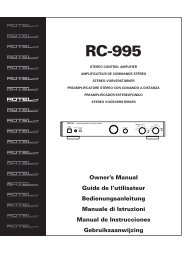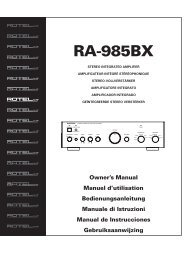You also want an ePaper? Increase the reach of your titles
YUMPU automatically turns print PDFs into web optimized ePapers that Google loves.
17 English<br />
VIDEO 1–5 Audio Inputs<br />
Five pairs of RCA inputs (VIDEO IN 1–5) provide<br />
connections for left/right analog audio<br />
signals from five additional source components.<br />
These inputs have corresponding video inputs<br />
and are used for VCRs, satellite TV tuners, DVD<br />
players, etc. However, they may also be used<br />
for additional audio only components, simply<br />
by omitting the corresponding video connections.<br />
VIDEO 1–3 Audio Outputs<br />
Three pairs of RCA jacks (VIDEO OUT 1–3)<br />
provide connections for sending line level left<br />
and right analog audio signals for recording<br />
to a VCR.<br />
These connections correspond to the VIDEO<br />
IN 1-3 connections. Make sure that you are<br />
consistent. If you hook up a particular VCR to<br />
the VIDEO 1 inputs, hook up the VIDEO 1 outputs<br />
to the same VCR.<br />
NOTE: There are no analog audio outputs for<br />
VIDEO 4 & 5. Therefore, in an elaborate system,<br />
hook up all of the VCRs and recording<br />
devices to VIDEO 1–3 and use VIDEO 4 & 5<br />
for playback only components.<br />
NOTE: Video 1–3 can be used for audio-only<br />
tape decks, simply omitting the corresponding<br />
video connections.<br />
MULTI Inputs<br />
A set of RCA inputs accept up to 7.1 channels<br />
of analog signals from a DVD-A or SACD<br />
player. There are inputs for FRONT L & R,<br />
CENTER, SUB, REAR L & R, and CENTER BACK<br />
1 & 2.<br />
These inputs bypass all digital processing in<br />
the <strong>RSP</strong>-<strong>1068</strong> and are routed directly to the<br />
Volume control and preamp outputs.<br />
There are two subwoofer options for the MULTI<br />
input. Normally, the .1 channel input is passed<br />
through directly to the subwoofer output. An<br />
optional bass redirect feature duplicates the<br />
7 main channels, sums them, and sends this<br />
mono signal through a 100 Hz analog low<br />
filter to the subwoofer output. This provides<br />
an unaltered analog bypass for the seven main<br />
channels along with a subwoofer signal derived<br />
from those channels.<br />
Preamp Outputs<br />
A group of ten RCA analog audio outputs sends<br />
the <strong>RSP</strong>-<strong>1068</strong>’s line level output signals to<br />
external amplifiers and powered subwoofers.<br />
These outputs are variable level, adjusted by<br />
the <strong>RSP</strong>-<strong>1068</strong> volume control. The eight connectors<br />
provide output for: FRONT L & R, CEN-<br />
TER 1 & 2, SURROUND L & R, CENTER BACK<br />
CB1 & CB2, and SUBWOOFER 1 & 2.<br />
NOTE: Depending on your system configuration,<br />
you may use some or all of these connections.<br />
For example, if you only have one<br />
center channel, connect it to the CENTER 1<br />
output. If you only have one center back channel,<br />
connect it to the CB1 output.<br />
ZONE 2 Audio Outputs<br />
A pair of RCA inputs, labeled AUDIO OUT/<br />
ZONE 2, sending analog audio signals to an<br />
external amplifier for a remote zone. These<br />
outputs can be configured as either fixed or<br />
variable level using the ZONE 2 SETUP menu.<br />
NOTE: Only analog input signals are available<br />
at the Zone 2 outputs. Source components<br />
connected to only the digital inputs are<br />
not available in Zone 2.<br />
To configure your system for Zone 2 operation,<br />
connect the left and right Zone 2 outputs<br />
on the <strong>RSP</strong>-<strong>1068</strong> to the left and right channel<br />
inputs of the amplifier powering the remote<br />
speakers, using standard RCA audio cables.<br />
Video Inputs & Outputs<br />
These connections are used for connecting<br />
video signals to and from the <strong>RSP</strong>-<strong>1068</strong>. See<br />
the Making Connections section for specific<br />
instructions for each type of component.<br />
The <strong>RSP</strong>-<strong>1068</strong> provides Composite, S-Video,<br />
and Component Video connections. Composite<br />
video connections simplify system configuration;<br />
however, S-Video connections typically<br />
provide better picture quality. Component Video<br />
connections are required for HDTV or progressive<br />
scanned DVD video. Be aware of the following<br />
in the configuration of your system:<br />
On Screen Display: The <strong>RSP</strong>-<strong>1068</strong> OSD<br />
system is available on the TV monitor, regardless<br />
of what type of connection is made from the<br />
TV MONITOR outputs to the TV set.<br />
NOTE: When using a progressive scan or 1080i<br />
video signal from the Component Video inputs,<br />
the TV monitor cannot display the video<br />
signal and the OSD menus at the same time.<br />
A “progressive” setting in the Other Options<br />
setup menu allows the use of the main OSD<br />
setup menus, even with progressive or HDTV<br />
signals. When the main OSD setup menus are<br />
activated, the progressive scan video input is<br />
interrupted and restored when the OSD menus<br />
are cancelled. The temporary OSD information<br />
displays (such as volume setting, etc.) are<br />
not displayed.<br />
Output Conversion: The <strong>RSP</strong>-<strong>1068</strong> converts<br />
composite and S-Video signals to Component<br />
Video signals for output to an NTSC<br />
or PAL standard TV monitor. For maximum convenience,<br />
connect the <strong>RSP</strong>-<strong>1068</strong> to the TV monitor<br />
with Component Video connections. S-Video<br />
signals cannot be converted to composite outputs<br />
and vice versa.<br />
NOTE: When a video input or inputs are selected<br />
for progressive mode on the Other<br />
Options menu, the conversion from composite<br />
or S-Video to Component Video output is<br />
not available for those inputs. The conversion<br />
from composite or S-VIDEO to Component<br />
Video output is only available for the other<br />
video inputs.<br />
Many digital HDTV monitors adjust scan rates<br />
and other video parameters depending on the<br />
type of input connection. You may wish to make<br />
multiple connections between the <strong>RSP</strong>-<strong>1068</strong><br />
and the TV monitor, switching inputs on the<br />
TV to take advantage of these features.<br />
VIDEO 1–5<br />
Composite Video Inputs<br />
Five inputs accepts standard composite video<br />
signals from source components using standard<br />
75 ohm RCA video cables.<br />
VIDEO 1–3<br />
Composite Video Outputs<br />
Three RCA jacks, labeled COMPOSITE VIDEO<br />
OUT 1–3, provide connections for sending<br />
composite video signals for recording on a<br />
VCR or other recording device.<br />
These connections correspond to the VIDEO<br />
IN 1-3 connections. Make sure that you are<br />
consistent. If you hook up a particular VCR to<br />
the VIDEO 1 inputs, hook up the VIDEO 1 output<br />
to the same VCR.