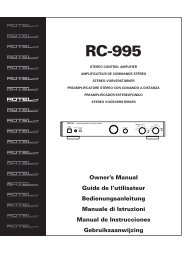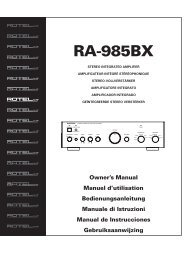Create successful ePaper yourself
Turn your PDF publications into a flip-book with our unique Google optimized e-Paper software.
25 English<br />
The most common use of Dolby Digital in newer<br />
films, in both the film industry and in home<br />
theater, is Dolby Digital 5.1. Instead of encoding<br />
multiple surround channels on a two-channel<br />
recording, Dolby Digital 5.1 records six discrete<br />
channels: front left, front center, front right,<br />
surround left, surround right, and a Low Frequency<br />
Effects (LFE) channel containing ultralow<br />
bass signals intended for a subwoofer.<br />
A Dolby Digital decoder extracts the channels<br />
from the digital bitstream, converts them to<br />
analog signals and routes them to the appropriate<br />
amplifiers and speakers. All channels<br />
provide full frequency response with total separation<br />
between all channels and large dynamic<br />
range capability. A Dolby Digital 5.1<br />
soundtrack can provide more impressive surround<br />
sound than matrix Dolby Surround.<br />
Decoding of Dolby Digital 5.1 soundtracks is<br />
automatic. When the <strong>RSP</strong>-<strong>1068</strong> detects a Dolby<br />
5.1 signal on one of its digital inputs, it activates<br />
the proper processing. Keep in mind that<br />
Dolby Digital is only available from digital<br />
sources (a DVD, a LaserDisc, or a Digital TV/<br />
Cable/SAT tuner). Also, you must connect the<br />
source with a digital cable (coax or optical)<br />
to an active digital input on the <strong>RSP</strong>-<strong>1068</strong>.<br />
NOTE: Many DVDs have a Dolby Digital 2.0<br />
matrix soundtrack as the default, which should<br />
be decoded with Pro Logic II. The Dolby Digital<br />
5.1 soundtrack may have to be selected<br />
as an option from the setup menus at the beginning<br />
of the DVD. Look for a Dolby Digital<br />
5.1 selection under “Audio” or “Languages”<br />
or “Setup Options” when you insert the disc.<br />
DTS 5.1<br />
DTS 96/24<br />
DTS ® (Digital Theater Systems) is an alternative<br />
digital format competing with Dolby Digital<br />
in both movie theaters and home theater<br />
markets. The basic functions of the DTS system<br />
are similar to those of Dolby Digital (for<br />
example, 5.1 discrete channels), however the<br />
technical details of the compression and decoding<br />
processes differ somewhat and a DTS<br />
decoder is required.<br />
A recent extension of the DTS encoding system<br />
is DTS 96/24. These recordings provide<br />
the performance of a 96kHz sampling rate<br />
while still using actual 48kHz sampling rate<br />
of standard DTS discs.<br />
Like Dolby Digital, DTS can only be used on<br />
a digital recording and, therefore, is only<br />
available for home use on LaserDiscs, DVDs,<br />
or other digital formats. To use the <strong>RSP</strong>-<strong>1068</strong>’s<br />
DTS decoder, you must connect your DVD<br />
player to the <strong>RSP</strong>-<strong>1068</strong>’s digital inputs.<br />
As with Dolby Digital 5.1, detection and proper<br />
decoding of DTS 5.1 signals is automatic.<br />
NOTE: DVDs with a DTS soundtrack almost<br />
always have it configured as an option to the<br />
standard matrix Dolby Surround format. To<br />
use DTS, you may have to go to the setup<br />
menus at the beginning of the DVD and select<br />
“DTS 5.1” instead of “Dolby Surround”<br />
or “Dolby Digital 5.1”. In addition, many DVD<br />
players have the DTS digital bitstream turned<br />
off by default and cannot output a DTS<br />
soundtrack (even if selected on the disc’s<br />
menu) until you activate the player’s DTS output.<br />
If you hear no sound the first time you<br />
attempt to play a DTS disc, go to the DVD<br />
player’s configuration menus and turn on the<br />
DTS bitstream. This is a one-time setting and<br />
need only be done once.<br />
DTS Neo:6<br />
The <strong>RSP</strong>-<strong>1068</strong> features a second type of DTS<br />
surround sound decoding: DTS Neo:6. This<br />
decoding system is similar to Dolby Pro Logic<br />
II and is designed for playback of any 2-channel<br />
stereo recording, either matrix-encoded or not.<br />
The Neo:6 decoder can be used with any<br />
conventional 2-channel source such a stereo<br />
TV or FM broadcast or a CD. It can also be<br />
used as an alternative method of decoding<br />
matrix-encoded Dolby Surround recordings or<br />
TV broadcasts. Activate the DTS Neo:6 decoding<br />
with the DTS Neo:6 button as detailed<br />
later in this section. DTS Neo:6 is not used<br />
with DTS 5.1 digital sources and the button<br />
need not be pressed for those recordings.<br />
Dolby Digital Surround EX<br />
DTS-ES<br />
6.1 and 7.1 Surround<br />
In 1999, the first Dolby Digital soundtrack was<br />
released to theaters with an additional center<br />
back surround channel, intended to increase<br />
the directional effects from behind the audience.<br />
This additional surround channel is encoded<br />
into the two existing surround channels<br />
in Dolby Digital 5.1, using a matrix encoding<br />
process similar to that used previously in<br />
Dolby Surround. This new extended surround<br />
capability is called Dolby Digital Surround EX.<br />
DTS has added a similar capability for recording<br />
this extended surround information called<br />
DTS-ES ® 6.1 Matrix. They have also taken it<br />
one step further and developed the capability<br />
to record this extended surround information<br />
as a discrete channel in a system called<br />
DTS-ES ® 6.1 Discrete.<br />
All of these systems are extensions of the existing<br />
Dolby Digital 5.1 and DTS 5.1 digital<br />
surround sound formats. Users with one center<br />
back speaker (a 6.1 configuration) or two<br />
center back speakers (a 7.1 configuration) can<br />
take advantage of this extended surround information.<br />
On traditional 5.1 channel systems,<br />
Dolby Digital Surround EX or DTS-ES 6.1 discs<br />
sound exactly the same as 5.1 channel discs<br />
in each respective format.<br />
If you have configured your system with one<br />
or two center back speakers, decoding of<br />
DTS-ES discs is automatic, just as it is with standard<br />
DTS soundtracks. Likewise, decoding of<br />
Dolby Digital Surround EX discs is automatic<br />
with one exception. Some Surround EX titles<br />
do not have the detection “flag” encoded on<br />
the disc. To activate the Dolby Digital Surround<br />
EX features for these discs (or for standard 5.1<br />
channel Dolby Digital discs), you must manually<br />
activate Dolby Surround EX processing.<br />
Dolby Pro Logic IIx<br />
6.1 and 7.1 Surround<br />
The latest technology from Dolby uses advanced<br />
matrix decoding for the surround channels in<br />
a 6.1 channel or 7.1 channel system. Working<br />
with any 2.0 channel or 5.1 channel recording,<br />
Dolby Pro Logic IIx processing distributes<br />
the surround channel information<br />
among three or four surround channels, with<br />
a Music mode optimized for musical recordings<br />
and a Cinema mode optimized for film<br />
soundtracks.<br />
<strong>Rotel</strong> XS<br />
6.1 and 7.1 Surround<br />
The <strong>RSP</strong>-<strong>1068</strong> also features <strong>Rotel</strong> XS (eXtra<br />
Surround) processing provides extended surround<br />
performance on 6.1 and 7.1 channel<br />
systems. The key benefit of <strong>Rotel</strong> XS is that it<br />
works at all times with all multichannel digital<br />
signals, even those that might not otherwise<br />
activate Dolby Digital EX or DTS-ES surround<br />
decoding for the center back channel(s). Always<br />
available when center back speaker(s)<br />
are configured in the system setup, <strong>Rotel</strong> XS<br />
decodes the surround channels and distributes