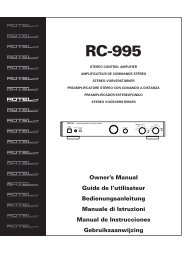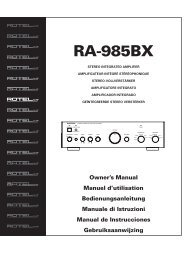You also want an ePaper? Increase the reach of your titles
YUMPU automatically turns print PDFs into web optimized ePapers that Google loves.
41 English<br />
MORE INFORMATION<br />
Troubleshooting<br />
The unit does not turn on.<br />
• Make sure the power cord is plugged into<br />
the rear panel and a live AC wall outlet.<br />
• Make sure the rear panel POWER switch<br />
is in the ON position<br />
No sound from any input.<br />
• Make sure that MUTING is off and VOL-<br />
UME is turned up.<br />
• Make sure that preamp outputs are connected<br />
to a power amplifier and that the<br />
amplifier is turned on.<br />
• Make sure source inputs are connected and<br />
configured correctly.<br />
No sound from digital sources.<br />
• Make sure that digital input connector is<br />
assigned to the proper source input and<br />
that the source input is configured to use<br />
the digital input rather than an analog input.<br />
• Check the configuration of the DVD player<br />
to ensure that the bitstream and/or DTS<br />
digital output is activated.<br />
No sound from some speakers.<br />
• Check all power amp and speaker connections.<br />
• Check Speaker Configuration settings in<br />
the Setup menus.<br />
No video output on TV monitor.<br />
• Make sure that the TV monitor is connected<br />
properly. Component video outputs can<br />
send any type of signal to the TV. Composite<br />
video connections can only send<br />
video from composite sources and S-Video<br />
connections can only send video from<br />
S-Video sources.<br />
• Make sure the NTSC/PAL switch is set<br />
properly.<br />
OSD menus are not displayed on TV<br />
Monitor.<br />
• Go to Setup menus and configure OSD<br />
menus to be displayed on the TV monitor.<br />
• In some PAL systems, the menus may not<br />
be displayed unless there is an active video<br />
signal.<br />
• When using progressive scan video signals,<br />
make sure that the progressive mode<br />
is selected for that video input in the OTHER<br />
OPTIONS setup menu. This allows the display<br />
of the main setup OSD menus on the<br />
TV monitor by interrupting the progressive<br />
scan video signal and restoring it after the<br />
OSD menus are cancelled. The temporary<br />
information screens (such as volume, etc.)<br />
cannot be displayed on the TV monitor when<br />
progressive scan signals are being used.<br />
Video and Audio do not match.<br />
• Check that the proper video source is selected<br />
for each input.<br />
• Check that the group delay (lip-synch) setting<br />
is not misadjusted.<br />
Clicking or popping sounds when<br />
switching inputs.<br />
• The unit uses relay switching to preserve<br />
maximum sound quality. The mechanical<br />
clicking of the relays is normal.<br />
• During switching, it may take a split second<br />
for digital signals to be recognized<br />
and properly decoded. Rapid repeated<br />
switching between inputs or settings can<br />
result in clicks or pops from the speakers<br />
as the unit attempts to lock on to the rapidly<br />
changing signals. This causes no harm.<br />
Controls do not operate.<br />
• Make sure that fresh batteries are installed<br />
in the remote.<br />
• Make sure that the IR sensor on the front<br />
panel is not blocked. Aim the remote at<br />
the sensor.<br />
• Make sure the sensor is not receiving strong<br />
IR light (sunlight, halogen lighting, etc.)<br />
• Unplug the unit from the AC outlet, wait<br />
30 seconds, and plug it back in to reset.<br />
Specifications<br />
Audio<br />
Total Harmonic Distortion<br />