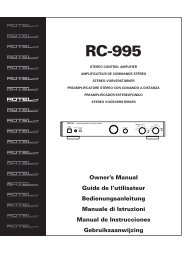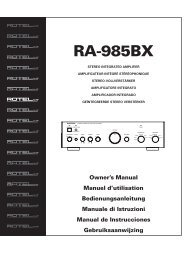You also want an ePaper? Increase the reach of your titles
YUMPU automatically turns print PDFs into web optimized ePapers that Google loves.
Notice<br />
The COMPUTER I/O connection should be handled by authorized person<br />
only.<br />
FCC Information<br />
This equipment has been tested and found to comply with the limits for a<br />
Class B digital device, pursuant to Part 15 of the FCC Rules. These limits<br />
are designed to provide reasonable protection against harmful interference<br />
in a residential installation. This equipment generates, uses and can radiate<br />
radio frequency energy and, if not installed and used in accordance<br />
with the instruction, may cause harmful interference to radio communications.<br />
However, there is no guarantee that interference will not occur in a particular<br />
installation. If this equipment does cause harmful interference to radio<br />
or television reception, which can be determined by turning the equipment<br />
off and on, the user is encouraged to try to correct the interference by one<br />
or more of the following measures:<br />
• Reorient or relocate the receiving antenna.(TV, radio, etc.)<br />
• Increase the separation between the equipment and receiver<br />
• Connect the equipment to an outlet on circuit different from that to which<br />
the receiver is connected.<br />
• Consult the dealer or an experienced radio/TV technician for additional<br />
help.<br />
Caution<br />
This device complies with part 15 of the FCC Rules operation is subject to<br />
the following to conditions: (1) This device may not cause harmful interference,<br />
and (2) this device must accept any interference received, including<br />
interference that may cause undesired operation.<br />
Important Safety Instructions<br />
WARNING: There are no user serviceable parts inside. Refer all servicing<br />
to qualified service personnel.<br />
WARNING: To reduce the risk of fire or electric shock, do not expose the<br />
unit to moisture or water. Do not allow foreign objects to get into the enclosure.<br />
If the unit is exposed to moisture, or a foreign object gets into the<br />
enclosure, immediately disconnect the power cord from the wall. Take the<br />
unit to a qualified service person for inspection and necessary repairs.<br />
Read all the instructions before connecting or operating the component.<br />
Keep this manual so you can refer to these safety instructions.<br />
Heed all warnings and safety information in these instructions and on the<br />
product itself. Follow all operating instructions.<br />
Clean the enclosure only with a dry cloth or a vacuum cleaner.<br />
Do not use this unit near water.<br />
You must allow a minimum of 10 cm or 4 inches of unobstructed clearance<br />
around the unit. Do not place the unit on a bed, sofa, rug, or similar surface<br />
that could block the ventilation openings. If the unit is placed in a bookcase<br />
or cabinet, there must be ventilation of the cabinet to allow proper cooling.<br />
Keep the component away from radiators, heat registers, stoves, or any<br />
other appliance that produces heat.<br />
The unit must be connected to a power supply only of the type and voltage<br />
specified on the rear panel. (USA: 115 V/60Hz, EC: 230V/50Hz)<br />
Connect the component to the power outlet only with the supplied power<br />
supply cable or an exact equivalent. Do not modify the supplied cable. A<br />
polarized plug has two blades, with one wider than the other. A grounding<br />
plug has two blades plus a third grounding prong. These are provided<br />
for your safety. Do not defeat grounding and/or polarization safety provisions.<br />
If the supplied plug does not fit your outlet, please consult an electrician<br />
for replacement of the obsolete outlet. Do not use extension cords.<br />
The main plug of the power cordset is a disconnect device of the apparatus.<br />
In order to completely disconnect the apparatus from the supply mains,<br />
the main plug of the power cordset should be unplugged from the mains<br />
(AC) outlet. The stand-by LED indicator will not be lit up to show the power<br />
cord is unplugged.<br />
Do not route the power cord where it will be crushed, pinched, bent, exposed<br />
to heat, or damaged in any way. Pay particular attention to the power<br />
cord at the plug and where the cord exits the back of the unit.<br />
The power cord should be unplugged from the wall outlet during a lightning<br />
storm or if the unit is to be left unused for a long period of time.<br />
Use only accessories specified by the manufacturer.<br />
Use only with a cart, stand, rack, bracket or shelf system recommended by<br />
<strong>Rotel</strong>. Use caution when moving the unit in a stand or rack to avoid injury<br />
from a tip-over.<br />
Immediately stop using the component and have it inspected and/or serviced<br />
by a qualified service agency if:<br />
• The power supply cord or plug has been damaged.<br />
• Objects have fallen or liquid has been spilled into the unit.<br />
• The unit has been exposed to rain.<br />
• The unit shows signs of improper operation<br />
• The unit has been dropped or damaged in any way