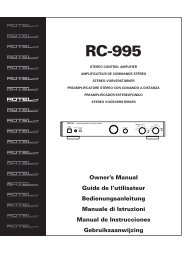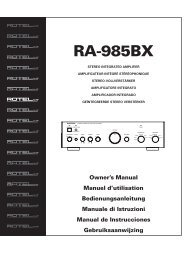You also want an ePaper? Increase the reach of your titles
YUMPU automatically turns print PDFs into web optimized ePapers that Google loves.
21 English<br />
1. Connect the front right amplifier to the<br />
FRONT R jack<br />
2. Connect the front left amplifier to the FRONT<br />
L jack.<br />
3. Connect the center channel amplifier to the<br />
CENTER 1 or CENTER 2 jack.<br />
4. Connect the surround right amplifier to the<br />
REAR R jack.<br />
5. Connect the surround left amplifier to the<br />
REAR L jack.<br />
6. Connect the center back right amplifier to<br />
the CB2 jack.<br />
7. Connect the center back left amplifier to<br />
the CB1 jack.<br />
After you have connected the preamp outputs,<br />
you need to configure the <strong>RSP</strong>-<strong>1068</strong> for the<br />
size and style of speakers in your system and<br />
calibrate the relative volume levels of the speakers<br />
using the built-in test tones. See the Setup<br />
section of this manual.<br />
Connecting a Subwoofer<br />
See Figure 11<br />
To hook up a powered subwoofer, connect a<br />
standard RCA audio cable from either of the<br />
two PREOUT jacks labeled SUB to the input<br />
on the subwoofer’s power amp. Both SUB<br />
outputs provide the same signal. Use either<br />
connnection for a single subwoofer. Use both<br />
connections to hook up two subwoofers.<br />
After you have connected the subwoofer, you<br />
need to configure the <strong>RSP</strong>-<strong>1068</strong> to use the subwoofer<br />
and calibrate the relative volume level<br />
of the subwoofer using the built-in test tones.<br />
See the Setup section of this manual.<br />
Zone 2 Connections<br />
See Figure 12<br />
For audio connections to a remote<br />
zone, connect the left and right ZONE OUT<br />
jacks to the left and right channels of a remote<br />
zone amplifier with an RCA audio cable.<br />
For video connections to a remote<br />
zone, connect the ZONE VIDEO OUT jack<br />
to the input of a TV in the remote zone using<br />
a composite video cable.<br />
OPERATING<br />
THE <strong>RSP</strong>-<strong>1068</strong><br />
Considering its large number of features, settings,<br />
and options, the <strong>RSP</strong>-<strong>1068</strong> is remarkably<br />
easy to operate. The key to operating the<br />
<strong>RSP</strong>-<strong>1068</strong> is its system of On-Screen Displays<br />
(OSD) which guide you through various<br />
choices.<br />
The <strong>RSP</strong>-<strong>1068</strong> can be operated from the front<br />
panel or the remote control. Front panel controls<br />
are unusually simple to use, with just a<br />
few knobs and buttons to guide you through<br />
OSD menu options. The remote control provides<br />
more complete control options.<br />
To guide you through the operation of the<br />
<strong>RSP</strong>-<strong>1068</strong>, this section of the manual starts with<br />
explaining the basic layout and function of the<br />
front panel and the remote control. Then, we<br />
explain the basic operations such as turning<br />
the unit on and off, adjusting volume, selecting<br />
a source for listening, etc. Following that<br />
is a detailed explanation of surround sound<br />
modes and how to configure the <strong>RSP</strong>-<strong>1068</strong><br />
for various types of recordings. Finally, there<br />
are instructions for additional features and Zone<br />
2 operations. All of these are features that may<br />
be used in normal use. The last section of the<br />
manual (Configuration) details options that may<br />
be selected during initial setup and configuration<br />
of the unit, many of which will be set<br />
once and left untouched.<br />
Throughout this manual, numbers in gray boxes<br />
refer to the <strong>RSP</strong>-<strong>1068</strong> illustration at the front<br />
of this manual. Letters refer to the RR-1050 remote<br />
illustration. When both appear, the function<br />
is found on both the <strong>RSP</strong>-<strong>1068</strong> and the<br />
remote. When only one appears, that function<br />
is found only on the <strong>RSP</strong>-<strong>1068</strong> or the remote.<br />
Front Panel Overview<br />
The following is a brief overview of the control<br />
and features on the front panel of the<br />
<strong>RSP</strong>-<strong>1068</strong>. Details concerning the use of these<br />
controls are provided in subsequent sections<br />
of this manual describing various tasks.<br />
Front-panel Display<br />
The fluorescent (FL) display on the front panel<br />
of the <strong>RSP</strong>-<strong>1068</strong> provides information useful<br />
for operating the unit. The main portion of the<br />
display has two rows of alpha-numeric text<br />
displays. The top line shows the currently selected<br />
source input on the left and the volume<br />
setting on the right. The second line shows the<br />
current surround mode or other settings as they<br />
are changed (record source selection, Zone<br />
2 source selection, dynamic range settings,<br />
etc.)<br />
Icons along the left side of the display show<br />
the current surround mode. Icons along the<br />
bottom left of the display show the current digital<br />
input. Icons along the right bottom of the display<br />
show individual surround channels when<br />
configuring the system.<br />
The FL display can be turned off, if desired.<br />
See the MENU button section for instructions.<br />
Remote Sensor<br />
This sensor receives IR signals from the remote<br />
control. Do not block this sensor.<br />
NOTE: The remainder of the buttons and controls<br />
on the front panel are described in the<br />
Overview of Buttons and Controls section.<br />
Remote Control Overview<br />
The <strong>RSP</strong>-<strong>1068</strong> includes a full-function learning<br />
remote control that can operate the <strong>RSP</strong>-<strong>1068</strong><br />
plus nine other audio/video components.<br />
A separate manual gives detailed instructions<br />
on programming and using the RR-1050 to<br />
replace all of the remote controls in your system.<br />
The RR-1050 manual covers many extra<br />
features (such as custom labeling of remote<br />
buttons that appear in its LCD display). To avoid<br />
duplication, we provide only basic information<br />
about using the RR-1050 to operate the<br />
<strong>RSP</strong>-<strong>1068</strong> in this manual.<br />
Many of the RR-1050 functions duplicate the<br />
front panel controls. For that reason, we cover<br />
the controls on the remote under appropriate<br />
topics throughout this manual. Letters in gray<br />
boxes next to the name of a function refers to<br />
the labeled illustration of the remote at the<br />
front of this manual.