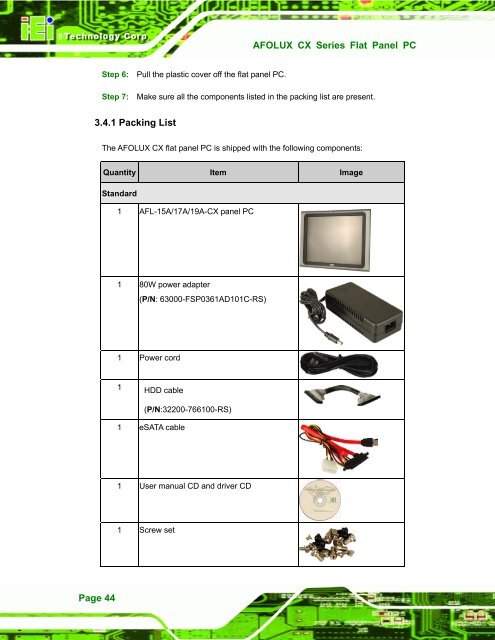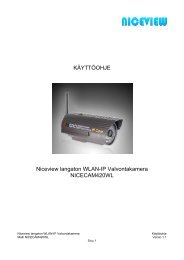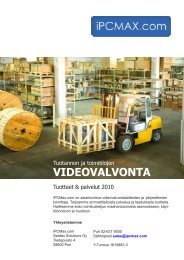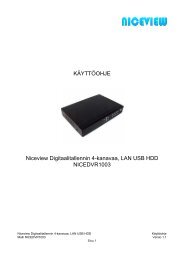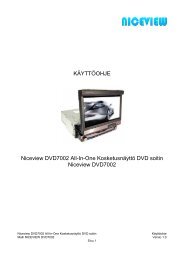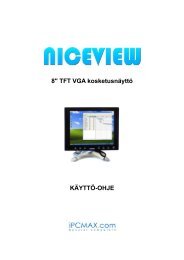AFOLUX CX Series Flat Panel PC User Manual - iPCMAX.com
AFOLUX CX Series Flat Panel PC User Manual - iPCMAX.com
AFOLUX CX Series Flat Panel PC User Manual - iPCMAX.com
Create successful ePaper yourself
Turn your PDF publications into a flip-book with our unique Google optimized e-Paper software.
<strong>AFOLUX</strong> <strong>CX</strong> <strong>Series</strong> <strong>Flat</strong> <strong>Panel</strong> <strong>PC</strong><br />
Step 6: Pull the plastic cover off the flat panel <strong>PC</strong>.<br />
Step 7: Make sure all the <strong>com</strong>ponents listed in the packing list are present. Step 0:<br />
3.4.1 Packing List<br />
The <strong>AFOLUX</strong> <strong>CX</strong> flat panel <strong>PC</strong> is shipped with the following <strong>com</strong>ponents:<br />
Quantity Item Image<br />
Standard<br />
1 AFL-15A/17A/19A-<strong>CX</strong> panel <strong>PC</strong><br />
1 80W power adapter<br />
(P/N: 63000-FSP0361AD101C-RS)<br />
1 Power cord<br />
1 HDD cable<br />
(P/N:32200-766100-RS)<br />
1 eSATA cable<br />
1 <strong>User</strong> manual CD and driver CD<br />
1 Screw set<br />
Page 44