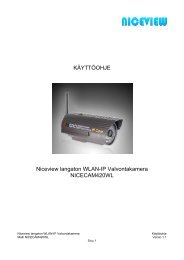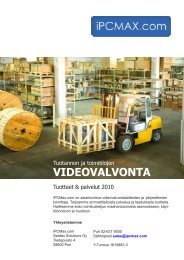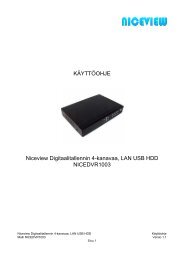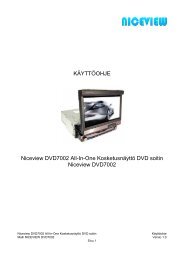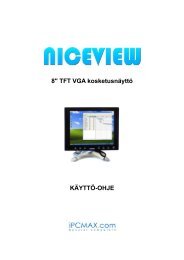AFOLUX CX Series Flat Panel PC User Manual - iPCMAX.com
AFOLUX CX Series Flat Panel PC User Manual - iPCMAX.com
AFOLUX CX Series Flat Panel PC User Manual - iPCMAX.com
Create successful ePaper yourself
Turn your PDF publications into a flip-book with our unique Google optimized e-Paper software.
<strong>AFOLUX</strong> <strong>CX</strong> <strong>Series</strong> <strong>Flat</strong> <strong>Panel</strong> <strong>PC</strong><br />
1 Touch pen<br />
Optional<br />
1 Wall mounting kit<br />
1 Stand mounting kit (STAND-A19)<br />
1 Stand mounting kit (STAND-B19)<br />
1 128MB CompactFlash® card with Windows<br />
CE 5.0 pre-installed and SDK<br />
1 1GB CompactFlash® card with Windows<br />
XPE pre-installed<br />
If any of these items are missing or damaged, contact the distributor or sales<br />
representative immediately.<br />
3.5 CF Card Installation<br />
The <strong>AFOLUX</strong> <strong>CX</strong> series has one CF Type II slot inside the rear panel. To install the CF<br />
card, follow the instructions below.<br />
Step 1: Remove the retention screws (Figure 3-1, Figure 3-2 and Figure 3-3) and lift<br />
Page 45