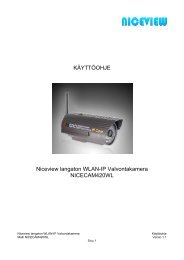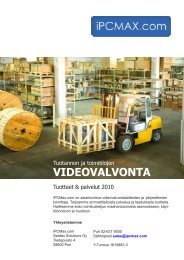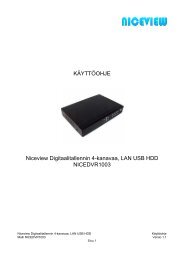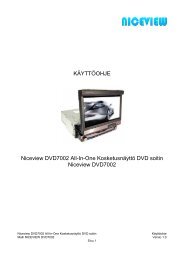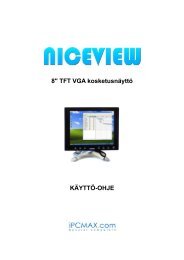AFOLUX CX Series Flat Panel PC User Manual - iPCMAX.com
AFOLUX CX Series Flat Panel PC User Manual - iPCMAX.com
AFOLUX CX Series Flat Panel PC User Manual - iPCMAX.com
You also want an ePaper? Increase the reach of your titles
YUMPU automatically turns print PDFs into web optimized ePapers that Google loves.
<strong>AFOLUX</strong> <strong>CX</strong> <strong>Series</strong> <strong>Flat</strong> <strong>Panel</strong> <strong>PC</strong><br />
0 PIO mode 0 selected with a maximum transfer rate of 3.3MBps<br />
1 PIO mode 1 selected with a maximum transfer rate of 5.2MBps<br />
2 PIO mode 2 selected with a maximum transfer rate of 8.3MBps<br />
3 PIO mode 3 selected with a maximum transfer rate of 11.1MBps<br />
4 PIO mode 4 selected with a maximum transfer rate of 16.6MBps<br />
(This setting generally works with all hard disk drives<br />
manufactured after 1999. For other disk drives, such as IDE<br />
CD-ROM drives, check the specifications of the drive.)<br />
<br />
DMA Mode [Auto]<br />
Use the DMA Mode BIOS selection to adjust the DMA mode options.<br />
Auto DEFAULT BIOS auto detects the DMA mode. Use this value if the IDE<br />
disk drive support cannot be determined.<br />
SWDMA0 Single Word DMA mode 0 selected with a maximum data<br />
transfer rate of 2.1MBps<br />
SWDMA1 Single Word DMA mode 1 selected with a maximum data<br />
transfer rate of 4.2MBps<br />
SWDMA2 Single Word DMA mode 2 selected with a maximum data<br />
transfer rate of 8.3MBps<br />
MWDMA0 Multi Word DMA mode 0 selected with a maximum data<br />
transfer rate of 4.2MBps<br />
MWDMA1 Multi Word DMA mode 1 selected with a maximum data<br />
transfer rate of 13.3MBps<br />
MWDMA2 Multi Word DMA mode 2 selected with a maximum data<br />
transfer rate of 16.6MBps<br />
Page 78