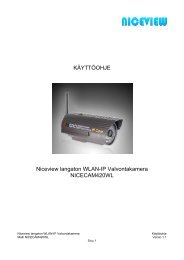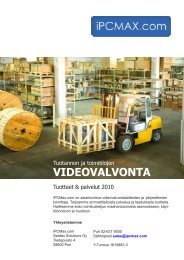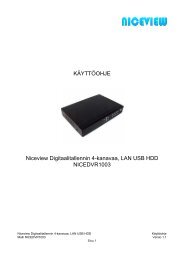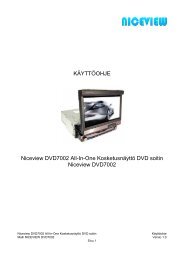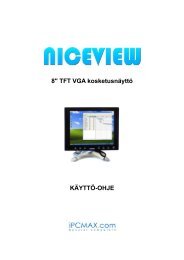AFOLUX CX Series Flat Panel PC User Manual - iPCMAX.com
AFOLUX CX Series Flat Panel PC User Manual - iPCMAX.com
AFOLUX CX Series Flat Panel PC User Manual - iPCMAX.com
Create successful ePaper yourself
Turn your PDF publications into a flip-book with our unique Google optimized e-Paper software.
<strong>AFOLUX</strong> <strong>CX</strong> <strong>Series</strong> <strong>Flat</strong> <strong>Panel</strong> <strong>PC</strong><br />
Step 8: Gently pull the spring retainer clips of the SO-DIMM socket out and push the<br />
rear of the DDR2 memory module down (Figure 4-5).<br />
Step 9: Release the spring retainer clips on the SO-DIMM socket. They clip into place<br />
and secure the DDR2 memory module in the socket.<br />
Figure 4-5: DDR2 SO-DIMM Module Installation<br />
Step 10: Re-insert the thermal pad into the memory module. Step 0:<br />
4.5 Jumper Settings<br />
NOTE:<br />
A jumper is a metal bridge that is used to<br />
close an electrical circuit. It consists of<br />
two metal pins and a small metal clip<br />
(often protected by a plastic cover) that<br />
slides over the pins to connect them. To<br />
CLOSE/SHORT a jumper means<br />
connecting the pins of the jumper with<br />
the plastic clip and to OPEN a jumper<br />
means removing the plastic clip from a<br />
jumper.<br />
Jumper<br />
Page 64