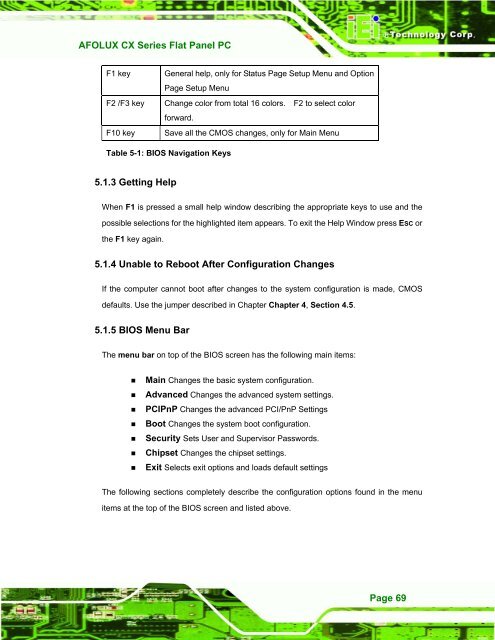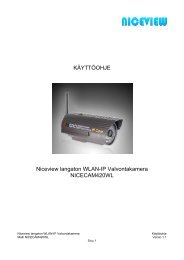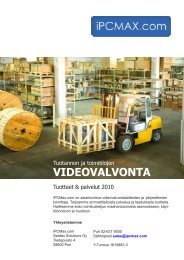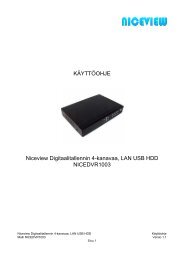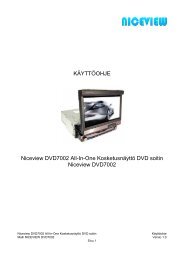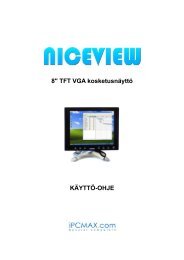AFOLUX CX Series Flat Panel PC User Manual - iPCMAX.com
AFOLUX CX Series Flat Panel PC User Manual - iPCMAX.com
AFOLUX CX Series Flat Panel PC User Manual - iPCMAX.com
Create successful ePaper yourself
Turn your PDF publications into a flip-book with our unique Google optimized e-Paper software.
<strong>AFOLUX</strong> <strong>CX</strong> <strong>Series</strong> <strong>Flat</strong> <strong>Panel</strong> <strong>PC</strong><br />
F1 key<br />
F2 /F3 key<br />
F10 key<br />
General help, only for Status Page Setup Menu and Option<br />
Page Setup Menu<br />
Change color from total 16 colors. F2 to select color<br />
forward.<br />
Save all the CMOS changes, only for Main Menu<br />
Table 5-1: BIOS Navigation Keys<br />
5.1.3 Getting Help<br />
When F1 is pressed a small help window describing the appropriate keys to use and the<br />
possible selections for the highlighted item appears. To exit the Help Window press ESC or<br />
the F1 key again.<br />
5.1.4 Unable to Reboot After Configuration Changes<br />
If the <strong>com</strong>puter cannot boot after changes to the system configuration is made, CMOS<br />
defaults. Use the jumper described in Chapter Chapter 4, Section 4.5.<br />
5.1.5 BIOS Menu Bar<br />
The menu bar on top of the BIOS screen has the following main items:<br />
• Main Changes the basic system configuration.<br />
• Advanced Changes the advanced system settings.<br />
• <strong>PC</strong>IPnP Changes the advanced <strong>PC</strong>I/PnP Settings<br />
• Boot Changes the system boot configuration.<br />
• Security Sets <strong>User</strong> and Supervisor Passwords.<br />
• Chipset Changes the chipset settings.<br />
• Exit Selects exit options and loads default settings<br />
The following sections <strong>com</strong>pletely describe the configuration options found in the menu<br />
items at the top of the BIOS screen and listed above.<br />
Page 69