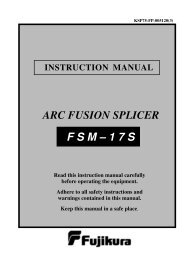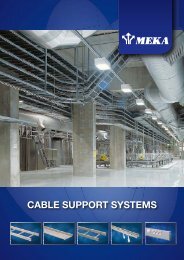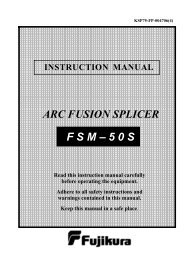You also want an ePaper? Increase the reach of your titles
YUMPU automatically turns print PDFs into web optimized ePapers that Google loves.
Extension to the DALI program<br />
The ERCO Light System DALI<br />
brings an innovative approach<br />
to lighting control: intelli gently<br />
applied DALI (Digital Addressable<br />
Lighting Interface) technology<br />
for individually addressable<br />
luminaires, combined with the<br />
ERCO Light Studio software, form<br />
an integrated system for scenographic<br />
lighting. Together with<br />
the comprehensive range of DALIcompa<br />
tible ERCO luminaires for<br />
the indoor and outdoor area and<br />
the ERCO DALI track, this enables<br />
scenographic lighting effects<br />
such as coloured light, dynamic<br />
progressions, light scenes, timer<br />
functions and light sequences to<br />
be used in architecture more simply<br />
and economically than ever<br />
before. The installation work is<br />
significantly reduced when compared<br />
with that of other lighting<br />
control technologies: DALI technology<br />
integrates the switching<br />
and dimming functions in the<br />
luminaire or in the control gear,<br />
while the 2-core control line connects<br />
all participating devices in<br />
any topology. The power supply<br />
to the luminaires is constant and<br />
independent of the DALI wiring.<br />
System overview<br />
120V-240V<br />
50-60Hz<br />
DALI<br />
ERCO track with DALI live end<br />
Light Clients<br />
WLAN<br />
Hub/Switch<br />
Light Studio<br />
Cat-5<br />
USB<br />
Light Server<br />
Light Server 64+<br />
12 max.<br />
24V DC<br />
Light Changer<br />
31 max.<br />
RS485<br />
4 analogue/digital inputs<br />
4 digital inputs<br />
- - DALI control line<br />
- USB connection/Cat-5<br />
- - 24V DC<br />
- Mains voltage<br />
- RS 485 connection<br />
Light Client: either lumi -<br />
naire with its own DALI<br />
control gear or a separate,<br />
encoded DALI control gear<br />
Switch<br />
Sensor<br />
Push-button<br />
groups<br />
Receiver<br />
Movement sensor/<br />
twilight switch<br />
Remote control<br />
Radio push-button<br />
DALI<br />
PLUG+<br />
PLAY<br />
Light Client with plug and play<br />
DALI-compatible ERCO luminaires<br />
– known as Light Clients – are<br />
pre-programmed with a factoryset<br />
code in their DALI control<br />
gear. This allows them to be automatically<br />
recognised and clearly<br />
displayed by the Light Server and<br />
the Light Studio software. The<br />
selection of Light Clients currently<br />
available covers the most<br />
important areas of the ERCO prod -<br />
uct range. In particular, it also<br />
includes the Goborotator and<br />
varychrome luminaires whose<br />
colour change function can now<br />
be simply and intuitively controlled<br />
with unparalleled ease using<br />
the Light System DALI.<br />
Light Clients with luminaire ID<br />
If the luminaires are visible, the<br />
mounting locations of Light<br />
Clients are identified simply by<br />
using the “flash” option in the<br />
Light Studio software. However,<br />
this is not always so in larger<br />
Light System DALI installations.<br />
For this reason, every Light Client<br />
now has an additional sticker<br />
with a unique luminaire ID. This<br />
luminaire ID allows each Light<br />
Client to be individually identified<br />
both during commissioning<br />
as well as in the lighting control<br />
software. The sticker can<br />
be removed by the installer and<br />
transferred to the appropriate<br />
position on the drawing of the<br />
reflected ceiling plan to show<br />
each Light Client’s mounting<br />
position.<br />
6 ERCO <strong>New</strong> <strong>Products</strong> 2009 www.erco.com