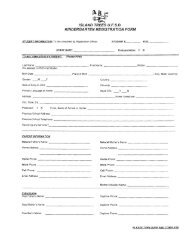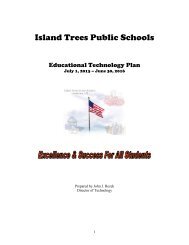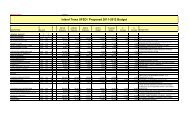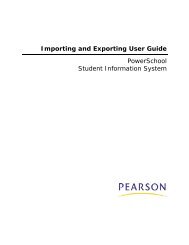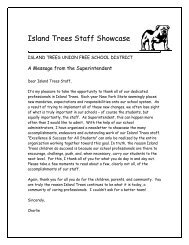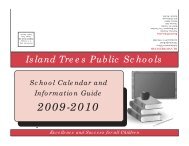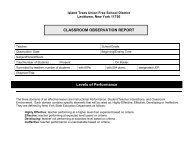Grade Scales - Help Desk
Grade Scales - Help Desk
Grade Scales - Help Desk
Create successful ePaper yourself
Turn your PDF publications into a flip-book with our unique Google optimized e-Paper software.
<strong>Grade</strong>s User Guide<br />
Type<br />
Description<br />
Description<br />
Do one of the following:<br />
o<br />
o<br />
Select the checkbox to allow teachers to edit this<br />
grade scale in Power<strong>Grade</strong>.<br />
Deselect the checkbox to restrict teachers from<br />
editing this grade scale in Power<strong>Grade</strong>.<br />
Edit the description for the grade scale.<br />
5. Click Submit. The <strong>Grade</strong> <strong>Scales</strong> page displays the edited grade scale.<br />
How to Delete a <strong>Grade</strong> Scale<br />
Deleting a grade scale does not affect grades that have already been assigned. The system<br />
uses the default grade scale for any course or section that is no longer associated with a<br />
grade scale. Deleting a grade scale is possible only if the Permit modification of grade<br />
scales checkbox is selected on the GPA Options — Calculations page. For more information,<br />
see GPA Calculations.<br />
You must log in to the district office before performing this procedure.<br />
1. On the start page, choose District from the main menu.<br />
2. Click <strong>Grade</strong> <strong>Scales</strong>. The <strong>Grade</strong> <strong>Scales</strong> page appears.<br />
3. Click the name of the grade scale you want to delete. The Edit <strong>Grade</strong> Scale page<br />
appears.<br />
Note: You cannot delete the default grade scale.<br />
4. Click Delete. The Selection Deleted page appears.<br />
GPA Calculations<br />
Before running a grade-related report, such as a report card, set up the correct parameters<br />
to calculate your school's grade point average. Some schools also choose to factor into the<br />
GPA calculation the number of times a student takes a course. Since GPAs are calculated<br />
on-the-fly, any changes take effect immediately and affect all schools on the server.<br />
For information on setting the calculation methods and attempt types, see the following<br />
sections:<br />
• GPA Calculation Methods<br />
• GPA Attempt Types<br />
For information on other GPA settings, see How to Set Other GPA Settings.<br />
GPA Calculation Methods<br />
Create GPA calculation methods to define the formula and criteria for GPA calculations.<br />
PowerSchool includes four standard calculation methods: Simple, Simple Percent, Weighted,<br />
<strong>Grade</strong>s 7