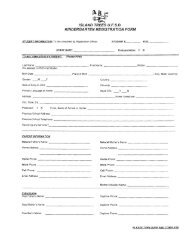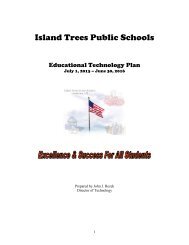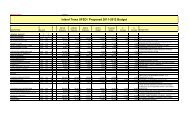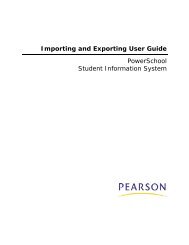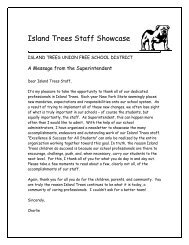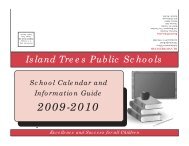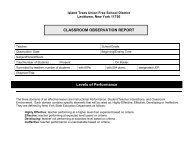Grade Scales - Help Desk
Grade Scales - Help Desk
Grade Scales - Help Desk
You also want an ePaper? Increase the reach of your titles
YUMPU automatically turns print PDFs into web optimized ePapers that Google loves.
<strong>Grade</strong>s User Guide<br />
Introduction<br />
Use this guide to assist you while navigating PowerSchool. This guide is based on the<br />
PowerSchool <strong>Help</strong> system, which you can also use to learn the PowerSchool Student<br />
Information System (SIS) and to serve as a reference for your daily work.<br />
PowerSchool <strong>Help</strong> is updated as PowerSchool is updated. Not all versions of PowerSchool<br />
<strong>Help</strong> are available in a printable guide. For the most up-to-date information, click the <strong>Help</strong><br />
icon on any page in PowerSchool.<br />
Procedures in this guide describe how to view, add, edit, and delete information in<br />
PowerSchool. Depending on your needs and your security permissions, only certain options<br />
may be applicable and available to you.<br />
This guide uses the > symbol to move down a menu path. Thus, if instructed to "Click File ><br />
New > Window," begin by clicking the File menu. Then, click New and Window. The option<br />
noted after the > symbol will be on the menu that results from your previous selection.<br />
Introduction 1