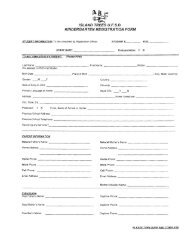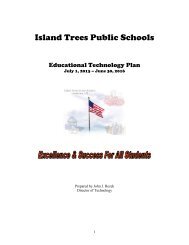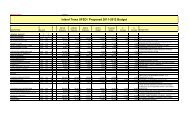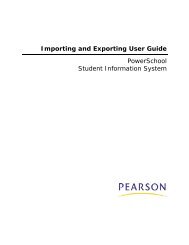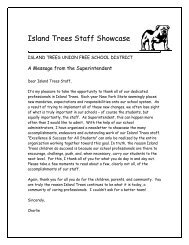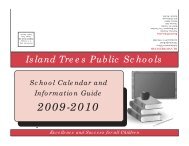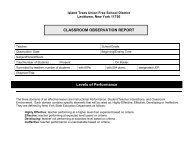Grade Scales - Help Desk
Grade Scales - Help Desk
Grade Scales - Help Desk
You also want an ePaper? Increase the reach of your titles
YUMPU automatically turns print PDFs into web optimized ePapers that Google loves.
<strong>Grade</strong>s User Guide<br />
• Logical Functions<br />
• Statistical Functions<br />
• Text Functions<br />
• GPA Functions<br />
GPA Attempt Types<br />
When calculating a student's GPA, you may want to consider the number of times he or she<br />
attempts to take a course. An attempt is a numerical expression to determine the length of<br />
the term. The name of the attempt type is the first letter of the term abbreviation, such as Y<br />
for year or S for semester. The corresponding number is the numeric expression, using<br />
decimals for fragments of the term.<br />
Attempt types are used by the gpa_attempts() function. Attempts for a grade are<br />
determined by looking up the first character of the store code or term abbreviation, which is<br />
listed with the attempt type. If a match is found, the value specified for the attempt type is<br />
returned. If a match is not found, zero is returned as a result of that function. For more<br />
information on functions, see Formulas for Calculation Methods.<br />
How to Add GPA Attempt Types<br />
If you are using the gpa_attempts() function, set up GPA attempt types to factor the<br />
number of times a student takes a course in GPA calculations. Otherwise, it is not necessary<br />
to create attempt types.<br />
You must log in to the district office before performing this procedure.<br />
1. On the start page, choose District from the main menu.<br />
2. Click GPA Calculations. The GPA Settings page appears.<br />
3. Click Attempt Types. The GPA Attempt Types page appears.<br />
4. Click New. The GPA Attempt Type page appears.<br />
5. Use the following table to enter information in the fields:<br />
Field<br />
Name<br />
Value<br />
Description<br />
Description<br />
Enter the name of the attempt type, which is the first letter<br />
of the term abbreviation.<br />
Enter the value of the attempt type.<br />
Enter a description for the attempt type.<br />
6. Click Submit. The GPA Attempt Types page displays the new attempt type.<br />
How to Edit GPA Attempt Types<br />
You must log in to the district office before performing this procedure.<br />
1. On the start page, choose District from the main menu.<br />
2. Click GPA Calculations. The GPA Settings page appears.<br />
3. Click Attempt Types. The GPA Attempt Types page appears.<br />
<strong>Grade</strong>s 15