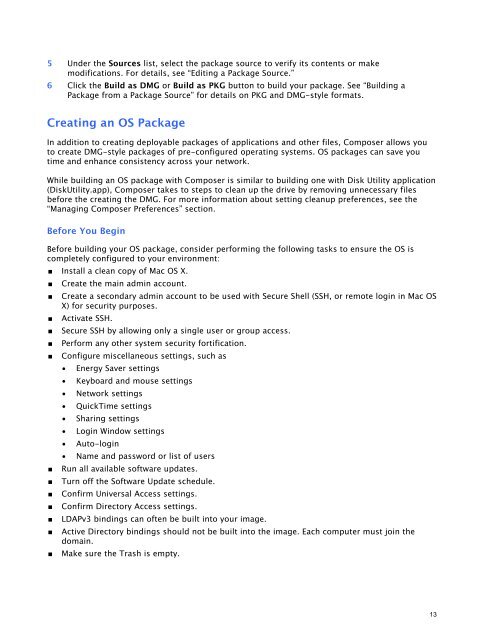Composer User Guide 8.0 - JAMF Software
Composer User Guide 8.0 - JAMF Software
Composer User Guide 8.0 - JAMF Software
Create successful ePaper yourself
Turn your PDF publications into a flip-book with our unique Google optimized e-Paper software.
5 Under the Sources list, select the package source to verify its contents or make<br />
modifications. For details, see “Editing a Package Source.”<br />
6 Click the Build as DMG or Build as PKG button to build your package. See “Building a<br />
Package from a Package Source” for details on PKG and DMG-style formats.<br />
Creating an OS Package<br />
In addition to creating deployable packages of applications and other files, <strong>Composer</strong> allows you<br />
to create DMG-style packages of pre-configured operating systems. OS packages can save you<br />
time and enhance consistency across your network.<br />
While building an OS package with <strong>Composer</strong> is similar to building one with Disk Utility application<br />
(DiskUtility.app), <strong>Composer</strong> takes to steps to clean up the drive by removing unnecessary files<br />
before the creating the DMG. For more information about setting cleanup preferences, see the<br />
“Managing <strong>Composer</strong> Preferences” section.<br />
Before You Begin<br />
Before building your OS package, consider performing the following tasks to ensure the OS is<br />
completely configured to your environment:<br />
Install a clean copy of Mac OS X.<br />
Create the main admin account.<br />
Create a secondary admin account to be used with Secure Shell (SSH, or remote login in Mac OS<br />
X) for security purposes.<br />
Activate SSH.<br />
Secure SSH by allowing only a single user or group access.<br />
Perform any other system security fortification.<br />
Configure miscellaneous settings, such as<br />
• Energy Saver settings<br />
• Keyboard and mouse settings<br />
• Network settings<br />
• QuickTime settings<br />
• Sharing settings<br />
• Login Window settings<br />
• Auto-login<br />
• Name and password or list of users<br />
Run all available software updates.<br />
Turn off the <strong>Software</strong> Update schedule.<br />
Confirm Universal Access settings.<br />
Confirm Directory Access settings.<br />
LDAPv3 bindings can often be built into your image.<br />
Active Directory bindings should not be built into the image. Each computer must join the<br />
domain.<br />
Make sure the Trash is empty.<br />
13