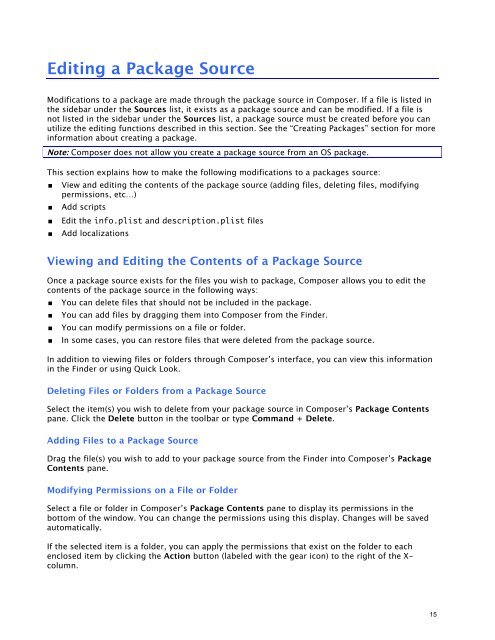Composer User Guide 8.0 - JAMF Software
Composer User Guide 8.0 - JAMF Software
Composer User Guide 8.0 - JAMF Software
You also want an ePaper? Increase the reach of your titles
YUMPU automatically turns print PDFs into web optimized ePapers that Google loves.
Editing a Package Source<br />
Modifications to a package are made through the package source in <strong>Composer</strong>. If a file is listed in<br />
the sidebar under the Sources list, it exists as a package source and can be modified. If a file is<br />
not listed in the sidebar under the Sources list, a package source must be created before you can<br />
utilize the editing functions described in this section. See the “Creating Packages” section for more<br />
information about creating a package.<br />
Note: <strong>Composer</strong> does not allow you create a package source from an OS package.<br />
This section explains how to make the following modifications to a packages source:<br />
View and editing the contents of the package source (adding files, deleting files, modifying<br />
permissions, etc…)<br />
Add scripts<br />
<br />
<br />
Edit the info.plist and description.plist files<br />
Add localizations<br />
Viewing and Editing the Contents of a Package Source<br />
Once a package source exists for the files you wish to package, <strong>Composer</strong> allows you to edit the<br />
contents of the package source in the following ways:<br />
You can delete files that should not be included in the package.<br />
You can add files by dragging them into <strong>Composer</strong> from the Finder.<br />
You can modify permissions on a file or folder.<br />
In some cases, you can restore files that were deleted from the package source.<br />
In addition to viewing files or folders through <strong>Composer</strong>’s interface, you can view this information<br />
in the Finder or using Quick Look.<br />
Deleting Files or Folders from a Package Source<br />
Select the item(s) you wish to delete from your package source in <strong>Composer</strong>’s Package Contents<br />
pane. Click the Delete button in the toolbar or type Command + Delete.<br />
Adding Files to a Package Source<br />
Drag the file(s) you wish to add to your package source from the Finder into <strong>Composer</strong>’s Package<br />
Contents pane.<br />
Modifying Permissions on a File or Folder<br />
Select a file or folder in <strong>Composer</strong>’s Package Contents pane to display its permissions in the<br />
bottom of the window. You can change the permissions using this display. Changes will be saved<br />
automatically.<br />
If the selected item is a folder, you can apply the permissions that exist on the folder to each<br />
enclosed item by clicking the Action button (labeled with the gear icon) to the right of the X-<br />
column.<br />
15