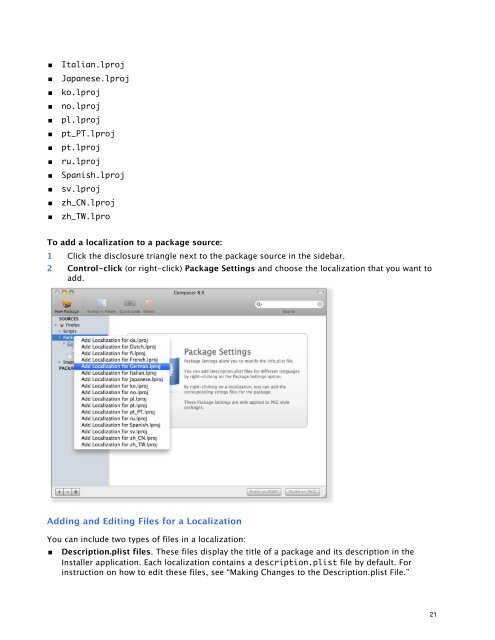Composer User Guide 8.0 - JAMF Software
Composer User Guide 8.0 - JAMF Software
Composer User Guide 8.0 - JAMF Software
Create successful ePaper yourself
Turn your PDF publications into a flip-book with our unique Google optimized e-Paper software.
Italian.lproj<br />
Japanese.lproj<br />
ko.lproj<br />
no.lproj<br />
pl.lproj<br />
pt_PT.lproj<br />
pt.lproj<br />
ru.lproj<br />
Spanish.lproj<br />
sv.lproj<br />
zh_CN.lproj<br />
zh_TW.lpro<br />
To add a localization to a package source:<br />
1 Click the disclosure triangle next to the package source in the sidebar.<br />
2 Control-click (or right-click) Package Settings and choose the localization that you want to<br />
add.<br />
Adding and Editing Files for a Localization<br />
You can include two types of files in a localization:<br />
<br />
Description.plist files. These files display the title of a package and its description in the<br />
Installer application. Each localization contains a description.plist file by default. For<br />
instruction on how to edit these files, see “Making Changes to the Description.plist File.”<br />
21