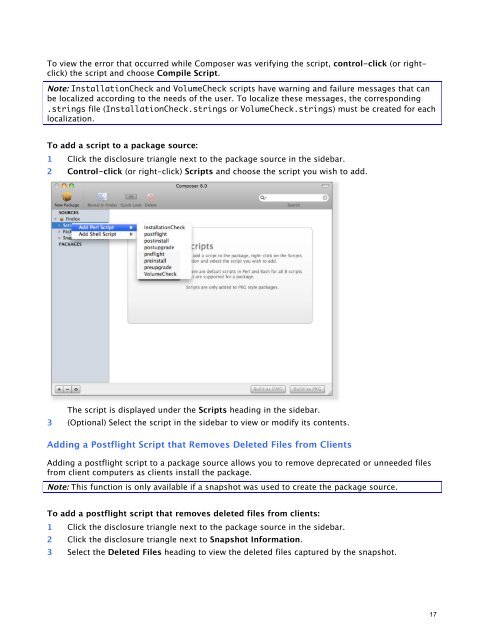Composer User Guide 8.0 - JAMF Software
Composer User Guide 8.0 - JAMF Software
Composer User Guide 8.0 - JAMF Software
You also want an ePaper? Increase the reach of your titles
YUMPU automatically turns print PDFs into web optimized ePapers that Google loves.
To view the error that occurred while <strong>Composer</strong> was verifying the script, control-click (or rightclick)<br />
the script and choose Compile Script.<br />
Note: InstallationCheck and VolumeCheck scripts have warning and failure messages that can<br />
be localized according to the needs of the user. To localize these messages, the corresponding<br />
.strings file (InstallationCheck.strings or VolumeCheck.strings) must be created for each<br />
localization.<br />
To add a script to a package source:<br />
1 Click the disclosure triangle next to the package source in the sidebar.<br />
2 Control-click (or right-click) Scripts and choose the script you wish to add.<br />
The script is displayed under the Scripts heading in the sidebar.<br />
3 (Optional) Select the script in the sidebar to view or modify its contents.<br />
Adding a Postflight Script that Removes Deleted Files from Clients<br />
Adding a postflight script to a package source allows you to remove deprecated or unneeded files<br />
from client computers as clients install the package.<br />
Note: This function is only available if a snapshot was used to create the package source.<br />
To add a postflight script that removes deleted files from clients:<br />
1 Click the disclosure triangle next to the package source in the sidebar.<br />
2 Click the disclosure triangle next to Snapshot Information.<br />
3 Select the Deleted Files heading to view the deleted files captured by the snapshot.<br />
17