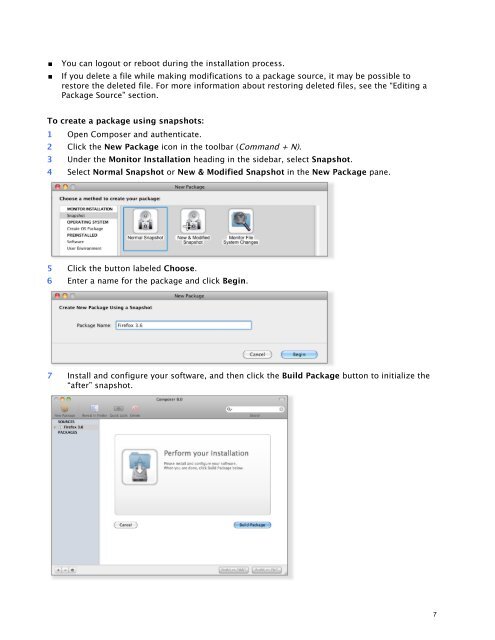Composer User Guide 8.0 - JAMF Software
Composer User Guide 8.0 - JAMF Software
Composer User Guide 8.0 - JAMF Software
You also want an ePaper? Increase the reach of your titles
YUMPU automatically turns print PDFs into web optimized ePapers that Google loves.
You can logout or reboot during the installation process.<br />
If you delete a file while making modifications to a package source, it may be possible to<br />
restore the deleted file. For more information about restoring deleted files, see the “Editing a<br />
Package Source” section.<br />
To create a package using snapshots:<br />
1 Open <strong>Composer</strong> and authenticate.<br />
2 Click the New Package icon in the toolbar (Command + N).<br />
3 Under the Monitor Installation heading in the sidebar, select Snapshot.<br />
4 Select Normal Snapshot or New & Modified Snapshot in the New Package pane.<br />
5 Click the button labeled Choose.<br />
6 Enter a name for the package and click Begin.<br />
7 Install and configure your software, and then click the Build Package button to initialize the<br />
“after” snapshot.<br />
7