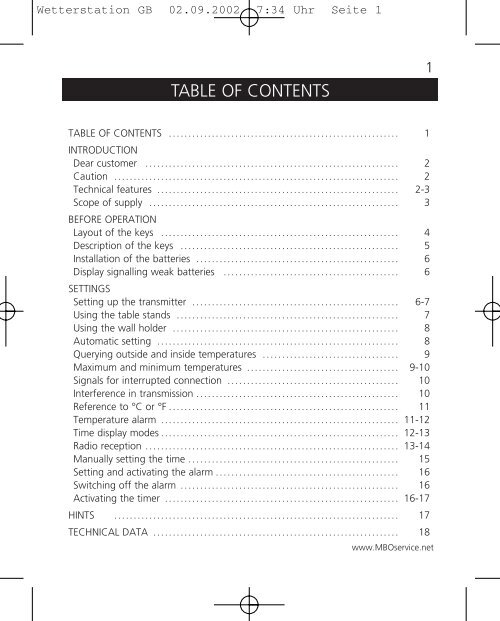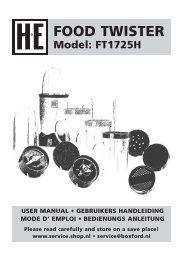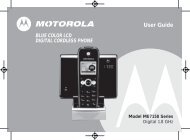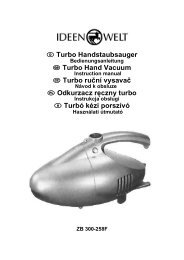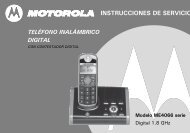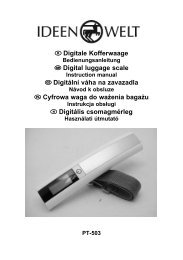Fielmann Weather station
Fielmann Weather station
Fielmann Weather station
You also want an ePaper? Increase the reach of your titles
YUMPU automatically turns print PDFs into web optimized ePapers that Google loves.
Wetter<strong>station</strong> GB 02.09.2002 7:34 Uhr Seite 1<br />
TABLE OF CONTENTS<br />
1<br />
TABLE OF CONTENTS ........................................................ . . . 1<br />
INTRODUCTION<br />
Dear customer ......................................................... . . . . . . . . 2<br />
Caution ............................................................ . . . . . . . . . . . . . 2<br />
Technical features ....................................................... . . . . . . . 2-3<br />
Scope of supply ........................................................ . . . . . . . . 3<br />
BEFORE OPERATION<br />
Layout of the keys ....................................................... . . . . . . 4<br />
Description of the keys .................................................... . . . . 5<br />
Installation of the batteries ................................................. . . . 6<br />
Display signalling weak batteries ............................................. 6<br />
SETTINGS<br />
Setting up the transmitter ..................................................... 6-7<br />
Using the table stands ..................................................... . . . . 7<br />
Using the wall holder ..................................................... . . . . . 8<br />
Automatic setting ....................................................... . . . . . . . 8<br />
Querying outside and inside temperatures ................................... 9<br />
Maximum and minimum temperatures ....................................... 9-10<br />
Signals for interrupted connection ............................................ 10<br />
Interference in transmission .................................................. . . 10<br />
Reference to °C or °F ...................................................... . . . . . 11<br />
Temperature alarm ........................................................ . . . . . 11-12<br />
Time display modes ....................................................... . . . . . . 12-13<br />
Radio reception ......................................................... . . . . . . . . 13-14<br />
Manually setting the time .................................................... . . 15<br />
Setting and activating the alarm ............................................... 16<br />
Switching off the alarm ..................................................... . . . 16<br />
Activating the timer ...................................................... . . . . . . 16-17<br />
HINTS .............................................................. . . . . . . . . . . . 17<br />
TECHNICAL DATA ......................................................... . . . . . . 18<br />
www.MBOservice.net
Wetter<strong>station</strong> GB 02.09.2002 7:34 Uhr Seite 2<br />
2<br />
INTRODUCTION<br />
Dear<br />
Customer,<br />
Caution<br />
we are pleased that you have decided in favour of the <strong>Weather</strong><br />
Station by <strong>Fielmann</strong>. You have chosen a product with the most<br />
modern technology and highest quality. It is a product which is<br />
remarkable for its simple operation and a number of its powerful<br />
features.<br />
Please read this Instruction Manual carefully to get acquainted<br />
with the different options available in your <strong>Weather</strong> Station. Follow<br />
the instructions to get accurate results and to ensure a long<br />
life of the device. The purpose of this Instruction Manual is to provide<br />
information. All the given data refers only to the nominal<br />
values.<br />
Subject to technical changes without notice.<br />
Status: 08/2002<br />
Technical<br />
features<br />
Receiver (Main Station):<br />
• radio-controlled clock<br />
• large four-cell LC display which shows the inside temperature,<br />
the time and the temperature in the vicinity of the device<br />
• display of the current measured temperatures<br />
• the <strong>Weather</strong> Station can operate up to four radio temperature<br />
sensors<br />
• signal transmission at 433 MHz<br />
• memory for storage of the maximum and minimum temperature<br />
values at different locations. (No cable installation<br />
necessary.)<br />
• unit of temperature can be selected as °C or °F<br />
• menu in four different languages<br />
• twofold alarms / changeable display<br />
www.MBOservice.net
Wetter<strong>station</strong> GB 02.09.2002 7:34 Uhr Seite 3<br />
PM<br />
INTRODUCTION<br />
3<br />
Transmitter (External Sensor):<br />
• waterproof design with LCD<br />
• temperature can be displayed in units of °C or °F<br />
• transmitter range up to 40 meters<br />
• can be set up as a table device or can be fixed to a wall<br />
• 2 x AAA batteries included in the package<br />
Fig. 1<br />
Receiver<br />
Transmitter<br />
Scope of<br />
delivery<br />
Following accessories belong to the <strong>Weather</strong> Station and are<br />
contained in the package:<br />
1 Transmitter (External Sensor) incl. batteries<br />
1 Receiver (Main Station) incl. batteries<br />
1 Wall Holder for the Transmitter<br />
2 Screws with dowels<br />
1 Instruction Manual<br />
www.MBOservice.net
Wetter<strong>station</strong> GB 02.09.2002 7:34 Uhr Seite 4<br />
PM<br />
4<br />
BEFORE OPERATION<br />
Layout of the keys (Operational features) Fig. 2<br />
1<br />
2<br />
3<br />
1<br />
4<br />
5 6 7 8<br />
9<br />
4<br />
10<br />
11<br />
www.MBOservice.net
Wetter<strong>station</strong> GB 02.09.2002 7:34 Uhr Seite 5<br />
BEFORE OPERATION<br />
5<br />
Description<br />
of the keys<br />
(Operational<br />
features)<br />
1 Battery socket of the Receiver<br />
2 Alarm/°C/°F<br />
The display can be switched between degrees Celsius (C°) and<br />
Fahrenheit (F°)<br />
3 RESET<br />
Deletion of all the settings and the contents of the<br />
memory; resets all the settings to the default values<br />
4 LCD display<br />
5 SNOOZE/MODE<br />
Key for changing the display mode; activates the clocktime<br />
setup mode; Snooze alarm<br />
6 HOUR/MONTH/MAX/+<br />
Setting of the hour in the clock-time setup mode and the alarmsetup<br />
mode; setting of the month at the time of setting the<br />
date; retrieval of maximum value of temperature for individual<br />
channels. The value set to a higher value for other settings such<br />
as, for instance, for the temperature alarm<br />
7 MINUTE/DAY/MIN/-<br />
Setting up of the minutes in the Time and Alarm Setting<br />
modes; setting up of the weekday in the Date-setting mode;<br />
retrieval of the least value of temperature in individual channels;<br />
the value set to a lower temperature in other settings,<br />
such as, for instance, for the temperature alarm<br />
8 CHN/WEEKDAY<br />
Button for the selection of the channel and the weekday;<br />
selection of different channels; activation of the radio-learning<br />
mode; setting up of the weekday in the clock-time mode<br />
9 RESET<br />
Deletes all the settings and resets to the default mode<br />
10 SET<br />
Key for the House-Code, key for the selection of the channel<br />
and the units °C/°F<br />
11 Battery socket of the Transmitter<br />
www.MBOservice.net
Wetter<strong>station</strong> GB 02.09.2002 7:34 Uhr Seite 6<br />
6<br />
BEFORE OPERATION / SETTINGS<br />
Installation of<br />
the batteries<br />
Spent batteries must<br />
never be disposed of<br />
in household waste.<br />
Hand these over to<br />
your dealer or your<br />
local collection point<br />
for recycling.<br />
Display<br />
signalling<br />
weak batteries<br />
Setting up the<br />
transmitter<br />
Transmitter (External Sensor):<br />
The transmitter uses two batteries of type AAA. For installation<br />
follow the following steps:<br />
Remove the screw, take out the cover of the battery socket,<br />
and place both the AAA batteries delivered with the package<br />
in the socket. Be careful about the polarities. Replace the battery<br />
socket cover.<br />
Receiver (Main Station):<br />
The receiver uses two batteries of type AA. Proceed as in the<br />
following to place the batteries in the device:<br />
Open the battery socket cover and place both the provided AA<br />
batteries in the socket. Be careful about the polarities. Replace<br />
the battery socket cover.<br />
If the batteries need to be changed, the display on the receiver<br />
signals weak batteries and flashes continuously. On the transmitter<br />
« Lo bat » will be displayed.<br />
Fig. 3 (description on page 7)<br />
2<br />
4<br />
1<br />
3<br />
5<br />
www.MBOservice.net
Wetter<strong>station</strong> GB 02.09.2002 7:34 Uhr Seite 7<br />
SETTINGS<br />
7<br />
1 To begin with the installation, press RESET.<br />
2 The House-Code flashes for 10 seconds.<br />
3 Select the House-Code (1-15) by pressing SET when the<br />
desired House-Code appears.<br />
In case of several transmitters always set the same House-<br />
Code.<br />
4 After a few seconds, the channel flashes for 10 seconds.<br />
- Use a different House-Code, if your <strong>Weather</strong> Station receives<br />
signals from another transmitter in the neighbourhood.<br />
- if no House-Code or Channel is selected (bypassing steps 3<br />
and 5), the House-Code is set to 01 and Channel 1 is selected.<br />
5 Select the channel (1- 4) by pressing SET.<br />
After a few seconds, the current temperature will be displayed<br />
for about 10 seconds.<br />
Press the SET key to switch between the displayed temperature<br />
units of °C and °F. After a few seconds the temperature<br />
display stops flashing. With that the installation procedure<br />
comes to end.<br />
Using the<br />
table stands<br />
The <strong>Weather</strong> Station is equipped with movable stands. The<br />
<strong>Weather</strong> Station can be erected on a plane ground like a table<br />
by unfolding the table stands. The stands can also be hidden<br />
behind the device, if you want to attach the device to the Wall<br />
Holder with the help of a screw.<br />
www.MBOservice.net
Wetter<strong>station</strong> GB 02.09.2002 7:34 Uhr Seite 8<br />
8<br />
SETTINGS<br />
Using the<br />
wall holder<br />
The transmitter is<br />
provided with a<br />
Wall Holder which<br />
can be used if you<br />
want to attach the<br />
device to a wall.<br />
Automatic Setting<br />
When the batteries are placed in the transmitter, the latter<br />
starts transmitting the measured temperature at 1 minute<br />
intervals. After the batteries are placed, the <strong>Weather</strong> Station<br />
begins to search for signals after a period of 3 minutes. On<br />
successful reception of a signal, the temperature of the corresponding<br />
channel is shown in the first line of the display. The<br />
inside temperature is shown in the second line. In the <strong>Weather</strong><br />
Station the measured values are updated automatically at 1<br />
minute intervals.<br />
If no signal is received from a particular channel for more than<br />
one hour, the outside temperature display starts flashing. In that<br />
case, press the CHN key for about 3 seconds to restart the three<br />
minute search. This is useful for synchronisation of the transmission<br />
and the reception between the <strong>Weather</strong> Station and the<br />
transmitter. Repeat these steps whenever deviations occur between<br />
the display on the <strong>Weather</strong> Station and the display directly<br />
near the radio transmitter.<br />
www.MBOservice.net
Wetter<strong>station</strong> GB 02.09.2002 7:34 Uhr Seite 9<br />
SETTINGS<br />
9<br />
Querying<br />
outside and<br />
inside temperatures<br />
The inside temperature is shown in the second line of the display.<br />
To switch from the outside temperature of one channel to<br />
another, press the CHN key. In the first line of the display, one<br />
channel after another will be shown. If no signal is received from<br />
a particular transmitter for more than 64 minutes, the outside<br />
temperature display of the corresponding channel starts flashing<br />
till a successful measurement is received again.<br />
Check whether the transmitter is in a faultless condition or not.<br />
You can wait for a while, or you can start the search immediately<br />
by keeping the CHN key pressed for 3 seconds. Of course no<br />
temperature will be shown if no transmitter is programmed for<br />
that channel. The temperature trend shown in the display shows<br />
the tendency of the measurements made from a particular location.<br />
Three different temperature trends can be displayed: rising,<br />
constant and falling.<br />
Arrow Sign<br />
Tendency rising constant falling<br />
If the temperature rises or falls above or below the range of<br />
measurement of the <strong>Weather</strong> Station or the radio sensor (see<br />
the technical data), then the display shows HI or LO.<br />
Maximum<br />
and minimum<br />
temperatures<br />
www.MBOservice.net<br />
The maximum and the minimum values of the measured inside<br />
temperatures, as well as the individual outside temperatures of<br />
different channels are automatically saved in the memory.<br />
To display these values:<br />
1. Press CHN to select the channel to be checked.
Wetter<strong>station</strong> GB 02.09.2002 7:34 Uhr Seite 10<br />
10<br />
SETTINGS<br />
2. Press MIN/- or MAX/+ once to display the minimum or the maxi<br />
mum temperature measured in a particular channel. The corresponding<br />
Min or Max values appear in the display. Pressing the<br />
same key again leads back to the display of the current temperature.<br />
To delete the content of the memory, keep either the HOUR or<br />
MINUTE key pressed for three seconds. The stored minimum<br />
and maximum values will be deleted.<br />
Signals for<br />
interrupted<br />
connection<br />
Interference in<br />
transmission<br />
www.MBOservice.net<br />
If the display for a particular channel fails to appear without any<br />
apparent reason, then press the CHN key for three seconds to<br />
enforce an immediate search. If that fails then check whether:<br />
1. the transmitter of the corresponding channel is still at the<br />
same location.<br />
2. the batteries of the <strong>Weather</strong> Station or the transmitter are<br />
spent. Replace the batteries if necessary.<br />
Note: The batteries of the transmitter will freeze if the temperature<br />
falls below the freezing point and their voltage will drop,<br />
hence the effective range of the transmitter decreases.<br />
3. if the maximum range of transmission is exceeded, and if<br />
objects between the Sensor and the <strong>Weather</strong> Station interfere<br />
with the transmission. Reduce the interference if possible<br />
by reducing the distance between the transmitter and<br />
the <strong>Weather</strong> Station.<br />
Signals from other household devices like doorbells, alarms, and<br />
entrance monitoring systems can interfere with the transmission<br />
and can temporarily disrupt the reception. That is normal and<br />
does not effect the general functioning of this device. The transmission<br />
and the reception of the measured values resume with<br />
the disappearance of the disturbances.
Wetter<strong>station</strong> GB 02.09.2002 7:34 Uhr Seite 11<br />
SETTINGS<br />
11<br />
Reference to<br />
°C and °F<br />
The unit in which the temperature is displayed can be switched<br />
between °C and °F by pressing the C°/F° key.<br />
Please note that the outside temperature display depends on the<br />
setting of the unit (°C or °F) on the weather <strong>station</strong>. Whatever is<br />
indicated by the display of a transmitter, the temperature value<br />
is automatically converted at the weather <strong>station</strong> to the unit set,<br />
and displayed accordingly.<br />
Temperature<br />
alarm<br />
The temperature alarm can be set for the inside and outside<br />
temperature separately.<br />
Procedure:<br />
1. Press the MODE key six times, until the temperature alarm<br />
mode appears. This is indicated by two warning light symbols.<br />
2. The inside temperature starts to flash.<br />
3. Press the ALARM key to set the type of temperature alarm:<br />
- Arrow upwards: upper temperature limit<br />
- Arrow downwards: lower temperature limit<br />
- No arrow shown: temperature alarm switched off<br />
4. Use the + and – keys to set the required temperature limit.<br />
Confirm what you have entered with the MODE key.<br />
5. The outside temperature starts to flash. Press the CHN key<br />
until the required transmitter channel (1, 2, 3 or 4) is displayed<br />
as the temperature alarm. Only one channel can be selected.<br />
Repeat steps 3 & 4 to set the outside temperature<br />
alarm and confirm what you have entered by pressing the<br />
MODE key.<br />
www.MBOservice.net
Wetter<strong>station</strong> GB 02.09.2002 7:34 Uhr Seite 12<br />
12<br />
SETTINGS<br />
If the temperature alarm sounds:<br />
The temperature alarm indicates that the actual temperature<br />
has fallen below or risen above the temperature limit (depending<br />
on the type of temperature alarm).<br />
1. Press any key to switch the alarm off.<br />
2. If no key is pressed, the temperature alarm will switch off automatically<br />
after one minute.<br />
3. Once it has been initiated, the sound of the temperature alarm<br />
differs from the sounds of alarm 1 and alarm 2.<br />
4. The warning light symbol also begins to flash in the display.<br />
Time display<br />
modes<br />
The weather <strong>station</strong> supports six different modes of displays in the<br />
following order:<br />
Mode 1:<br />
Hour, minute, second (local time)<br />
Day, month (local time)<br />
PM<br />
Mode 2:<br />
Hour, minute, day of the week<br />
(local time)<br />
Day, month (local time)<br />
PM<br />
Mode 3:<br />
Hour, minute, day of the week<br />
(second time zone)<br />
Day, month (second time zone)<br />
AM<br />
www.MBOservice.net
Wetter<strong>station</strong> GB 02.09.2002 7:34 Uhr Seite 13<br />
SETTINGS<br />
13<br />
Mode 4:<br />
Hour, minute, second<br />
(local time zone)<br />
Alarm 1: hour, minute<br />
(based on local time zone)<br />
PM<br />
Mode 5:<br />
Hour, minute, second<br />
(local time zone)<br />
Alarm 2: hour, minute<br />
(based on local time zone)<br />
PM<br />
2<br />
Mode 6:<br />
Countdown: hour, minute, second<br />
(max. 23:59:59)<br />
Day, month (local time)<br />
Actuation of the MODE key steps through the mode menu in the<br />
order given above.<br />
Via radio<br />
reception<br />
The weather <strong>station</strong> is designed to synchronise itself automatically<br />
with the DCF 77 time signal transmitted from Frankfurt as soon as<br />
the instrument is moved into the reception zone.<br />
Once the instrument is located within the range of this radio signal,<br />
all settings made manually are overwritten. If the instrument receives<br />
a radio signal, the radio symbol in the display starts to flash. The<br />
reception period for a radio signal generally lasts between 2 and 10<br />
minutes, and depends on the strength of the radio signal.<br />
www.MBOservice.net
Wetter<strong>station</strong> GB 02.09.2002 7:34 Uhr Seite 14<br />
14<br />
SETTINGS<br />
In the case of complete reception, the radio symbol is shown<br />
constantly in the display.<br />
Strong Medium Weak<br />
No radio symbol: Radio reception is not possible and no signal will<br />
be received until radio reception is switched on again.<br />
When the radio symbol in the display flashes, the<br />
instrument is in the process of receiving a signal. A<br />
complete reception lasts between 2 and 10 minutes,<br />
depending on the strength of the signal received.<br />
For improved reception, do not place the weather <strong>station</strong> in the vicinity<br />
of metallic objects or electronic equipment in order to minimise<br />
interference.<br />
Note:<br />
During the period when the DCF signal is being received, no<br />
signal can be received from the radio sensors. The signals of<br />
the radio sensors will be ignored until the reception of the DCF<br />
signal is concluded.<br />
If you wish to switch off the automatic reception of the time<br />
signal, hold the hours and minutes key down for 3 seconds.<br />
The radio symbol will disappear from the display. The instrument<br />
will now receive no more time signals.<br />
To switch the synchronisation with the DCF signal on again,<br />
hold the HOUR and MINUTE keys down again for about three<br />
seconds. The radio symbol starts to flash and initialises the<br />
reception automatically.<br />
www.MBOservice.net
Wetter<strong>station</strong> GB 02.09.2002 7:34 Uhr Seite 15<br />
SETTINGS<br />
15<br />
Manual<br />
time setting<br />
• To set the time manually, hold the MODE key down for<br />
about three seconds. The display reverts back to Mode 1<br />
and the hour, minute and second positions start to flash.<br />
• Use the HOUR key to set the value for the hours. Hold the<br />
key down to increase the value rapidly.<br />
• Use the MINUTE key to set the value for the minutes. Hold<br />
the key down to increase the value rapidly.<br />
• To switch between the 12 and 24 hour display, press the<br />
ALARM key (°C/°F) while setting the time.<br />
• Press the MODE key to call up the next display mode.<br />
Repeat this procedure to set the day, month and day of the<br />
week.<br />
• Press the MODE key to select the display language. You can<br />
choose from the following display languages in the order<br />
stated:<br />
English (E), German (D), French (F) and Italian (I).<br />
The sequence of the days of the week is as usual, from Monday<br />
to Sunday.<br />
• Press the MODE key and set the time zone. While the<br />
second time zone is displayed, a time zone symbol lights up<br />
in the display.<br />
• Confirm the setting with the MODE key.<br />
• If there is a setting that you do not want to alter, simply<br />
press the MODE key.<br />
www.MBOservice.net
Wetter<strong>station</strong> GB 02.09.2002 7:34 Uhr Seite 16<br />
16<br />
SETTINGS<br />
Setting and<br />
activation of<br />
the alarm<br />
Switching an<br />
alarm off<br />
Activating the<br />
timer<br />
www.MBOservice.net<br />
The <strong>Weather</strong> <strong>station</strong> has two different alarms, Alarm 1 and<br />
Alarm 2.<br />
1. Call up Alarm 1 mode by pressing the MODE key until the<br />
symbol for Alarm 1 appears in the display.<br />
2. Use the HOUR key to set the required hour value for the<br />
alarm time.<br />
3. Use the MINUTE key to set the required minute value for the<br />
alarm time.<br />
4. Press the ALARM key to switch the alarm on or off.<br />
5. When the alarm is switched on, the symbol ON appears in the<br />
display.<br />
Press the MODE key to switch to Alarm 2.<br />
Repeat the same procedure to set Alarm 2.<br />
When the alarm sounds<br />
1. The Alarm 1 or Alarm 2 symbol flashes in the display.<br />
2. Press the SNOOZE key to deactivate the alarm for five minutes.<br />
Subsequently, the alarm is reactivated.<br />
3. Press any other key to switch the alarm off.<br />
If no intervention is made, the alarm switches off automatically<br />
after one minute.<br />
Switch to the Alarm 1 (Alarm 2) mode. Press the ALARM key in<br />
the appropriate mode once more. The ON symbol disappears and<br />
the alarm is again deactivated.<br />
Press the MODE key until the egg-timer symbol appears in the<br />
display.<br />
1. Use the HOUR key to set the hours, the MINUTE key to set<br />
the minutes and the CHN key to set the seconds of the required<br />
countdown time.
Wetter<strong>station</strong> GB 02.09.2002 7:34 Uhr Seite 17<br />
SETTINGS / HINTS<br />
17<br />
2. Activate the timer by pressing the ALARM key. Pressing the<br />
ALARM key again stops the timer. Pressing it yet again<br />
returns it to the original time.<br />
3. To deactivate the alarm, press any key.<br />
This weather <strong>station</strong> is designed to provide you with years of<br />
reliable service, provided you treat it with care. Here are some hints<br />
on how to look after it:<br />
1. Never immerse the instrument in water.<br />
2. Do not clean the instrument with abrasive or aggressive<br />
cleaning agents. The plastic housing could be scratched and<br />
electronic circuits could corrode.<br />
3. Do not subject the instrument to violent vibrations, impact,<br />
dust, high temperatures or atmospheric humidity, as these<br />
can lead to malfunction, a shortened service life, damaged<br />
batteries or defective components.<br />
4. Never try to open the instrument. This invalidates the warranty<br />
and may cause unnecessary damage to the instrument.<br />
The instrument does not contain any parts requiring maintenance.<br />
5. Use new batteries, as specified in the Operating Instructions.<br />
Never use old and new batteries together as the old ones may<br />
leak.<br />
www.MBOservice.net
Wetter<strong>station</strong> GB 02.09.2002 7:34 Uhr Seite 18<br />
18<br />
TECHNICAL DATA<br />
Temperature measurement<br />
<strong>Weather</strong> <strong>station</strong><br />
Inside temperature measurement<br />
Inside temperature measurement range: -20 °C to +55 °C (-4.0 °F to 131.0 °F)<br />
Recommended operating temperature: -5.0 °C to 50.0 °C (23.0 °F to 122.0 °F)<br />
Temperature resolution:<br />
0.1 °C (0.2 °F)<br />
Outside the measurement range, LO or HI are shown<br />
Radio temperature measurement<br />
Maximum number of radio sensors: 4<br />
Outside temperature measurement range: -30 °C to +70 °C (-22.0 °F to 158.0 °F)<br />
Recommended operating temperature: -5.0 °C to +50.0 °C (23.0 °F to 122.0 °F)<br />
Temperature resolution:<br />
0.1 °C (0.2 °F)<br />
Outside the measurement range, LO or HI are shown<br />
Radio sensor<br />
Outside temperature range:<br />
-30 °C to +70 °C (-22.0 °F to 158.0 °F)<br />
Recommended operating temperature: -5.0 °C to +60.0 °C (23.0 °F to 140.0 °F)<br />
Temperature resolution:<br />
0.1 °C (0.2 °F)<br />
Radio frequency:<br />
433 MHz<br />
Transmission range:<br />
max. 40 m<br />
Measurement cycle:<br />
roughly every 20 seconds<br />
Outside the measurement range, LO or HI are shown<br />
Radio clock<br />
Main time set and synchronised by DCF 77 time signal for Central Europe<br />
24 hour time format: Hour, minute, second<br />
Date format:<br />
Day, month<br />
Days of the week in 4 languages (English, German, French and Italian)<br />
Second time zone with date and day<br />
Alarm:<br />
1 minute increasing<br />
Power supply<br />
<strong>Weather</strong> <strong>station</strong>:<br />
2 x AA batteries<br />
Transmitter:<br />
2 x AAA batteries<br />
www.MBOservice.net
Wetter<strong>station</strong> GB 02.09.2002 7:34 Uhr Seite 19<br />
WARRANTY CONDITIONS<br />
Congratulations on your purchase of this product from 4MBO International Electronic<br />
AG, Fabrikstraße 45, D-73207 Plochingen. You are now the owner of a device of the<br />
highest technical standard and tried-and-tested quality. If, however, you should have<br />
a problem with this product at any time please observe the following warranty conditions:<br />
1. We will provide a guarantee for this device, when used correctly, for a period of 24<br />
months calculated from the date of purchase from your dealer. We will remedy any<br />
possible defects at our cost, insofar that the fault is a result of material defects or<br />
production errors. The date of purchase must be demonstrated by presentation<br />
of an invoice, till receipt or other proof of purchase.<br />
2. The guarantee becomes invalid if repairs are carried out without the express consent<br />
of our company.<br />
3. You do, of course, retain all legal rights both in relation to our company and in relatIon<br />
the seller of this device in addition to the rights provided by this guarantee.<br />
4. If you have questions regarding this device, or technical problems, please<br />
contact our appointed service provider:<br />
Great Britain: CPES, Combined Photographic & Electronic Services,<br />
Beford Street, Shelton, Stoke-on Trent, Staffs ST1 4PZ<br />
Ireland: Steven Commons, Santryhall Industrial Estate, Santry,<br />
Dublin 9, Irland<br />
Our helpline telephone number is printed on the reverse of this manual.<br />
Please have the following available during your call:<br />
a) Description of any errors observed<br />
b) Proof of purchase or receipt<br />
5. We are happy to deal with repairs outside the guarantee period at cost. If an estimate<br />
is required, we will have to charge you for this, but this cost will of course be deducted<br />
from your final invoice if we carry out the work required.<br />
Yours faithfully<br />
Customer Support<br />
4MBO International Electronic AG<br />
www.MBOservice.net