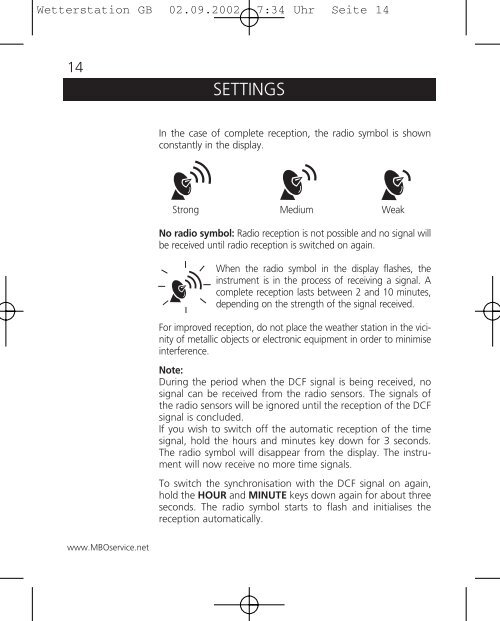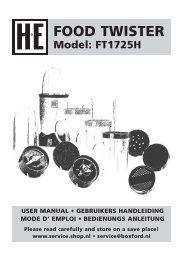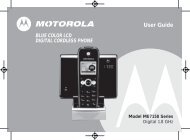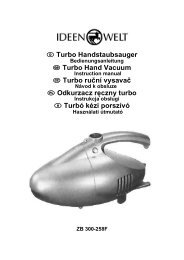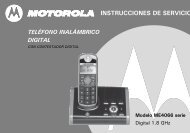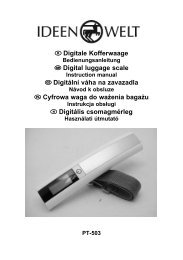Fielmann Weather station
Fielmann Weather station
Fielmann Weather station
You also want an ePaper? Increase the reach of your titles
YUMPU automatically turns print PDFs into web optimized ePapers that Google loves.
Wetter<strong>station</strong> GB 02.09.2002 7:34 Uhr Seite 14<br />
14<br />
SETTINGS<br />
In the case of complete reception, the radio symbol is shown<br />
constantly in the display.<br />
Strong Medium Weak<br />
No radio symbol: Radio reception is not possible and no signal will<br />
be received until radio reception is switched on again.<br />
When the radio symbol in the display flashes, the<br />
instrument is in the process of receiving a signal. A<br />
complete reception lasts between 2 and 10 minutes,<br />
depending on the strength of the signal received.<br />
For improved reception, do not place the weather <strong>station</strong> in the vicinity<br />
of metallic objects or electronic equipment in order to minimise<br />
interference.<br />
Note:<br />
During the period when the DCF signal is being received, no<br />
signal can be received from the radio sensors. The signals of<br />
the radio sensors will be ignored until the reception of the DCF<br />
signal is concluded.<br />
If you wish to switch off the automatic reception of the time<br />
signal, hold the hours and minutes key down for 3 seconds.<br />
The radio symbol will disappear from the display. The instrument<br />
will now receive no more time signals.<br />
To switch the synchronisation with the DCF signal on again,<br />
hold the HOUR and MINUTE keys down again for about three<br />
seconds. The radio symbol starts to flash and initialises the<br />
reception automatically.<br />
www.MBOservice.net