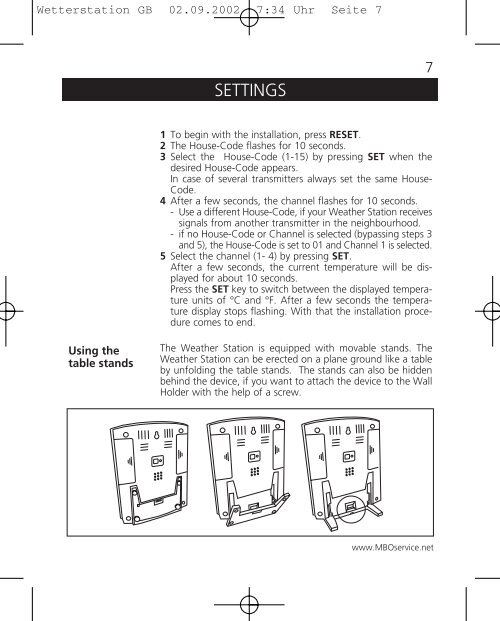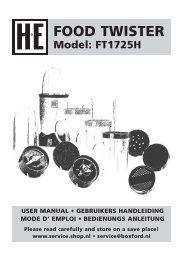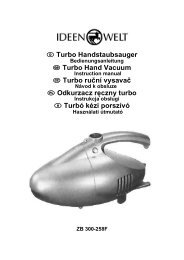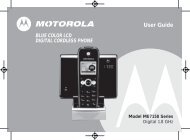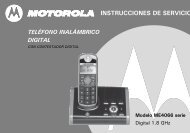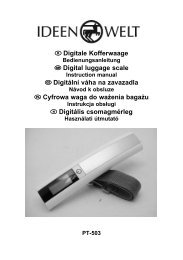Fielmann Weather station
Fielmann Weather station
Fielmann Weather station
You also want an ePaper? Increase the reach of your titles
YUMPU automatically turns print PDFs into web optimized ePapers that Google loves.
Wetter<strong>station</strong> GB 02.09.2002 7:34 Uhr Seite 7<br />
SETTINGS<br />
7<br />
1 To begin with the installation, press RESET.<br />
2 The House-Code flashes for 10 seconds.<br />
3 Select the House-Code (1-15) by pressing SET when the<br />
desired House-Code appears.<br />
In case of several transmitters always set the same House-<br />
Code.<br />
4 After a few seconds, the channel flashes for 10 seconds.<br />
- Use a different House-Code, if your <strong>Weather</strong> Station receives<br />
signals from another transmitter in the neighbourhood.<br />
- if no House-Code or Channel is selected (bypassing steps 3<br />
and 5), the House-Code is set to 01 and Channel 1 is selected.<br />
5 Select the channel (1- 4) by pressing SET.<br />
After a few seconds, the current temperature will be displayed<br />
for about 10 seconds.<br />
Press the SET key to switch between the displayed temperature<br />
units of °C and °F. After a few seconds the temperature<br />
display stops flashing. With that the installation procedure<br />
comes to end.<br />
Using the<br />
table stands<br />
The <strong>Weather</strong> Station is equipped with movable stands. The<br />
<strong>Weather</strong> Station can be erected on a plane ground like a table<br />
by unfolding the table stands. The stands can also be hidden<br />
behind the device, if you want to attach the device to the Wall<br />
Holder with the help of a screw.<br />
www.MBOservice.net