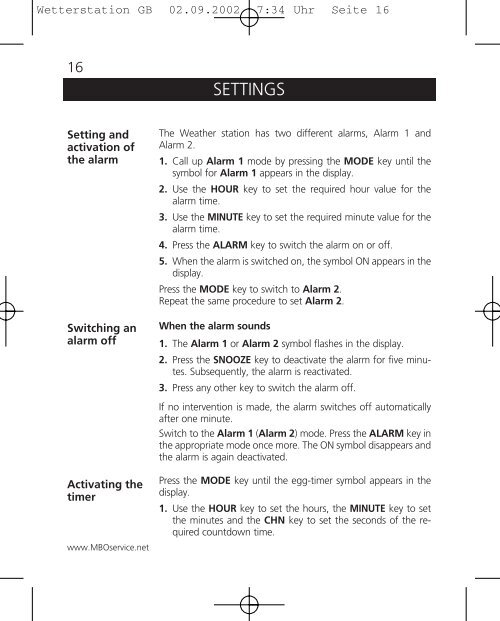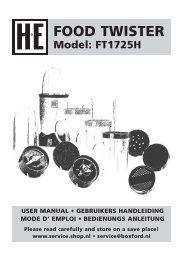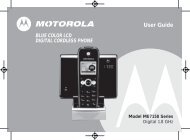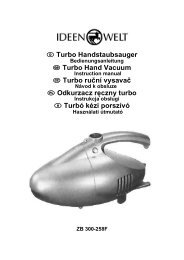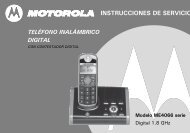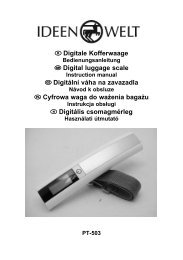Fielmann Weather station
Fielmann Weather station
Fielmann Weather station
Create successful ePaper yourself
Turn your PDF publications into a flip-book with our unique Google optimized e-Paper software.
Wetter<strong>station</strong> GB 02.09.2002 7:34 Uhr Seite 16<br />
16<br />
SETTINGS<br />
Setting and<br />
activation of<br />
the alarm<br />
Switching an<br />
alarm off<br />
Activating the<br />
timer<br />
www.MBOservice.net<br />
The <strong>Weather</strong> <strong>station</strong> has two different alarms, Alarm 1 and<br />
Alarm 2.<br />
1. Call up Alarm 1 mode by pressing the MODE key until the<br />
symbol for Alarm 1 appears in the display.<br />
2. Use the HOUR key to set the required hour value for the<br />
alarm time.<br />
3. Use the MINUTE key to set the required minute value for the<br />
alarm time.<br />
4. Press the ALARM key to switch the alarm on or off.<br />
5. When the alarm is switched on, the symbol ON appears in the<br />
display.<br />
Press the MODE key to switch to Alarm 2.<br />
Repeat the same procedure to set Alarm 2.<br />
When the alarm sounds<br />
1. The Alarm 1 or Alarm 2 symbol flashes in the display.<br />
2. Press the SNOOZE key to deactivate the alarm for five minutes.<br />
Subsequently, the alarm is reactivated.<br />
3. Press any other key to switch the alarm off.<br />
If no intervention is made, the alarm switches off automatically<br />
after one minute.<br />
Switch to the Alarm 1 (Alarm 2) mode. Press the ALARM key in<br />
the appropriate mode once more. The ON symbol disappears and<br />
the alarm is again deactivated.<br />
Press the MODE key until the egg-timer symbol appears in the<br />
display.<br />
1. Use the HOUR key to set the hours, the MINUTE key to set<br />
the minutes and the CHN key to set the seconds of the required<br />
countdown time.