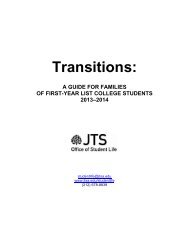torah fund - The Jewish Theological Seminary
torah fund - The Jewish Theological Seminary
torah fund - The Jewish Theological Seminary
You also want an ePaper? Increase the reach of your titles
YUMPU automatically turns print PDFs into web optimized ePapers that Google loves.
WHAT IS EBAY FOR TORAH FUND?<br />
Contribute to the Torah Fund Campaign by selling items on eBay. <strong>The</strong> eBay for Torah<br />
Fund program supports the education of future rabbis, cantors, educators, and lay<br />
leaders at JTS, Zeigler, the Schechter Institute, and the Seminario.<br />
EBay is an online auction site where people gather to sell and bid on all kinds of items<br />
(used and new furniture, clothing, linens, jewelry, electronics, etc.). Auctions generally<br />
last one week and items go to the highest bidders, though some items can be purchased<br />
for a set price via the “Buy It Now” feature. Each item is displayed on a unique page within<br />
the eBay site, with a detailed description and optional photos provided by the seller.<br />
Pictures, of course, help sell any item.<br />
Here are some simple instructions for accessing eBay for Torah Fund, designating Torah<br />
Fund as your charity of choice. Women’s League also has a PowerPoint presentation that<br />
will help you each step of the way. Feel free to request the disc or a printout from your<br />
area contact person (see below); she’s there to help you. Thank you, in advance, and here<br />
are the instructions for selling your items:<br />
1. Pick an item (or items) to sell, name it, take photos, and write a description that uses important<br />
keywords (words that best summarize your item’s value and function).<br />
2. Go to www.ebay.com. Click on Sell in the upper right-hand corner of the page, then click on<br />
Customize Your Listing.<br />
3. Upload your photos.<br />
4. Create the listing, following eBay’s online instructions.<br />
5. Check the box next to Donate a Percentage of Sale.<br />
6. Select Torah Fund and designate a percentage.<br />
7. Review and accept eBay Giving Works Terms and Conditions.<br />
8. Complete the Sell Your Item Form and submit the listing.<br />
9. Decide on starting bid, duration of auction, etc.<br />
10. Preview, click to sell.<br />
Once a buyer has won your auction, he/she will send you full payment. You will send the item to the buyer<br />
after you receive payment. If you don’t wish to wrap and ship the item yourself, bring it to UPS or another<br />
shipper to handle. After the item is purchased and sent, MissionFish, the charitable arm of eBay, will ask you<br />
to send them the percentage you are donating to Torah Fund. <strong>The</strong>y will forward the donation to Torah Fund<br />
and provide you with a tax receipt for your next tax filing. Your mitzvah is complete!<br />
Women’s League has set up a dedicated network of women throughout the country to help you should you<br />
need assistance with your sale. Contact your sisterhood president or Torah Fund chair for the name and<br />
contact information of the person in your area.<br />
Got Questions? Contact eBay or Marjorie Fuhrmann, eBay Chair, at mfuhrmann18@gmail.com or<br />
(301) 388-0785 or http://www.ebaygivingworks.com/about-gettingstarted.html<br />
17